FEATURES
- 24 hour* access to cash :Weekly ATM cash withdrawal limit has been removed effective 13th March 2017 Click here to know more on the daily cash withdrawal limits on your Debit Card.
- Personalised cash withdrawals: Save time on your cash withdrawal transactions by pre-setting your preferred language / account / amount.
- View account balances and mini-statements: Get a mini-statement with the last 9 transactions on your account, with your account balance.
- Change ATM PIN: Change your ATM PIN whenever you want.
- Order a cheque book or account statement: You can order a cheque book or an account statement from our ATMs.
- HDFC Bank Credit Card Payment: Pay your HDFC Bank Credit Card bill at any of our ATMs. The primary account of your Debit / ATM card will be debited
- Transfer funds between accounts: You can transfer funds between the accounts. A maximum of 16 accounts (Savings / Current) can be linked to a card
- Refill your Prepaid mobile: Refill your prepaid mobile using the Prepaid Mobile Refill service instantly Click here to know more.
- Pay your utility bills: Pay your mobile, telephone and electricity bills through our ATMs using BillPay, a comprehensive bill payment solution. Click here to know more.
- Cheque Status Enquiry: Get information about the status of a cheque issued from your account
- NetBanking password request: Request for your NetBanking password (IPIN) at an ATM and it will be sent to your recorder mailing address.
- Registration for Mobile Banking: Register for MobileBanking and use our Banking services through your mobile.
- Dynamic Currency Conversion on ATMs : Dynamic Currency Conversion (DCC) helps a foreigner to see the exact amount at the ATM that will be debited from his bank account overseas.
- Insert your card into the ATM
- Leave the card in the terminal until the transaction is complete
- Follow the instructions on the ATM screen
- Remove the card ONLY when prompted
- Do not force remove the card between the transaction as it would be latched by the ATM to read the chip (This is a small microchip embedded in your card. It is encrypted so transactions with your chip Debit Card are more secure.)
- Collect your cash / receipt
- Press CANCEL on the keypad before leaving the ATM
Due to this upgrade you might see few ATMs under maintenance.Rest assured that this activity is being done to bring an enhanced and secured ATM experience to you.
You can also
Change your PIN | Pay Utility bills | Pay credit card bills |Top-up your mobile and much more at our ATM’s
ATM Facility for visually challenged customers
- HDFC Bank's ATM machines for visually challenged customers operates on a voice guided system with braille enabled keys which can guide in transacting at the ATM.
- Customers can hear a voice with the help of headphones for transaction guidance.
- Any card can be used on the touch screen ATMs. For the remaining ATMs a special variant card can be used. Please contact your nearest Branch to apply for the same.
HDFC Bank ATMs now allow you to withdraw cash 40% faster.
Here's how:
At the ATM, you can register your most frequently used cash withdrawal amount along with the account and preferred language as "MyFavourite". Thereafter, to withdraw the same amount, you only need to enter your PIN, select "MyFavourite", and collect the cash. This reduces the number of screens you have to go through from 9 to 5, thus saving 40% of your time
How do I take advantage of this?
- The next time you withdraw your money from an HDFC Bank ATM you will be prompted to set your last withdrawal amount as "MyFavourite" (i.e. your preferred cash amount).
- If you agree, the cash withdrawal amount, account (in case of multiple accounts) and preferred language are registered for future transactions
Then all you have to do is:
- Enter your PIN
- Select "MyFavourite"
- Collect you cash and card
You can also change the amount or the account from which the cash is debited by following the regular withdrawal steps. The new amount and account number can also be registered as "MyFavourite" to replace your earlier favourite transaction.
*'40% faster' is based on the time taken for an average cash withdrawal at HDFC Bank ATMs by HDFC Bank accountholders using the 'MyFavourite' feature. This is available at most HDFC Bank ATMs
What is an Automated Teller Machine (ATM)?
An Automated Teller Machine is a computerised machine that offers bank customers the ability to access their accounts to withdraw cash and carry out other financial transactions without visiting a bank branch
What type of cards can I use at an ATM?
You can use any ATM, Debit, Credit or Prepaid Card that permits cash withdrawals at an ATM. You can also use these cards for various other transactions
What are the facilities offered by at ATMs?
ATMs don’t only help to dispense cash. You can avail of various other services:
- Get account information
- Pay bills
- Mobile Top up
- Get mini-statements
- Enquire about loans
The services may vary from ATM to ATM or may depend on the capacity of the machine to provide such services.
How can you use an ATM?
You have to first insert your card in the slot provided and then enter your ATM PIN. After that you can select the respective options to perform whatever transactions you want
Can these cards be used at any bank ATM in the country?
Yes, the cards issued by banks in India can be used at any bank ATM within India.
What is a Personal Identification Number (PIN)?
A Personal Identification Number (PIN) is a unique numeric password you need to use an ATM. Your PIN is either mailed to your address or handed over to you by the bank when you are issued your card. You should reset your PIN at the ATM once you receive it. For security reasons, most banks force you to change your PIN when you first use your card
Remember never to write your PI N on your card, card holder or anywhere that makes it easy for someone to read it. If someone knows your PIN your card can easily be misused if it is lost or stolen.
What should I do if I forget my PIN or my card gets stuck in an ATM machine?
If this happens you should contact your card issuing bank branch immediately and apply for its retrieval or for a new card.
What should I do if I lose my card?
You should contact your card issuing bank immediately to block your card
Is there any minimum and maximum cash withdrawal limit per day?
Yes, each bank sets a limit for cash withdrawals. The cash withdrawal limit for use at the ATM of the issuing bank is set by the bank when the card is issued. The maximum withdrawal limit is displayed at the respective ATM locations.
For cash withdrawals at other bank’s ATMs, a maximum limit of Rs 10,000 per transaction has been decided upon. This information is displayed at the ATM location itself.
Note for HDFC Bank Customers
- Accounts with vintage of 6 months & below will have ATM cash withdrawal limit of INR 50,000 per day.
- Accounts with vintage of more than 6 months will have a ATM cash withdrawal limit of INR 2 Lakh per day
- Monthly limit of INR 10 Lakhs would be applicable for all accounts irrespective of vintage
Do banks levy any service charge for use of other bank’s ATMs?
As advised by the RBI circular (Usage of ATMs - Rationalisation of number of free transactions) dated 14th August 2014, the banks can charge customers beyond three transactions on Other Bank ATMs at Metro locations & beyond five transactions on Other Bank ATMs at Non Metro locations. The cap on service charge that can be levied by banks is Rs 21 plus applicable taxes per transaction.
What should I do if during the cash withdrawal process, I don’t receive cash from the ATM but my account is still debited for the amount?
You can lodge a complaint with the card issuing bank. This is applicable even if the transaction was carried out at another bank’s ATM.
What is the maximum number of days that a bank will require to re-credit the account for wrong debits?
As per RBI instructions, a bank may re-credit wrongly debited amounts within a maximum period of 5 calendar days from the transaction date.
AM I eligible for compensation for delay beyond 5 working days?
Yes. Effective from Oct 15, 2019, a bank will have to pay you Rs 100/- per day for any delay beyond 5 Calendar days from the date of the transaction. This will have to be credited to your account without any claim being made by you.
In case the compensation is not credited as mandated, what recourse do I have?
In such a case you may lodge a complaint with the local Banking Ombudsman, if the bank does not respond.
Do's
- Conduct your ATM transactions in privacy. Beware of suspicious movement of people around ATM or strangers trying to engage you in conversation.
- Use your hand or body to shield your PIN while entering it.
- Press 'Cancel' key before leaving the ATM and wait for the welcome screen. Remember to take your card, cash & transaction slip.
- Register your mobile number with the Bank to get alerts for ATM transactions.
- Inform the Bank, if the ATM / Debit Card is lost or stolen and immediately report any unauthorized transaction.
- If the cash is not dispensed or your card is trapped inside, report to the Bank immediately.
- Create a PIN which is difficult to guess & change it on regular basis.
Don'ts
- Do not take help from strangers or handover your card to anyone for using it.
- Do not write your PIN on the card or disclose it to anyone, including Bank employee.
- Do not conduct the transaction if you observe any unusual devices or appendages connected to the ATM machine
- Do not let anyone peep into the ATM while you are doing your transaction.
- Accounts with vintage of 6 months & below will have ATM cash withdrawal limit of INR 50,000 per day.
- Accounts with vintage of more than 6 months will have a ATM cash withdrawal limit of INR 2 Lakh per day
- Monthly limit of INR 10 Lakhs would be applicable for all accounts irrespective of vintage








![grievance[dot]redressal[at]hdfcbank[dot]com](https://www.hdfcbank.com/assets/images/grievan.gif)

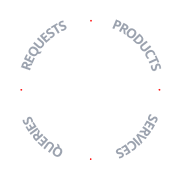
On exiting, all chat history will be cleared