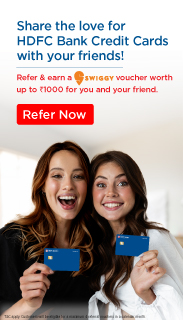You've Been Logged Out
For security reasons, we have logged you out of HDFC Bank NetBanking. We do this when you refresh/move back on the browser on any NetBanking page.
OK- Home
- PAY Cards, Bill Pay
- Money Transfer
- To Other Account
- To Own Account
- UPI (Instant Mobile Money Transfer)
- IMPS (Immediate Payment 24 * 7)
- RTGS (Available 24 * 7)
- NEFT (Available 24 * 7)
- RemitNow Foreign Outward Remittance
- Remittance (International Money Transfers )
- Religious Offering's & Donation
- Visa CardPay
- RemitNow (For Expat)
- Forex Services for students
- Pay your overseas education fees with Flywire
- ESOP Remittances
- Cards
- Bill Payments
- Recharge
- Payment Solutions
- Money Transfer
- SAVE Accounts, Deposits
- INVEST Bonds, Mutual Funds
- BORROW Loans, EMI
- INSURE Cover, Protect
- OFFERS Offers, Discounts
- My Mailbox
- My Profile
Welcome!
✕
✕
- Home
- PAY Cards, Bill Pay
- Money Transfer
- To Other Account
- To Own Account
- UPI (Instant Mobile Money Transfer)
- IMPS (Immediate Payment 24 * 7)
- RTGS (Available 24 * 7)
- NEFT (Available 24 * 7)
- RemitNow Foreign Outward Remittance
- Remittance (International Money Transfers )
- Religious Offering's & Donation
- Visa CardPay
- RemitNow (For Expat)
- Forex Services for students
- Pay your overseas education fees with Flywire
- ESOP Remittances
- Cards
- Bill Payments
- Recharge
- Payment Solutions
- Money Transfer
- SAVE Accounts, Deposits
- INVEST Bonds, Mutual Funds
- BORROW Loans, EMI
- INSURE Cover, Protect
- OFFERS Offers, Discounts
- My Mailbox
- My Profile
- Home
- PAY Cards, Bill Pay

- Money Transfer
- To Other Account
- To Own Account
- UPI (Instant Mobile Money Transfer)
- IMPS (Immediate Payment 24 * 7)
- RTGS (Available 24 * 7)
- NEFT (Available 24 * 7)
- RemitNow Foreign Outward Remittance
- Remittance (International Money Transfers )
- Religious Offering's & Donation
- Visa CardPay
- RemitNow (For Expat)
- Forex Services for students
- Pay your overseas education fees with Flywire
- ESOP Remittances
- SAVE Accounts, Deposits
- INVEST Bonds, Mutual Funds
- BORROW Loans, EMI
- INSURE Cover, Protect
- OFFERS Offers, Discounts
- My Mailbox
- My Profile
- Personal
- content/bbp/repositories/723fb80a-2dde-42a3-9793-7ae1be57c87f?path=/Menu Icons/06d-pay-icon-large-off.pngPAY
- content/bbp/repositories/723fb80a-2dde-42a3-9793-7ae1be57c87f?path=/Menu Icons/cards.svgCards
- Credit Cards
- Block Lost/Stolen Card
true
false
false
How To Block/Deactivate Credit Card Online
If you have lost your HDFC Bank Credit Card or it has been stolen, you can hotlist or cancel it by calling our PhoneBanking numbers, blocking it online through NetBanking or visiting an HDFC branch.
| Path / Contact details |
| Net Banking | www.hdfcbank.com > Log in > Credit Cards > Select the Card from Your Credit Cards > Block |
| Mobile Banking | Mobile banking home page > Pay > Credit Cards > Select the Card from Your Credit Cards > Block |
| MyCards - PWA | https://mycards.hdfcbank.com > enter registered mobile#> Card control > Services > Security > Hotlist |
| EVA | Visit www.hdfcbank.com > Click on EVA icon > Credit Card Service > Block Card |
| Phone Banking / IVR | 1800 1600/1800 2600 (accessible across India) |
| Phone Banking: BizBlack Metal Card customer | 1800 266 3310 |
| WhatsApp Banking | 70700 22222 > Type Hotlist Card > Option will be displayed for hotlisting |
| SMS | SMS “Block CC ****” on 7308080808 **** last 4 digits of card number |
FAQs
How to block Credit Card?
If your HDFC Bank Credit Card is lost or stolen, you can block the card via Mobile Banking, NetBanking, MyCards, Phone Banking, WhatsApp Banking or SMS.
What is Credit Card hotlisting?
Credit Card hotlisting is the process of permanently blocking a Credit Card to prevent unauthorised transactions in case of loss, theft or suspected fraud.
false
false
false