You've Been Logged Out
For security reasons, we have logged you out of HDFC Bank NetBanking. We do this when you refresh/move back on the browser on any NetBanking page.
OK- Home
- PAY Cards, Bill Pay
- Money Transfer
- To Other Account
- To Own Account
- UPI (Instant Mobile Money Transfer)
- IMPS (Immediate Payment 24 * 7)
- RTGS (Available 24 * 7)
- NEFT (Available 24 * 7)
- RemitNow Foreign Outward Remittance
- Remittance (International Money Transfers )
- Religious Offering's & Donation
- Forex Services for students
- Pay your overseas education fees with Flywire
- ESOP Remittances
- Visa CardPay
- Cards
- Bill Payments
- Recharge
- Payment Solutions
- Money Transfer
- SAVE Accounts, Deposits
- INVEST Bonds, Mutual Funds
- BORROW Loans, EMI
- INSURE Cover, Protect
- OFFERS Offers, Discounts
- My Mailbox
- My Profile
- Home
- PAY Cards, Bill Pay
- Money Transfer
- To Other Account
- To Own Account
- UPI (Instant Mobile Money Transfer)
- IMPS (Immediate Payment 24 * 7)
- RTGS (Available 24 * 7)
- NEFT (Available 24 * 7)
- RemitNow Foreign Outward Remittance
- Remittance (International Money Transfers )
- Religious Offering's & Donation
- Forex Services for students
- Pay your overseas education fees with Flywire
- ESOP Remittances
- Visa CardPay
- Cards
- Bill Payments
- Recharge
- Payment Solutions
- Money Transfer
- SAVE Accounts, Deposits
- INVEST Bonds, Mutual Funds
- BORROW Loans, EMI
- INSURE Cover, Protect
- OFFERS Offers, Discounts
- My Mailbox
- My Profile
- Home
- PAY Cards, Bill Pay

- Money Transfer
- To Other Account
- To Own Account
- UPI (Instant Mobile Money Transfer)
- IMPS (Immediate Payment 24 * 7)
- RTGS (Available 24 * 7)
- NEFT (Available 24 * 7)
- RemitNow Foreign Outward Remittance
- Remittance (International Money Transfers )
- Religious Offering's & Donation
- Forex Services for students
- Pay your overseas education fees with Flywire
- ESOP Remittances
- Visa CardPay
- SAVE Accounts, Deposits
- INVEST Bonds, Mutual Funds
- BORROW Loans, EMI
- INSURE Cover, Protect
- OFFERS Offers, Discounts
- My Mailbox
- My Profile
- Personal
- Resources
- Learning Centre
- Vigil Aunty
- Strategies to Defend Your Inbox Against Phishing
Strategies to Defend Your Inbox Against Phishing

15 July, 2024
Synopsis
Employ advanced defences and regular updates to protect against sophisticated phishing attacks.
Educate and equip yourself with tools to identify and avoid phishing threats.
Stay vigilant and proactive to maintain a secure digital environment against phishing.
Phishing is a common type of cyberattack aimed at stealing your sensitive information. It is a form of social engineering wherein attackers deceive you by disguising themselves as reputable entities and mislead you into performing certain actions. These actions typically impact your personal and financial data, leading to significant losses. In this article, you can get information on ways to prevent phishing attacks.
Phishing: An Overview
Phishing is a type of cyberattack where cybercriminals impersonate legitimate organisations or individuals to deceive you into revealing sensitive information such as your username, password, bank details, Credit Card or Debit Card details and other personal details. Fraudsters send fake emails or SMS messages designed to look trustworthy. The emails and SMSs typically comprise URLs, which, when clicked, can prompt you to reveal sensitive information. These links may also contain malware which will be installed in your devices without your knowledge.
What are the Ways to Protect Against Phishing Attacks?
To effectively protect against phishing, it is vital to stay informed and vigilant. Here are some key strategies to help you guard against these deceptive threats:
Update Your Software Regularly: Keep all your systems, including antivirus and email filters, up to date to defend against the latest threats.
Use Advanced Email Filtering: Implement email filtering solutions to detect and block phishing attempts before they can even reach your inbox.
Verify Email Origins: Before clicking any link or downloading an attachment, verify the sender’s email address and look for any signs of fraud.
Secure Your Network: Always ensure that the website you are visiting uses HTTPS, especially when entering sensitive information.
Be Cautious with Links: Avoid clicking on links in unsolicited emails. If you must check them, hover over the link to see if the URL address looks legitimate.
Use Security Software: Install and maintain reputable anti-virus and anti-malware software to provide real-time protection against ongoing threats.
Regularly Check Account Statements: Keep an eye on your financial statements for any unauthorised transactions that might indicate a breach.
How to Spot a Phishing Message
Here’s how you can recognise a phishing email:
Urgent Call-to-Action
A common trick of phishing attacks includes creating a false sense of urgency. This email will claim that you must click or open the attachment instantly.Spelling Errors and Bad Grammars
Professional entities typically have an editorial staff to ensure high-quality content to their customers. Emails that have obvious spelling errors are most likely scams.Mismatched Email Domains
Typically, organisations will send an email where the domain name will be the company name, for e.g., hdfcbank.com. In a phishing attack, the domain name will typically be mismatched.Suspicious Links
When you receive a suspicious email with a link, do not open it. Use your mouse to hover over the link. Check if the address that pops up after hovering over the link matches the link in the email.
Defending against phishing requires a combination of vigilance, education and the right technological tools. By adopting a proactive approach to how to prevent phishing attacks and implementing phishing attack prevention measures, individuals and organisations can significantly enhance their digital security.
Join Vigil Army, where Vigil Aunty will decode various frauds and give people a heads-up on the dos and don’ts of combating frauds online. To join the Vigil Army, send ‘Hi’ to her via WhatsApp number: 7290030000.
Disclaimer: *Terms and conditions apply. The information provided in this article is generic in nature and for informational purposes only. It is not a substitute for specific advice in your own circumstances.




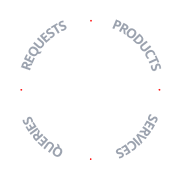
On exiting, all chat history will be cleared