You've Been Logged Out
For security reasons, we have logged you out of HDFC Bank NetBanking. We do this when you refresh/move back on the browser on any NetBanking page.
OK- Home
- PAY Cards, Bill Pay
- Money Transfer
- To Other Account
- To Own Account
- UPI (Instant Mobile Money Transfer)
- IMPS (Immediate Payment 24 * 7)
- RTGS (Available 24 * 7)
- NEFT (Available 24 * 7)
- RemitNow Foreign Outward Remittance
- Remittance (International Money Transfers )
- Religious Offering's & Donation
- RemitNow (For Expat)
- Forex Services for students
- Pay your overseas education fees with Flywire
- ESOP Remittances
- Visa CardPay
- Cards
- Bill Payments
- Recharge
- Payment Solutions
- Money Transfer
- SAVE Accounts, Deposits
- INVEST Bonds, Mutual Funds
- BORROW Loans, EMI
- INSURE Cover, Protect
- OFFERS Offers, Discounts
- My Mailbox
- My Profile
- Home
- PAY Cards, Bill Pay
- Money Transfer
- To Other Account
- To Own Account
- UPI (Instant Mobile Money Transfer)
- IMPS (Immediate Payment 24 * 7)
- RTGS (Available 24 * 7)
- NEFT (Available 24 * 7)
- RemitNow Foreign Outward Remittance
- Remittance (International Money Transfers )
- Religious Offering's & Donation
- RemitNow (For Expat)
- Forex Services for students
- Pay your overseas education fees with Flywire
- ESOP Remittances
- Visa CardPay
- Cards
- Bill Payments
- Recharge
- Payment Solutions
- Money Transfer
- SAVE Accounts, Deposits
- INVEST Bonds, Mutual Funds
- BORROW Loans, EMI
- INSURE Cover, Protect
- OFFERS Offers, Discounts
- My Mailbox
- My Profile
- Home
- PAY Cards, Bill Pay

- Money Transfer
- To Other Account
- To Own Account
- UPI (Instant Mobile Money Transfer)
- IMPS (Immediate Payment 24 * 7)
- RTGS (Available 24 * 7)
- NEFT (Available 24 * 7)
- RemitNow Foreign Outward Remittance
- Remittance (International Money Transfers )
- Religious Offering's & Donation
- RemitNow (For Expat)
- Forex Services for students
- Pay your overseas education fees with Flywire
- ESOP Remittances
- Visa CardPay
- SAVE Accounts, Deposits
- INVEST Bonds, Mutual Funds
- BORROW Loans, EMI
- INSURE Cover, Protect
- OFFERS Offers, Discounts
- My Mailbox
- My Profile
- Personal
- Resources
- Learning Centre
- SME
- Guide to using EMI on a POS machine
A step-by-step guide to using EMI on a POS machine

25 November, 2024
Synopsis:
Offering an EMI option on a POS machine allows a business to attract more customers.
Businesses can boost their overall sales by offering EMIs to customers.
Businesses can gain a competitive edge by offering EMI options to customers.
Introduction
Back in the day, instalments were typically offered for large loan amounts. For example, if you took a Home Loan of ₹ 50 lakhs, you could repay it in monthly instalments over several years. However, as consumer habits and purchasing power have evolved, the option of instalments, also known as EMIs (Equated Monthly Instalments), is now available for nearly everything. Whether you are buying a ₹ 2,000 mixer grinder or a ₹ 2 lakh laptop, you can opt for EMIs on a Point of Sale or POS machine.
Let’s explore how an EMI POS machine works, the benefits of EMIs for customers, and more in this blog.
Benefits of offering EMI to customers
Bigger customer base: Offering an EMI option on a POS machine allows a business to attract more customers. With EMI, customers can purchase items and services that may seemingly be out of their budget. EMIs break down the payment into easily achievable targets, helping customer fulfil their needs. This helps businesses target a bigger customer base.
Financial stability: Businesses can boost their overall sales by offering EMIs to customers. The more convenient payment options a business provides, the more customers it attracts. As a result, this leads to increased sales, which ultimately drives higher revenue.
Dominance over competitors: Businesses can gain a competitive edge by offering EMI options to customers. This allows them to stand out in the crowd and attract more customers compared to their competition.
Also Read: How to Set Up POS System for Your Business
Types of EMI options available
Here are the four types of options you can offer on an EMI swipe machine:
Credit Card EMI: This type of EMI is offered on Credit Cards. The customer has to swipe their card on the EMI POS machine to avail of the EMI option.
Debit Card EMI: This is similar to a Credit Card EMI. However, in place of a Credit Card, the customer uses a Debit Card to avail of the EMI option.
No-cost EMI: The no-cost EMI option on the POS machine allows customers to pay back the amount without any interest. The amount is divided over the chosen time frame, and the customers simply pay the due without added interest.
Low-cost EMI: A low-cost EMI charges a small interest that is added to the price owed by the customer. In this case, the total amount paid is higher than the total amount owed.
How to set up an EMI option on your POS machine?
You can follow these simple steps to set up EMI on a POS machine:
Insert the customer’s Debit or Credit Card: Ask the customer to insert their Debit or Credit Card into the EMI machine.
Select the Bank EMI option: From the payment options, choose the "Bank EMI" option available on the machine.
Customer chooses EMI plan: The machine will display different EMI options. The customer can select the specific plan and preferred tenure.
Confirm the total payable amount: The POS machine will show the total amount, including any interest or fees, based on the selected EMI plan. The customer can verify the amount and proceed ahead with the transaction.
The transaction will then be processed, and the EMI will be applied to the customer’s Debit or Credit Card.
Common issues and troubleshooting
Here are some common issues with using a POS machine with an EMI option:
Rejection by the bank: The bank may sometimes reject the option to avail of the EMI option. This happens if the customer’s bank server is down or there is an issue with the customer’s bank account, such as termination, insufficient balance, etc. In such a case, the customer can contact their bank and request additional information on the matter.
POS receipt printer is printing blank receipts: If your thermal POS receipt printer prints blank receipts, ensure you are using thermal paper. If yes, you can flip the roll and reload it with the thermal side facing the print head.
POS touchscreen becomes unresponsive: If the POS touchscreen becomes unresponsive, try cleaning the screen to remove any dirt and check for any dents or scratches that could be affecting functionality.
The EMI option can be a boon for customers and businesses alike. So, do not wait any longer and contact the HDFC Bank to get an EMI POS machine now!
Disclaimer: *Terms and conditions apply. The information provided in this article is generic in nature and for informational purposes only. It is not a substitute for specific advice in your own circumstances.





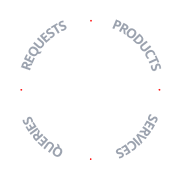
On exiting, all chat history will be cleared