You've Been Logged Out
For security reasons, we have logged you out of HDFC Bank NetBanking. We do this when you refresh/move back on the browser on any NetBanking page.
OK- Home
- PAY Cards, Bill Pay
- Money Transfer
- To Other Account
- To Own Account
- UPI (Instant Mobile Money Transfer)
- IMPS (Immediate Payment 24 * 7)
- RTGS (Available 24 * 7)
- NEFT (Available 24 * 7)
- RemitNow Foreign Outward Remittance
- Remittance (International Money Transfers )
- Religious Offering's & Donation
- RemitNow (For Expat)
- Forex Services for students
- Pay your overseas education fees with Flywire
- ESOP Remittances
- Visa CardPay
- Cards
- Bill Payments
- Recharge
- Payment Solutions
- Money Transfer
- SAVE Accounts, Deposits
- INVEST Bonds, Mutual Funds
- BORROW Loans, EMI
- INSURE Cover, Protect
- OFFERS Offers, Discounts
- My Mailbox
- My Profile
- Home
- PAY Cards, Bill Pay
- Money Transfer
- To Other Account
- To Own Account
- UPI (Instant Mobile Money Transfer)
- IMPS (Immediate Payment 24 * 7)
- RTGS (Available 24 * 7)
- NEFT (Available 24 * 7)
- RemitNow Foreign Outward Remittance
- Remittance (International Money Transfers )
- Religious Offering's & Donation
- RemitNow (For Expat)
- Forex Services for students
- Pay your overseas education fees with Flywire
- ESOP Remittances
- Visa CardPay
- Cards
- Bill Payments
- Recharge
- Payment Solutions
- Money Transfer
- SAVE Accounts, Deposits
- INVEST Bonds, Mutual Funds
- BORROW Loans, EMI
- INSURE Cover, Protect
- OFFERS Offers, Discounts
- My Mailbox
- My Profile
- Home
- PAY Cards, Bill Pay

- Money Transfer
- To Other Account
- To Own Account
- UPI (Instant Mobile Money Transfer)
- IMPS (Immediate Payment 24 * 7)
- RTGS (Available 24 * 7)
- NEFT (Available 24 * 7)
- RemitNow Foreign Outward Remittance
- Remittance (International Money Transfers )
- Religious Offering's & Donation
- RemitNow (For Expat)
- Forex Services for students
- Pay your overseas education fees with Flywire
- ESOP Remittances
- Visa CardPay
- SAVE Accounts, Deposits
- INVEST Bonds, Mutual Funds
- BORROW Loans, EMI
- INSURE Cover, Protect
- OFFERS Offers, Discounts
- My Mailbox
- My Profile
- Personal
- Resources
- Learning Centre
- ThisPageDoesNotCntainIconPay
- What is TQWL in Train Ticket Booking
What is TQWL in Train Ticket Booking?
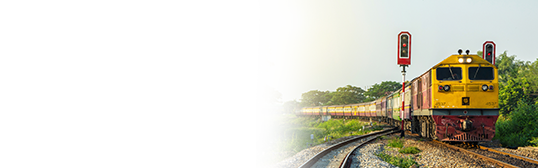
08 May, 2024
Synopsis
TQWL is short for Tatkal Waitlisted train tickets – typically a ticket booked at the last minute.
Tickets booked under the Tatkal or immediate quota are not yet entirely confirmed.
You can book confirmed and last minute train tickets effortlessly on HDFC Bank’s PayZapp.
Once upon a time, booking train tickets was a tedious, time-consuming task. You had to head to the railway station, stand in long queues, and fill out elaborate forms. The only other option was to book through travel agents who would charge a hefty commission. But with digital payment modes like HDFC Bank’s PayZapp Online Payment App, you can book your train tickets online and do away with all these hassles. You can link your existing IRCTC account to PayZapp and book tickets one day before the travel date. In case of such last minute tickets, you need to book in the Tatkal category. Sometimes, you may get waitlisted – signified by the letters TQWL. So, let’s understand what Tatkal is and what TWQL means.
What is Tatkal in Train Bookings?
There may be times when you may need to make a last-minute travel plan. You could have got some urgent news, causing you to travel out of the blue. Now, if the travel destination is one that does not have good road or air connectivity, your only option may be train travel. However, you may find it difficult to find a seat at the last minute.
Keeping these circumstances in mind, the IRCTC, which is India’s chief railway body, introduced Tatkal services. Literally translated as ‘Immediate’, Tatkal is a facility that allows you to book your train tickets one day or 24 hours in advance from the travel date. So, if you need to travel on the 10th, you can book your Tatkal train ticket on the 9th, from 10 a.m. for AC coaches and 11 a.m. for non AC coaches.
However, in case the train is full, your booking status may be marked as TQWL.
Breaking Down TQWL – Meaning and Full Form
During holidays and peak travel seasons, the demand for tickets – both general and Tatkal is usually high. The Railways typically has a fixed quota of tickets allotted under the Tatkal scheme, and if you are not among the first people to book the ticket when the booking window opens (both online and offline), then there’s a chance that your Tatkal ticket may also be waitlisted.
As such, if you book a train ticket in the Tatkal quota, but if your ticket does not bear a confirmed or allotted seat or berth number, you will find the initials TQWL on your ticket. The full form of TQWL is Tatkal Quota Waitlisted ticket. Since a TQWL ticket is not a fully confirmed ticket, you may not be allowed to board the train but you can get a fare refund in accordance with railway laws.
Can a Waitlisted Tatkal Ticket Be Confirmed?
The Tatkal quota was introduced with the aim of providing confirmed tickets to last-minute travellers. But the number of tickets allotted is low and if the quota for a particular train on a particular day is exhausted, the chances that the TQWL ticket will be confirmed is usually very low.
Now, if your ticket is marked as TQWL1 or TQWL2, it means that only 1 or 2 people need to cancel their confirmed Tatkal ticket. If they do, you stand a chance to get a confirmed seat when the chart is prepared. If however, you see a number bigger than TQWL2, you may not get a confirmed seat.
Typically, anyone who books a Tatkal ticket does so because they are a 100% looking to travel. They are therefore less likely to cancel their ticket and the waiting list does not move up. Additionally, when the chart is prepared, preference is given to General Waitlisted (GNWL) tickets over TQWL in train, which further reduces your chances of getting a confirmed ticket.
How to Get a Confirmed Train Ticket?
There are various strategies you can employ to get a confirmed train ticket:
Ensure you book your tickets in advance on the IRCTC website or through the HDFC Bank ‘PayZapp’ Shop. The ticket window generally opens up to 4 months in advance.
If you’re booking in the Tatkal quota, ensure you have a strong internet connection and are logged in on your computer in advance so you can get in when the window opens.
In case of Tatkal bookings, it helps to consult established travel agents since they usually have connections that can help you get a confirmed last-minute ticket.
Click here to book train ticket through PayZapp on your IOS phone.
Click here to book train ticket online through PayZapp UPI payments app on your Android phone.
Booking Train Tickets on PayZapp
Whether you need to book your train tickets in advance or in the Tatkal quota, you can easily do so through PayZapp. You can find the various trains running on your chosen route, check the exact fares applicable on each route in different travel classes, and book up to 6 tickets in one session. Choosing PayZapp also gives you access to additional rewards and cashback, translating to savings and discounts. You can get up to 3X rewards and 5% cashback on train tickets booked on PayZapp.
Book last minute train tickets conveniently. Download PayZapp on your smartphone today.
*Disclaimer: Terms and conditions apply. The information provided in this article is generic in nature and for informational purposes only. It is not a substitute for specific advice in your own circumstances.




