You've Been Logged Out
For security reasons, we have logged you out of HDFC Bank NetBanking. We do this when you refresh/move back on the browser on any NetBanking page.
OK- Home
- PAY Cards, Bill Pay
- Money Transfer
- To Other Account
- To Own Account
- UPI (Instant Mobile Money Transfer)
- IMPS (Immediate Payment 24 * 7)
- RTGS (Available 24 * 7)
- NEFT (Available 24 * 7)
- RemitNow Foreign Outward Remittance
- Remittance (International Money Transfers )
- Religious Offering's & Donation
- RemitNow (For Expat)
- Forex Services for students
- Pay your overseas education fees with Flywire
- ESOP Remittances
- Visa CardPay
- Cards
- Bill Payments
- Recharge
- Payment Solutions
- Money Transfer
- SAVE Accounts, Deposits
- INVEST Bonds, Mutual Funds
- BORROW Loans, EMI
- INSURE Cover, Protect
- OFFERS Offers, Discounts
- My Mailbox
- My Profile
- Home
- PAY Cards, Bill Pay
- Money Transfer
- To Other Account
- To Own Account
- UPI (Instant Mobile Money Transfer)
- IMPS (Immediate Payment 24 * 7)
- RTGS (Available 24 * 7)
- NEFT (Available 24 * 7)
- RemitNow Foreign Outward Remittance
- Remittance (International Money Transfers )
- Religious Offering's & Donation
- RemitNow (For Expat)
- Forex Services for students
- Pay your overseas education fees with Flywire
- ESOP Remittances
- Visa CardPay
- Cards
- Bill Payments
- Recharge
- Payment Solutions
- Money Transfer
- SAVE Accounts, Deposits
- INVEST Bonds, Mutual Funds
- BORROW Loans, EMI
- INSURE Cover, Protect
- OFFERS Offers, Discounts
- My Mailbox
- My Profile
- Home
- PAY Cards, Bill Pay

- Money Transfer
- To Other Account
- To Own Account
- UPI (Instant Mobile Money Transfer)
- IMPS (Immediate Payment 24 * 7)
- RTGS (Available 24 * 7)
- NEFT (Available 24 * 7)
- RemitNow Foreign Outward Remittance
- Remittance (International Money Transfers )
- Religious Offering's & Donation
- RemitNow (For Expat)
- Forex Services for students
- Pay your overseas education fees with Flywire
- ESOP Remittances
- Visa CardPay
- SAVE Accounts, Deposits
- INVEST Bonds, Mutual Funds
- BORROW Loans, EMI
- INSURE Cover, Protect
- OFFERS Offers, Discounts
- My Mailbox
- My Profile
- Personal
- Resources
- Learning Centre
- ThisPageDoesNotCntainIconPay
- Pay HDFC Bank Credit Card Bill on PayZapp Without Delay
How to Pay Your HDFC Bank Credit Card Bill on PayZapp Without Delay?
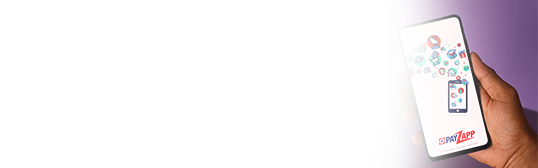
17 September, 2024
Synopsis
Pay your HDFC Bank Credit Card bill using PayZapp, ensuring timely and hassle-free payments.
You can pay Credit Card bills via UPI or Debit Card, with options to link HDFC Bank and non-HDFC Bank accounts for quick and secure transactions.
You can leverage PayZapp's features like almost instant bill settlement, timely reminders and one-swipe payments to make sure your bills are always paid on time.
Paying your HDFC Bank Credit Card bill on time can help you avoid late fees and maintain a good credit score. PayZapp, HDFC Bank’s one-stop payment app, makes this process seamless and efficient, offering a range of features designed to help you manage and pay your bills promptly. Here's a step-by-step guide on how to pay HDFC Bank Credit Card bills on PayZapp instantly without delay, along with an overview of the different payment methods available and how PayZapp helps you stay on top of your finances.
Step-by-Step Guide to Timely Payment of HDFC Bank Credit Card Bill on PayZapp
You can follow these easy steps to pay your Credit Card bill on PayZapp Bill Payment App:
Download PayZapp, register using your mobile number and complete the KYC process.
Navigate to ‘Bills & Recharges’.
Under ‘Financial Services’, choose ‘Credit Card’.
Search for HDFC Bank Credit Card.
Enter your card number and other necessary details.
Select the option to pay the bill. You can choose to pay the Total Amount Due or Minimum Amount Due or any custom amount.
Choose your payment method: Debit Card or UPI Account.
Apply any relevant available promo code to earn CashBack.
Complete the payment.
Click here to make Credit Card bill payment through PayZapp on your IOS phone.
Click here to pay Credit Card bill through PayZapp on your Android phone.
Ways to Pay Your HDFC Bank Credit Card Bill
PayZapp allows you to use your Debit Card or UPI Account to pay Credit Card bills
UPI: Go to your profile and select ‘UPI Accounts’ > Bank Accounts > Add New. Search for your bank. You can link HDFC Bank and non-HDFC Bank Accounts. PayZapp will automatically retrieve your account details. Ensure that the mobile number used for PayZapp matches the one registered with your bank.
Bank Cards: Tap on ‘Cards’ > Add New > Enter Card details. At the time of making the payment, you can select your HDFC Bank or non-HDFC Bank Debit Card to pay the Credit Card bill. Note that you can pay with a single swipe (no OTP needed) if you select HDFC Bank Debit Card to pay.
Tips for Paying Your HDFC Bank Credit Card Bill on PayZapp
Here are some tips to help you smoothly and efficiently pay your HDFC Bank Credit Card bill using PayZapp:
Link your Card: Link your HDFC Bank Credit Card and bank accounts in PayZapp to make bill payments faster. With your card already linked, you can pay with just a few taps.
Use UPI for Quick Payments: If you prefer manual payments, use UPI within PayZapp for instant transactions. You can pay the total amount due, the minimum amount due or any other amount of your choice.
Link HDFC Bank Cards for Swipe-to-Pay: You can link your HDFC Bank Debit Card and make payments with a single swipe; no OTP is needed.
Apply Promo Codes: Before completing your payment, check for any available promo codes. Applying these can earn you cashback or rewards on your bill payment.
Enable Notifications: Turn on notifications in PayZapp to receive reminders when your bill is due. This helps you stay on top of your payments and avoid late fees.
How PayZapp Helps You Pay Your HDFC Bank Credit Card Bill On Time
PayZapp offers a range of features that can help you pay your bills on time. Here’s how:
Get Timely Reminders: Once you add a biller to PayZapp, the app will send you reminders as soon as a new bill is generated.
24/7 Quick Access: With online payment apps, you can pay your bills from anywhere, at any time, making it easier to meet payment deadlines no matter your schedule.
Instant Payment Processing: PayZapp processes your transactions immediately, ensuring your bills are paid right away. HDFC Bank Credit Card bills are settled instantly, freeing up the used-up credit limit.
One-Swipe Payments: With stored payment information, you can pay bills with just a single tap. This can help you save time. Plus, with HDFC Bank Debit Cards, you can pay bills with a single swipe. No OTP is needed.
Final Note
With PayZapp, managing and paying your HDFC Bank Credit Card bill is both convenient and reliable. By using features such as instant processing and timely reminders, you can ensure that your payments are made on time, every time. This way, you can maintain financial discipline and avoid delays.
Download PayZapp
*Disclaimer: Terms and conditions apply. The information provided in this article is generic in nature and for informational purposes only. It is not a substitute for specific advice in your own circumstances.