You've Been Logged Out
For security reasons, we have logged you out of HDFC Bank NetBanking. We do this when you refresh/move back on the browser on any NetBanking page.
OK- Home
- PAY Cards, Bill Pay
- Money Transfer
- To Other Account
- To Own Account
- UPI (Instant Mobile Money Transfer)
- IMPS (Immediate Payment 24 * 7)
- RTGS (Available 24 * 7)
- NEFT (Available 24 * 7)
- RemitNow Foreign Outward Remittance
- Remittance (International Money Transfers )
- Religious Offering's & Donation
- RemitNow (For Expat)
- Forex Services for students
- Pay your overseas education fees with Flywire
- ESOP Remittances
- Visa CardPay
- Cards
- Bill Payments
- Recharge
- Payment Solutions
- Money Transfer
- SAVE Accounts, Deposits
- INVEST Bonds, Mutual Funds
- BORROW Loans, EMI
- INSURE Cover, Protect
- OFFERS Offers, Discounts
- My Mailbox
- My Profile
- Home
- PAY Cards, Bill Pay
- Money Transfer
- To Other Account
- To Own Account
- UPI (Instant Mobile Money Transfer)
- IMPS (Immediate Payment 24 * 7)
- RTGS (Available 24 * 7)
- NEFT (Available 24 * 7)
- RemitNow Foreign Outward Remittance
- Remittance (International Money Transfers )
- Religious Offering's & Donation
- RemitNow (For Expat)
- Forex Services for students
- Pay your overseas education fees with Flywire
- ESOP Remittances
- Visa CardPay
- Cards
- Bill Payments
- Recharge
- Payment Solutions
- Money Transfer
- SAVE Accounts, Deposits
- INVEST Bonds, Mutual Funds
- BORROW Loans, EMI
- INSURE Cover, Protect
- OFFERS Offers, Discounts
- My Mailbox
- My Profile
- Home
- PAY Cards, Bill Pay

- Money Transfer
- To Other Account
- To Own Account
- UPI (Instant Mobile Money Transfer)
- IMPS (Immediate Payment 24 * 7)
- RTGS (Available 24 * 7)
- NEFT (Available 24 * 7)
- RemitNow Foreign Outward Remittance
- Remittance (International Money Transfers )
- Religious Offering's & Donation
- RemitNow (For Expat)
- Forex Services for students
- Pay your overseas education fees with Flywire
- ESOP Remittances
- Visa CardPay
- SAVE Accounts, Deposits
- INVEST Bonds, Mutual Funds
- BORROW Loans, EMI
- INSURE Cover, Protect
- OFFERS Offers, Discounts
- My Mailbox
- My Profile
- Personal
- Resources
- Learning Centre
- ThisPageDoesNotCntainIconPay
- How to Check UPI Transaction Status
How to Check UPI Transaction Status?
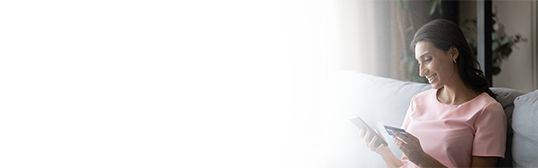
05 January, 2024
Synopsis
You can check the status of your UPI transaction using the associated transaction ID.
You can also use the Unique Transaction Reference (UTR) number to track the status.
To check the status of the UPI transaction completed via PayZapp, you can visit the app’s passbook section.
Due to the rapid advancement of the Unified Payment Interface (UPI) developed by the National Payments Corporation of India (NPCI), digital payments have become the norm. Today, you can pay merchants and peers with just a few clicks, thanks to UPI. You do not need their bank or account details, nor do you have to wait before initiating a transaction. With just the beneficiary’s mobile number, UPI ID, or QR code, you can initiate instant payments. Indeed, you can use UPI-enabled apps like HDFC Bank’s PayZapp to get through the process conveniently. So, if you are wondering how to track your UPI payments, this guide on UPI transaction ID tracking is exactly what you need.
How to Check Payment Status by Transaction ID?
You can use transaction ID tracking to check the status of your UPI payment on mobile banking and online payment apps. The transaction ID or UPI reference number is displayed on your phone’s screen or sent to you through SMS, once a transaction is processed. The following are the steps you need to follow to check your payment status using your transaction ID:
Open the UPI app which you used to make the payment.
Look for the section titled ‘Transactions’ or ‘Payments’.
Select the transaction whose status you would like to check.
Provide the UPI reference number or transaction ID (or refer to it from your payments section) to find the UPI transaction quickly.
Once you select the UPI transaction, you can view its status along with other details on the screen. The status may be labelled ‘successful’, ‘failed’, ‘pending’ or ‘in process’, based on which you can take the necessary next steps.
Transaction ID Check and PayZapp
If you are confused by the transaction ID check process, the PayZapp app simplifies it for you with its simple and convenient ‘Passbook’ section that maintains your transactions’ history. You can simply filter your UPI payments based on the amount and payment date and find your transactions quickly. Thanks to PayZapp, you need not bother with remembering or finding the transaction ID/ UPI reference number for tracking. Once you click on your UPI transaction, the details of your payment including the transaction ID, merchant ID, status, etc., are displayed on the app’s screen.
Actions for Failed or In-Process Transactions
Post the transaction ID check, if you notice that your payment has failed or is in process, you can follow these actions:
Don’t repeat the payment
If your payment is in process, be patient and wait for a few minutes. Sometimes, payments can take a little time to go through. During this time, avoid trying to repeat the payment in haste. It will create an overlap and cause further delays. When you wait for the transaction to go through or the status to update, you can take an action based on the confirmed status. If the transaction has failed, you can repeat the payment, and if it is processed and not credited to the recipient, you will receive a refund.Check the details
You can check the error that caused your transaction to not go through to rectify your mistake when you try again. You can get clarity on the mistake that might have occurred by double-checking the transaction details. Check if you had entered the recipient’s UPI ID or bank details correctly. If you had mistyped, you could correct the mistake when you try again. Also, check your network connection before trying to pay again.Contact customer service
Despite waiting for a while, if the transaction status continues to show ‘Pending’ or ‘Failed’ but the amount is debited, you can contact the customer service helpline of the UPI service provider. Their representative can provide guidance and help resolve the issue. You can reach out to the customer service helpline through the number/e-mail ID listed on the app and submit your complaint by raising a ticket. This is an effective way to get a quick response.Keep records
It always helps to keep a record of the UPI reference number or the transaction ID for tracking. This helps while contacting customer care and explaining the problem. The customer care agent can retrieve the details of your transaction through the reference number or tracking ID and resolve your issue at the earliest. Keeping records of the UPI reference number is easy, as most UPI-enabled apps like PayZapp let you access transaction history conveniently.
Make UPI Payments Conveniently with PayZapp
Now that you know how to check payment status by transaction ID and the simplified alternative of checking the ‘transaction history’ on PayZapp, you are better equipped to make UPI payments and resolve any issues you might face. Besides the convenient transaction status checking, PayZapp also processes your UPI payments swiftly, saving your time and effort.
Click here for UPI payment online through PayZapp on your IOS phone.
Click here for UPI payment online through PayZapp on your Android phone.
Download PayZapp today
*Disclaimer: Terms and conditions apply. The information provided in this article is generic in nature and for informational purposes only. It is not a substitute for specific advice in your own circumstances.




