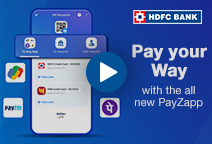You've Been Logged Out
For security reasons, we have logged you out of HDFC Bank NetBanking. We do this when you refresh/move back on the browser on any NetBanking page.
OK- Home
- PAY Cards, Bill Pay
- Money Transfer
- To Other Account
- To Own Account
- UPI (Instant Mobile Money Transfer)
- IMPS (Immediate Payment 24 * 7)
- RTGS (Available 24 * 7)
- NEFT (Available 24 * 7)
- RemitNow Foreign Outward Remittance
- Remittance (International Money Transfers )
- Religious Offering's & Donation
- RemitNow (For Expat)
- Forex Services for students
- Pay your overseas education fees with Flywire
- ESOP Remittances
- Visa CardPay
- Cards
- Bill Payments
- Recharge
- Payment Solutions
- Money Transfer
- SAVE Accounts, Deposits
- INVEST Bonds, Mutual Funds
- BORROW Loans, EMI
- INSURE Cover, Protect
- OFFERS Offers, Discounts
- My Mailbox
- My Profile
- Home
- PAY Cards, Bill Pay
- Money Transfer
- To Other Account
- To Own Account
- UPI (Instant Mobile Money Transfer)
- IMPS (Immediate Payment 24 * 7)
- RTGS (Available 24 * 7)
- NEFT (Available 24 * 7)
- RemitNow Foreign Outward Remittance
- Remittance (International Money Transfers )
- Religious Offering's & Donation
- RemitNow (For Expat)
- Forex Services for students
- Pay your overseas education fees with Flywire
- ESOP Remittances
- Visa CardPay
- Cards
- Bill Payments
- Recharge
- Payment Solutions
- Money Transfer
- SAVE Accounts, Deposits
- INVEST Bonds, Mutual Funds
- BORROW Loans, EMI
- INSURE Cover, Protect
- OFFERS Offers, Discounts
- My Mailbox
- My Profile
- Home
- PAY Cards, Bill Pay

- Money Transfer
- To Other Account
- To Own Account
- UPI (Instant Mobile Money Transfer)
- IMPS (Immediate Payment 24 * 7)
- RTGS (Available 24 * 7)
- NEFT (Available 24 * 7)
- RemitNow Foreign Outward Remittance
- Remittance (International Money Transfers )
- Religious Offering's & Donation
- RemitNow (For Expat)
- Forex Services for students
- Pay your overseas education fees with Flywire
- ESOP Remittances
- Visa CardPay
- SAVE Accounts, Deposits
- INVEST Bonds, Mutual Funds
- BORROW Loans, EMI
- INSURE Cover, Protect
- OFFERS Offers, Discounts
- My Mailbox
- My Profile
- Personal
- Resources
- Learning Centre
- ThisPageDoesNotCntainIconPay
- What is Utr Number
What is UTR Number & How to Check It?
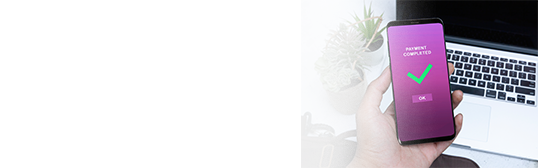
02 January, 2024
Whenever you make a bank-to-bank fund transfer through an online mode you get a Unique Transaction Reference or UTR number that you can use to track your transaction status. Whether you make a fund transfer through Immediate Payment Service (IMPS), National Electronic Fund Transfer (NEFT), Real Time Gross Settlement (RTGS), or even Unified Payment Interface (UPI), you will find a UTR number linked to your particular transaction. This article explains UTR numbers, their importance and how to check them. Also, learn how you check the status of your transactions through HDFC Bank’s PayZapp.
Understanding UTR Number
A UTR number is a unique identifier assigned to each financial transaction processed by banks. A UTR number is an alphanumeric code generated by banks when a transaction is executed. This number serves as a reference code that helps track and identify specific transactions and their status. With UTR number, you can effortlessly monitor and manage your transactions to ensure they are processed correctly.
UTR Number – The Uses
UTR numbers serve various purposes that can help manage financial transactions more efficiently. Here are a few reasons why UTR numbers matter:
Transaction tracking:
UTR numbers allow easy tracking of transactions. They are beneficial for both banks and customers as they help keep a record of each transaction’s progress from initiation to completion. Moreover, transaction tracking ensures that funds are transferred accurately and received by the intended beneficiaries without any errors.Accounting purposes:
With the help of UTR numbers, banks can create a clear record of all monetary transactions. UTR numbers make it easier to identify specific transactions and can also be used to resolve any disputes. They help maintain trust and transparency in the financial system.
Tax purposes:
Tax authorities require UTR numbers when you file your income tax returns. They use these numbers to check and verify your reported income and ensure the accuracy of disclosed financial transactions. These numbers thus help prevent fraud and tax evasion while ensuring that individuals and businesses pay their fair share of taxes per their tax slabs and capital gains.
Proof of payments:
UTR numbers serve as proof of payment when you need to make substantial payments like buying a property, settling loans or conducting a significant business transaction. You can use these numbers for legal and financial documentation as they prove that you have fulfilled your financial obligations.
How To Check UTR Number?
There are different methods that you can choose to check UTR numbers. Some of the most common ways to check UTR numbers include:
Bank statement or Passbooks:
The simplest way to find your UTR number is to check your bank account statements or passbook. When you initiate a transaction, banks provide a reference number or ID for that transaction, which is considered as UTR number. You can look for the reference number associated with each transaction.
Internet Banking:
If you have opted for Net Banking services, you can easily find the UTR number online by following these steps:
Log in to your Net Banking account and navigate to transaction history or statement section.
Select the specific transaction you want to find the UTR number for.
In the transaction details, you will find the associated UTR number.
Mobile Banking:
If you prefer to use Mobile Banking services, you may follow these step, which may typically vary depending on your bank app’s user-interface.
Launch the Mobile Banking application on your smartphone and open your account details.
Head to transaction history or open account statement.
Choose the desired transaction, and you will see the UTR number assigned to it.
Click here for quick online payment through PayZapp on your IOS phone.
Click here to make online upi payment through PayZapp on your Android phone.
Email or SMS:
If you have opted for SMS and email services, your bank will send transaction confirmation on these platforms. These transaction confirmations include UTR number that you can use to check the transaction status. Moreover, many banks send account statements on your email. If you have opted for this service, you can check UTR number from the account statements sent by your bank on email.
Mobile payment applications:
If you use mobile payment applications such as PayZapp by HDFC Bank, you may find UTR numbers in the passbook or transaction history section of the application. Here’s how you can check UTR number:
Open the mobile payment application and bead to the passbook section to view transaction history.
Select the specific transaction (if you are using PayZapp, use filter option for quick results).
Look for the alphanumeric code associated with the particular transaction. This should be the UTR number.
Using PayZapp For Instant Fund Transfers
HDFC Bank’s PayZapp is a modern-day solution for Online Payment. It allows you to make instant fund transfers, pay bills, recharge and perform various other transactions conveniently. PayZapp is designed to enhance your payment experience through its array of user-friendly features and benefits. The app caters to a diverse set of users by allowing transactions through various payment methods, including Credit and Debit Cards, Net Banking, UPI, and PayZapp cash wallet or prepaid cards.
Designed for those who appreciate a little extra, PayZapp offers Cashpoint rewards and exclusive deals to maximise the value of your transactions. It also provides a comprehensive financial record of your transactions through its passbook feature that comes with filter options and transaction insights to help you keep track of your transactions and assess your spending habits.
So, the next time you need to check or track your transactions, just launch the PayZapp app on your mobile phone and access everything at your fingertips. Know more about PayZapp.
*Terms and conditions apply. The information provided in this article is generic in nature and for informational purposes only. It is not a substitute for specific advice in your own circumstances.