You've Been Logged Out
For security reasons, we have logged you out of HDFC Bank NetBanking. We do this when you refresh/move back on the browser on any NetBanking page.
OK- Home
- PAY Cards, Bill Pay
- Money Transfer
- To Other Account
- To Own Account
- UPI (Instant Mobile Money Transfer)
- IMPS (Immediate Payment 24 * 7)
- RTGS (Available 24 * 7)
- NEFT (Available 24 * 7)
- RemitNow Foreign Outward Remittance
- Remittance (International Money Transfers )
- Religious Offering's & Donation
- RemitNow (For Expat)
- Forex Services for students
- Pay your overseas education fees with Flywire
- ESOP Remittances
- Visa CardPay
- Cards
- Bill Payments
- Recharge
- Payment Solutions
- Money Transfer
- SAVE Accounts, Deposits
- INVEST Bonds, Mutual Funds
- BORROW Loans, EMI
- INSURE Cover, Protect
- OFFERS Offers, Discounts
- My Mailbox
- My Profile
- Home
- PAY Cards, Bill Pay
- Money Transfer
- To Other Account
- To Own Account
- UPI (Instant Mobile Money Transfer)
- IMPS (Immediate Payment 24 * 7)
- RTGS (Available 24 * 7)
- NEFT (Available 24 * 7)
- RemitNow Foreign Outward Remittance
- Remittance (International Money Transfers )
- Religious Offering's & Donation
- RemitNow (For Expat)
- Forex Services for students
- Pay your overseas education fees with Flywire
- ESOP Remittances
- Visa CardPay
- Cards
- Bill Payments
- Recharge
- Payment Solutions
- Money Transfer
- SAVE Accounts, Deposits
- INVEST Bonds, Mutual Funds
- BORROW Loans, EMI
- INSURE Cover, Protect
- OFFERS Offers, Discounts
- My Mailbox
- My Profile
- Home
- PAY Cards, Bill Pay

- Money Transfer
- To Other Account
- To Own Account
- UPI (Instant Mobile Money Transfer)
- IMPS (Immediate Payment 24 * 7)
- RTGS (Available 24 * 7)
- NEFT (Available 24 * 7)
- RemitNow Foreign Outward Remittance
- Remittance (International Money Transfers )
- Religious Offering's & Donation
- RemitNow (For Expat)
- Forex Services for students
- Pay your overseas education fees with Flywire
- ESOP Remittances
- Visa CardPay
- SAVE Accounts, Deposits
- INVEST Bonds, Mutual Funds
- BORROW Loans, EMI
- INSURE Cover, Protect
- OFFERS Offers, Discounts
- My Mailbox
- My Profile
- Personal
- Resources
- Learning Centre
- ThisPageDoesNotCntainIconPay
- How To Pay Rent With Credit Card
How to Pay Rent with Credit Card?
16 October, 2024
Synopsis
You can pay rent using your Credit Card on the provider’s website.
You can log into PayZapp to pay rent with a single swipe.
For more details, kindly refer to MITC.
Paying your house rent is usually one of the biggest spends you make in a month. It is also important to pay your rent on time, and you may not have the liberty to skip paying the amount. For those living from pay cheque to pay cheque, an unfortunate and untimely cash crunch in a given month can thus leave you in a tight spot.
A Credit Card can now come in handy to pay rent as well. There are plenty of web site and mobile applications available which offer the facility of Rent Pay. Customers can utilise this facility to pay rent on a monthly basis, using their Credit Cards.
How to Pay Rent via Credit Card?
HDFC Bank customers need to register for Rent Pay at the merchant website. You need to fill in your details, along with that of your landlord. After the due process is completed by the merchant, you can start paying the monthly rent payments to your landlord using your HDFC Bank Credit Card. A nominal fee is generally charged for this purpose.
How to Pay Rent Using Credit Card on PayZapp?
HDFC Bank’s PayZapp is an online payments app which lets you make a multitude of bill payments and recharges, including rent payments. Both HDFC Bank and non-HDFC Bank customers can use PayZapp to pay rent using Credit Card. Follow these steps:
Log into PayZapp. If you haven’t registered, all you need to do is download the app, register with your mobile number and complete the KYC process.
Go to ‘Bills & Recharges’.
Under ‘Utility’, select ‘Rent’.
Select your provider.
Enter the relevant identifier, i.e., property ID, mobile number, enrolment number, tenant number, etc. PayZapp will automatically retrieve your details.
Verify the details and the rent amount and proceed to pay.
Select Credit Card as your payment instrument. Note that some billers may not support Credit Card payments. You can check the eligible payment modes at the time of making the payment.
Select the linked Credit Card.
Enter the CVV and continue. Enter the OTP received on the registered mobile number. In the case of HDFC Bank Credit Cards, you can make the payment with a single swipe; no OTP needed.
PayZapp will notify you once the payment is successfully completed. You can view this transaction in the passbook section of the app.
What are the Benefits of Paying Rent using Credit Card?
The benefit is that your rent is deducted automatically, leaving no room for you to forget making the payment. Additionally, you get 45-60 days of interest-free credit as the rent remains in the Savings Bank Account.
Apply for Credit card online and enjoy benefits like cashback offers and exclusive deals.
*Disclaimer: Terms and conditions apply. The information provided in this article is generic in nature and for informational purposes only. It is not a substitute for specific advice in your own circumstances. Credit Card approvals at the sole discretion of HDFC Bank Limited. Credit Card approvals is subject to documentation and verification as per Bank's requirement. Interest rates are subject to change. Please check with your RM or closest bank branch for current interest rates.

false
false
false


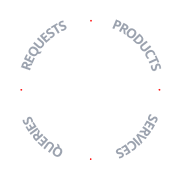
On exiting, all chat history will be cleared