You've Been Logged Out
For security reasons, we have logged you out of HDFC Bank NetBanking. We do this when you refresh/move back on the browser on any NetBanking page.
OK- Home
- PAY Cards, Bill Pay
- Money Transfer
- To Other Account
- To Own Account
- UPI (Instant Mobile Money Transfer)
- IMPS (Immediate Payment 24 * 7)
- RTGS (Available 24 * 7)
- NEFT (Available 24 * 7)
- RemitNow Foreign Outward Remittance
- Remittance (International Money Transfers )
- Religious Offering's & Donation
- RemitNow (For Expat)
- Forex Services for students
- Pay your overseas education fees with Flywire
- ESOP Remittances
- Visa CardPay
- Cards
- Bill Payments
- Recharge
- Payment Solutions
- Money Transfer
- SAVE Accounts, Deposits
- INVEST Bonds, Mutual Funds
- BORROW Loans, EMI
- INSURE Cover, Protect
- OFFERS Offers, Discounts
- My Mailbox
- My Profile
- Home
- PAY Cards, Bill Pay
- Money Transfer
- To Other Account
- To Own Account
- UPI (Instant Mobile Money Transfer)
- IMPS (Immediate Payment 24 * 7)
- RTGS (Available 24 * 7)
- NEFT (Available 24 * 7)
- RemitNow Foreign Outward Remittance
- Remittance (International Money Transfers )
- Religious Offering's & Donation
- RemitNow (For Expat)
- Forex Services for students
- Pay your overseas education fees with Flywire
- ESOP Remittances
- Visa CardPay
- Cards
- Bill Payments
- Recharge
- Payment Solutions
- Money Transfer
- SAVE Accounts, Deposits
- INVEST Bonds, Mutual Funds
- BORROW Loans, EMI
- INSURE Cover, Protect
- OFFERS Offers, Discounts
- My Mailbox
- My Profile
- Home
- PAY Cards, Bill Pay

- Money Transfer
- To Other Account
- To Own Account
- UPI (Instant Mobile Money Transfer)
- IMPS (Immediate Payment 24 * 7)
- RTGS (Available 24 * 7)
- NEFT (Available 24 * 7)
- RemitNow Foreign Outward Remittance
- Remittance (International Money Transfers )
- Religious Offering's & Donation
- RemitNow (For Expat)
- Forex Services for students
- Pay your overseas education fees with Flywire
- ESOP Remittances
- Visa CardPay
- SAVE Accounts, Deposits
- INVEST Bonds, Mutual Funds
- BORROW Loans, EMI
- INSURE Cover, Protect
- OFFERS Offers, Discounts
- My Mailbox
- My Profile
- Personal
- Resources
- Learning Centre
- ThisPageDoesNotCntainIconPay
- How to Make Challan Payment Online
How to Make Challan Payment Online
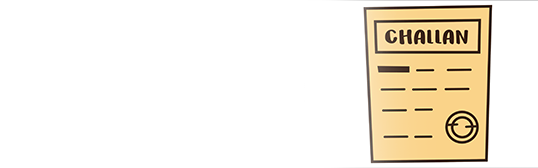
21 August, 2024
Synopsis
Upon violating traffic laws, you can now receive e-challans on the mobile number registered with the vehicle’s RC.
You can make challan payments online on the official Parivahan portal.
You may also visit your state’s online traffic police portal and pay the fines promptly.
Unpaid traffic challans can often lead to inconvenience . Whether it is a minor traffic violation or a more significant offence, failing to adhere to traffic rules can result in hefty fines and penalties. However, timely payment of these fines is not only essential for avoiding legal complications but also for promoting road safety and responsible driving habits. Information on how to pay challan online is provided below.
Understanding The Challan Process
When you receive a traffic challan, it indicates a violation of one or more traffic rules either by you or someone else driving your vehicle. This notification is typically delivered to your doorstep via post or digitally to your contact. Upon receiving the challan, it is crucial to thoroughly review the details of the vehicle, driver and the violated traffic rule for accuracy. Payment of the fine can be conveniently made online through the Parivahan Sewa eChallan portal. It is recommended to promptly confirm all details and check the deadline for fine payment or the e-challan's validity.
How To Pay Traffic Challan Online?
To check and pay your traffic fines conveniently, the MoRTH Parivahan Sewa portal is your go-to platform. Here is a breakdown of the process:
Visit the Parivahan Sewa website.
Click on the ‘eChallan’ option under ‘Online Services’.
Input relevant information such as the Challan number, vehicle number or Driving License number associated with the violation.
Verify the captcha code.
Select the challan for payment from the list.
Review the violation details and pending fines.
Proceed with the payment and choose your preferred payment method.
How to Pay E-Challan Online Using PayZapp?
Paying your traffic fines with PayZapp on the MoRTH eChallan portal is both efficient and seamless. Here's how to make the most of PayZapp UPI Payments App for hassle-free payments:
Choose UPI as Your Payment Option:
Select UPI as your preferred payment method.
Use PayZapp as your payment app.
Select your PayZapp UPI ID
Authenticate the transaction by entering your PIN.
UPI ID Entry:
Alternatively, you may directly enter your UPI ID into the provided box on the payment gateway. This action will redirect you to PayZapp, where you can finalise the transaction by entering your PIN.
QR Code Payment:
If the payment gateway supports QR code payments, utilise PayZapp to scan the provided QR code.
- Launch PayZapp and select 'Scan QR code to pay'.
- Scan the QR code provided on your screen to complete the payment seamlessly.
Click here for upi payment through PayZapp on your IOS phone.
Click here to make pay online through PayZapp on your Android phone.
Benefits of Making Challan Payments Online
Here are compelling reasons why opting for online challan payments is beneficial:
Convenience: Instead of physically visiting government offices to make payments, you can eliminate the need to take time out of busy schedules and avoid standing in long queues.
24/7 Accessibility: Online challan payment portals are typically available round the clock. It allows you to make payments at any time of the day or night.
Faster Processing: Online challan payments are processed electronically, leading to faster transaction times. This expedited processing reduces the risk of delays and ensures that payments are recorded promptly.
Digital Records: Making challan payments online enables you to maintain digital records of transactions for easy reference and reconciliation.
Summing Up
The process of paying traffic fines has become more streamlined and accessible because of the Parivahan Sewa portal. With this convenience, you can swiftly settle your challans. By leveraging secure payment methods such as UPI, Credit Card, Debit Card and NetBanking, you can ensure timely settlement of fines and avoid the hassle of court proceedings or additional penalties. So, the next time you receive a traffic challan, remember to utilise the convenience and efficiency of online payment channels to swiftly and securely settle your fines.
Download PayZapp now and enjoy hassle-free payments at your fingertips.
*Terms and conditions apply. The information provided in this article is generic in nature and for informational purposes only. It is not a substitute for specific advice in your own circumstances.
