You've Been Logged Out
For security reasons, we have logged you out of HDFC Bank NetBanking. We do this when you refresh/move back on the browser on any NetBanking page.
OK- Home
- PAY Cards, Bill Pay
- Money Transfer
- To Other Account
- To Own Account
- UPI (Instant Mobile Money Transfer)
- IMPS (Immediate Payment 24 * 7)
- RTGS (Available 24 * 7)
- NEFT (Available 24 * 7)
- RemitNow Foreign Outward Remittance
- Remittance (International Money Transfers )
- Religious Offering's & Donation
- RemitNow (For Expat)
- Forex Services for students
- Pay your overseas education fees with Flywire
- ESOP Remittances
- Visa CardPay
- Cards
- Bill Payments
- Recharge
- Payment Solutions
- Money Transfer
- SAVE Accounts, Deposits
- INVEST Bonds, Mutual Funds
- BORROW Loans, EMI
- INSURE Cover, Protect
- OFFERS Offers, Discounts
- My Mailbox
- My Profile
- Home
- PAY Cards, Bill Pay
- Money Transfer
- To Other Account
- To Own Account
- UPI (Instant Mobile Money Transfer)
- IMPS (Immediate Payment 24 * 7)
- RTGS (Available 24 * 7)
- NEFT (Available 24 * 7)
- RemitNow Foreign Outward Remittance
- Remittance (International Money Transfers )
- Religious Offering's & Donation
- RemitNow (For Expat)
- Forex Services for students
- Pay your overseas education fees with Flywire
- ESOP Remittances
- Visa CardPay
- Cards
- Bill Payments
- Recharge
- Payment Solutions
- Money Transfer
- SAVE Accounts, Deposits
- INVEST Bonds, Mutual Funds
- BORROW Loans, EMI
- INSURE Cover, Protect
- OFFERS Offers, Discounts
- My Mailbox
- My Profile
- Home
- PAY Cards, Bill Pay

- Money Transfer
- To Other Account
- To Own Account
- UPI (Instant Mobile Money Transfer)
- IMPS (Immediate Payment 24 * 7)
- RTGS (Available 24 * 7)
- NEFT (Available 24 * 7)
- RemitNow Foreign Outward Remittance
- Remittance (International Money Transfers )
- Religious Offering's & Donation
- RemitNow (For Expat)
- Forex Services for students
- Pay your overseas education fees with Flywire
- ESOP Remittances
- Visa CardPay
- SAVE Accounts, Deposits
- INVEST Bonds, Mutual Funds
- BORROW Loans, EMI
- INSURE Cover, Protect
- OFFERS Offers, Discounts
- My Mailbox
- My Profile
- Personal
- Resources
- Learning Centre
- ThisPageDoesNotCntainIconPay
- How to Transfer money without UPI
How to Transfer money without UPI
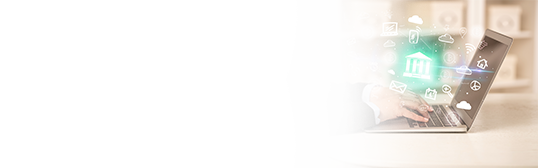
05 January, 2024
With the introduction of Unified Payment Interface (UPI) by the National Payments Corporation of India (NPCI) in 2016, digital payments have become a breeze. You can make one-click transfers to peers and merchants through UPI. But if you want an alternate, simpler platform through which you can initiate payments in several different ways, including UPI, you can easily do so with PayZapp. HDFC Bank’s PayZapp app allows you to initiate payments through various modes per your convenience. Read on to learn how to send money without UPI using the ingenious PayZapp app.
How to Transfer Money Without UPI Using PayZapp?
Without UPI, PayZapp allows you to send money through the following payment modes:
Debit Card
You can use the funds in your Debit Card linked to your savings account to pay for various expenses through the PayZapp app. Whether it is monthly utility bills, financial services, subscriptions, or other payments, you can add ‘billers’ on the app and choose make the payment using your Debit Card. You can add any bank’s Debit Card on PayZapp. You need to manually add your card’s details to PayZapp once to and easily initiate all kinds of payments.
Credit Card
Whether you have an HDFC Bank or other bank Credit Card, you can use it to transfer money without UPI. PayZapp allows you to link your Credit Card while registering on the app or through the settings section at any anytime. Once you are done, you can select the Credit Card and make the payment. You can also earn exciting rewards while making payments not only through the offers on your Credit Card but also the ongoing offers on PayZapp.
PayZapp Digital Wallet
Another convenient method to send money without UPI using PayZapp is through the PayZapp digital cash wallet inbuilt in the app. You can load money in the PayZapp wallet effortlessly from your Debit or Credit Card. The simple process involves choosing the PayZapp wallet option in the settings menu and entering the amount you want to add using your card. Once loaded, the PayZapp wallet is easily accessible at the payment stage and enables quick payments. If, at a later stage, you want to transfer the money from the PayZapp wallet to your bank account, you can do so by paying a transaction fee of 2.5% + 18% GST.
Click here for UPI payment through PayZapp on your IOS phone.
Click here for UPI payment online through PayZapp on your Android phone.
Steps to Register on PayZapp to Transfer Money Without UPI
You can start your online payments journey easily with PayZapp by completing the registration process with these steps:
Launch the PayZapp app on your phone.
Click on ‘Register’ tab and enter your mobile number.
Wait for a few seconds for PayZapp to verify your mobile number with the SIM in your device.
Complete the KYC process (applicable only to Non-HDFC Bank customers using PayZapp).
Add your Debit or Credit Card details or load the PayZapp wallet.
If you are an HDFC Bank customer, PayZapp will automatically fetch your Debit/Credit Card details, saving you the trouble of adding the information manually.
Make Seamless Payments through PayZapp
As is apparent, PayZapp allows you to make payments efficiently even without UPI. You can link your bank cards or load money in the PayZapp digital wallet to transfer funds. Besides the convenience of payment modes, PayZapp employs advanced security measures, ensuring your personal and financial data is always protected. Moreover, you can enjoy special discount codes, set up billers for quick bill payments, and track your transactions through the PayZapp passbook. This intuitive digital payments app, with a user-friendly interface allows you to shop, pay bills and transfer funds effortlessly.
Download PayZapp now
*Disclaimer: Terms and conditions apply. The information provided in this article is generic in nature and for informational purposes only. It is not a substitute for specific advice in your own circumstances.



