You've Been Logged Out
For security reasons, we have logged you out of HDFC Bank NetBanking. We do this when you refresh/move back on the browser on any NetBanking page.
OK- Home
- PAY Cards, Bill Pay
- Money Transfer
- To Other Account
- To Own Account
- UPI (Instant Mobile Money Transfer)
- IMPS (Immediate Payment 24 * 7)
- RTGS (Available 24 * 7)
- NEFT (Available 24 * 7)
- RemitNow Foreign Outward Remittance
- Remittance (International Money Transfers )
- Religious Offering's & Donation
- RemitNow (For Expat)
- Forex Services for students
- Pay your overseas education fees with Flywire
- ESOP Remittances
- Visa CardPay
- Cards
- Bill Payments
- Recharge
- Payment Solutions
- Money Transfer
- SAVE Accounts, Deposits
- INVEST Bonds, Mutual Funds
- BORROW Loans, EMI
- INSURE Cover, Protect
- OFFERS Offers, Discounts
- My Mailbox
- My Profile
- Home
- PAY Cards, Bill Pay
- Money Transfer
- To Other Account
- To Own Account
- UPI (Instant Mobile Money Transfer)
- IMPS (Immediate Payment 24 * 7)
- RTGS (Available 24 * 7)
- NEFT (Available 24 * 7)
- RemitNow Foreign Outward Remittance
- Remittance (International Money Transfers )
- Religious Offering's & Donation
- RemitNow (For Expat)
- Forex Services for students
- Pay your overseas education fees with Flywire
- ESOP Remittances
- Visa CardPay
- Cards
- Bill Payments
- Recharge
- Payment Solutions
- Money Transfer
- SAVE Accounts, Deposits
- INVEST Bonds, Mutual Funds
- BORROW Loans, EMI
- INSURE Cover, Protect
- OFFERS Offers, Discounts
- My Mailbox
- My Profile
- Home
- PAY Cards, Bill Pay

- Money Transfer
- To Other Account
- To Own Account
- UPI (Instant Mobile Money Transfer)
- IMPS (Immediate Payment 24 * 7)
- RTGS (Available 24 * 7)
- NEFT (Available 24 * 7)
- RemitNow Foreign Outward Remittance
- Remittance (International Money Transfers )
- Religious Offering's & Donation
- RemitNow (For Expat)
- Forex Services for students
- Pay your overseas education fees with Flywire
- ESOP Remittances
- Visa CardPay
- SAVE Accounts, Deposits
- INVEST Bonds, Mutual Funds
- BORROW Loans, EMI
- INSURE Cover, Protect
- OFFERS Offers, Discounts
- My Mailbox
- My Profile
- Personal
- Resources
- Learning Centre
- ThisPageDoesNotCntainIconPay
- How to Check and Pay West Bengal Traffic
How to Check and Pay West Bengal Traffic Fines Online?
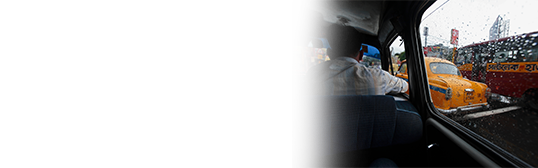
20 August, 2024
Synopsis
You can pay traffic fines online via MoRTH’s Parivahan portal.
The Parivahan portal allows you to check and pay multiple challans.
You can use payment apps like PayZapp to pay the fine via UPI.
It is important to promptly pay traffic fines to avoid unnecessary complications and further penalties. Failing to settle these fines in a timely manner can result in additional court proceedings and consume more time than necessary. Fortunately, checking and paying traffic fines in West Bengal has become more accessible with online platforms. You can easily pay your West Bengal traffic fines through the eChallan portal. This guide will help you efficiently check and pay your West Bengal traffic fines.
Checking West Bengal Traffic Fines
To check your WB traffic fines, you can visit the MoRTH Parivahan Sewa portal. Here, you can access comprehensive details regarding any challans issued against your vehicle. The portal offers a user-friendly interface, facilitating easy navigation to view the list of challans along with their current status. You will find crucial information such as the date of issuance, the reason for the challan and the corresponding penalty amount. Additionally, the portal indicates whether the challan has been escalated to court for further settlement, providing clarity regarding the status of your fines.
Here is how you can check your e-challan in West Bengal:
Visit the Parivahan Sewa website.
Once on the website, locate and click on the ‘eChallan’ option under the ‘Online Services’.
Input the relevant information to retrieve your WB challan details. You can enter either the Challan number, vehicle number or Driving License number associated with the violation.
Enter the captcha code to verify.
Upon successful submission, you will be presented with a comprehensive list of all the West Bengal e-challans linked to your vehicle or Driving License.
How to Pay West Bengal Traffic Fines?
When it comes to paying WB traffic challan, you have two convenient options at your disposal. Firstly, you can visit the official website of the West Bengal Traffic Police to settle your challan online. Simply navigate to the 'Online Fine Payment' section where you will find the Online Challan Payment option. Clicking on this will redirect you to the eChallan portal. Alternatively, you can also utilise the Ministry of Road Transport and Highways (MoRTH) Parivahan Sewa website to access the e-Challan portal and initiate your challan payments with ease.
Here are the steps involved for WB traffic challan online payment:
Visit the Parivahan Sewa eChallan webpage.
Enter your Challan number, Vehicle number or Driving License number.
Verify the Captcha code.
Select the challan for payment from the list.
Review the offence details and pending fines.
Proceed with the payment and choose your preferred payment method.
Utilising PayZapp For E-Challan Payments in West Bengal
To pay your West Bengal traffic fines using PayZapp, you can leverage the multiple payment methods offered on the MoRTH eChallan portal. Here is how you can utilise PayZapp for seamless payment:
Choose UPI as Your Payment Option: When prompted to select a payment method, opt for UPI. Simply choose PayZapp from the list, select your preferred UPI ID (if you have linked multiple bank accounts) and authenticate the transaction by entering your PIN.
UPI ID Entry: Alternatively, you can directly enter your PayZapp UPI ID into the provided box on the payment gateway. This action will redirect you to PayZapp, where you can finalise the transaction by entering your PIN.
QR Code Payment: If the payment gateway supports QR code payments, you can utilise PayZapp to scan the QR code provided. Launch PayZapp and select the option to 'Scan QR code to pay'. This will initiate the transaction process, allowing you to complete the payment seamlessly.
Click here for upi payment through PayZapp on your IOS phone.
Click here to make pay online through PayZapp on your Android phone.
Why Choose PayZapp to Pay Your West Bengal Traffic Fine?
Here are the features that make PayZapp Online Payments App a convenient option:
Numerous Payment Options: PayZapp is not just for paying traffic fines. You can handle your electricity and gas bills, mobile and FASTag recharges, mutual fund and insurance payments, charity donations, QR code scans and money transfers, all in one place.
Multiple Payment Choices: PayZapp supports various payment methods including Credit Cards, Debit Cards, UPI and the PayZapp wallet.
Ability to Maximise Savings: Get cashback on your transactions. You can find various offers in the application’s 'Cashpoints and Offers' section and apply relevant promo codes while transacting.
UPI-Enabled: PayZapp is integrated with the Unified Payment Interface (UPI), enabling you to send money, make payments and scan QR codes immediately.
Conclusion
Following traffic rules and practicing safe driving habits is crucial to ensure the safety of oneself and others on the road. Adhering to traffic rules significantly reduces the likelihood of unnecessary challan issuance and contributes to a safer experience on roads. However, if you do receive a traffic challan, it is important to address it promptly. PayZapp can facilitate challan payments via UPI. With PayZapp’s versatile payment options and user-friendly interface, you can efficiently manage your payments and ensure compliance with traffic regulations.
Discover the convenience of hassle-free payments with PayZapp. Download the app today and manage your bills, money transfers and more with just a few taps.
*Terms and conditions apply. The information provided in this article is generic in nature and for informational purposes only. It is not a substitute for specific advice in your own circumstances.
References:
https://www.wbtrafficpolice.com/grips-payment.php
https://parivahan.gov.in/parivahan/
*Disclaimer: Terms and conditions apply. The information provided in this article is generic in nature and for informational purposes only. It is not a substitute for specific advice in your own circumstances.
