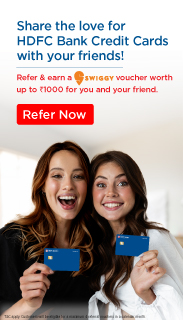You've Been Logged Out
For security reasons, we have logged you out of HDFC Bank NetBanking. We do this when you refresh/move back on the browser on any NetBanking page.
OK- Home
- PAY Cards, Bill Pay
- Money Transfer
- To Other Account
- To Own Account
- UPI (Instant Mobile Money Transfer)
- IMPS (Immediate Payment 24 * 7)
- RTGS (Available 24 * 7)
- NEFT (Available 24 * 7)
- RemitNow Foreign Outward Remittance
- Remittance (International Money Transfers )
- Religious Offering's & Donation
- RemitNow (For Expat)
- Forex Services for students
- Pay your overseas education fees with Flywire
- ESOP Remittances
- Visa CardPay
- Cards
- Bill Payments
- Recharge
- Payment Solutions
- Money Transfer
- SAVE Accounts, Deposits
- INVEST Bonds, Mutual Funds
- BORROW Loans, EMI
- INSURE Cover, Protect
- OFFERS Offers, Discounts
- My Mailbox
- My Profile
- Home
- PAY Cards, Bill Pay
- Money Transfer
- To Other Account
- To Own Account
- UPI (Instant Mobile Money Transfer)
- IMPS (Immediate Payment 24 * 7)
- RTGS (Available 24 * 7)
- NEFT (Available 24 * 7)
- RemitNow Foreign Outward Remittance
- Remittance (International Money Transfers )
- Religious Offering's & Donation
- RemitNow (For Expat)
- Forex Services for students
- Pay your overseas education fees with Flywire
- ESOP Remittances
- Visa CardPay
- Cards
- Bill Payments
- Recharge
- Payment Solutions
- Money Transfer
- SAVE Accounts, Deposits
- INVEST Bonds, Mutual Funds
- BORROW Loans, EMI
- INSURE Cover, Protect
- OFFERS Offers, Discounts
- My Mailbox
- My Profile
- Home
- PAY Cards, Bill Pay

- Money Transfer
- To Other Account
- To Own Account
- UPI (Instant Mobile Money Transfer)
- IMPS (Immediate Payment 24 * 7)
- RTGS (Available 24 * 7)
- NEFT (Available 24 * 7)
- RemitNow Foreign Outward Remittance
- Remittance (International Money Transfers )
- Religious Offering's & Donation
- RemitNow (For Expat)
- Forex Services for students
- Pay your overseas education fees with Flywire
- ESOP Remittances
- Visa CardPay
- SAVE Accounts, Deposits
- INVEST Bonds, Mutual Funds
- BORROW Loans, EMI
- INSURE Cover, Protect
- OFFERS Offers, Discounts
- My Mailbox
- My Profile
- Personal
- content/bbp/repositories/723fb80a-2dde-42a3-9793-7ae1be57c87f?path=/Menu Icons/06d-pay-icon-large-off.pngPAY
- content/bbp/repositories/723fb80a-2dde-42a3-9793-7ae1be57c87f?path=/Menu Icons/cards.svgCards
- Credit Cards
- Pay Credit Card bill
Credit Card Bill Payment Online
Paying your HDFC Bank Credit Card bill has never been easier. You can choose from a variety of convenient channels to pay your Credit Card bills. Pay Credit Card bills through the HDFC Bank Mobile Banking App, HDFC Bank NetBanking, PayZapp, Cash or by visiting an ATM. Enjoy the flexibility of paying your bill anytime, anywhere, without any transaction charges. Once your bill is settled, the credit limit is instantly available for future expenses. We maximise safety by keeping your data only with us. Simplify your financial management and avoid late fees with our seamless, convenient and one-click bill payment solutions.
Choose From a Wide Range of Payment Instruments to Pay Credit Card Bills
Pay Your Way with PayZapp
| Step 1: | Log in to PayZapp. If you do not have an account on PayZapp, simply download the app from the Google Play Store or Apple App Store to register. |
| Step 2: | On the PayZapp home screen, tap on the 'Bills and Recharges' icon and scroll down to 'Financial Services.' |
| Step 3: | Tap on the 'Credit Card' icon. |
| Step 4: | Search for your Credit Card Biller using the search bar or scroll through the bank list. |
| Step 5: | For HDFC Bank Credit Cards, your card should be readily linked. If not, enter your 16-digit card number and proceed to pay. For other bank Credit Cards, enter the registered mobile number and the last 4 digits of the Credit Card number. Click on Continue. |
| Step 6: | Select the amount you want to pay. |
| Step 7: | Apply the available cashback coupons and select the payment method. You can pay your bill with a single swipe using your HDFC Bank Debit Card. |
TAT: Credit card bill payments made through PayZapp are processed as follows:
- For HDFC Bank Credit Card Payments: Settled on the same day (T-Day).
- For Other Bank Credit Card Payments: Settled within 2-4 days.
*Disclaimer: Payment realization queries with regard to payments initiated/made through third party app’s are to be directly dealt with the third party service provider.
Note - Exceptions will be there basis system cutoff
Pay with HDFC Bank NetBanking
To Pay HDFC Bank Credit Card Bills:
Step 1: | Log in to HDFC Bank Net Banking account |
Step 2: | Go to Cards. |
Step 3: | Click on Transact in the left menu > Credit Card Payment. |
Step 4: | Choose your account > Select Card number. |
Step 5: | Select the amount type and pay. |
To Pay Other Bank Credit Card Bills:
Step 1: | Log in to your HDFC Bank NetBanking account. |
Step 2: | Go to BillPay and Recharge. |
Step 3: | Choose 'Credit Card Bill.' |
Step 4: | Select your Credit Card Issuer. |
Step 5: | Enter Credit Card details to retrieve the bill. |
Step 6: | Enter the amount you want to pay. |
Step 7: | Choose the payment method and complete the transaction. |
To Register Your Credit Card with HDFC Bank NetBanking
Step 1: | Log in to HDFC Bank Net Banking. |
Step 2: | Go to Cards. |
Step 3: | Go to 'Request' under the Credit Cards section in the left menu. |
Step 4: | Select Register new card. |
Step 5: | Enter card details and submit. |
TAT: Credit Card bill payments made through NetBanking take 1 day to process.
*Disclaimer: Payment realization queries with regard to payments initiated/made through third party app’s are to be directly dealt with the third party service provider.
Note - Exceptions will be there basis system cutoff.
Pay with HDFC Bank Mobile Banking App
Step 1 | Log in to the Mobile Banking App. If you do not have the App, download it here. |
Step 2 | Enter your Customer ID/Password details or log in via Quick Access PIN. |
Step 3 | Go to the Pay Section > Cards. |
Step 4 | Choose your registered card. |
| Step 5 | Select the ‘Pay’ option. |
| Step 6 | Select the amount you want to pay such as Minimum/Total/Other. |
| Step 7 | Click confirm to complete the payment. |
TAT: Credit Card bill payments via Mobile Banking are processed within 1 day.
*Disclaimer: Payment realization queries with regard to payments initiated/made through third party app’s are to be directly dealt with the third party service provider.
Note - Exceptions will be there basis system cutoff.
Pay via ATM Funds Transfer
Step1 | Insert the Debit Card from which you wish to pay your Credit Card bill. |
Step2 | Press the 'Main menu' option available on the ATM screen. |
Step3 | Locate and select 'More options' at the bottom right of the ATM screen. |
Step4 | Choose the 'Make Credit Card Payment' option from the top left. |
Step5 | Select the account you would like to use for the bill payment: 'Savings Account' or 'Current Account.' |
Step6 | Enter the bill amount you wish to pay for your Credit Card and press 'Confirm.' |
Step7 | Enter your 16-digit Credit Card number and press 'Confirm.' |
Step8 | Enter your 4-digit ATM PIN to proceed (Debit Card ATM PIN number). |
TAT: Credit Card bill payments are processed in 1 day.
*Disclaimer: Payment realization queries with regard to payments initiated/made through third party app’s are to be directly dealt with the third party service provider.
Note - Exceptions will be there basis system cutoff.
Pay with Cash
Visit any HDFC Bank branch counter and pay your Credit Card bill by cash. Alternatively, you can deposit cash at an HDFC Bank ATM.
TAT: Cash payments for Credit Card bills are processed within 1 day.
*Disclaimer: Payment realization queries with regard to payments initiated/made through third party app’s are to be directly dealt with the third party service provider.
Note - Exceptions will be there basis system cutoff.
Pay with Cheque/Demand Draft
Step1 | Write a Cheque or Demand Draft in favour of ‘HDFC Bank Card A/c’ and include your 16-digit Credit Card number. |
Step2 | Drop the cheque or demand draft at any HDFC Bank ATM or branch. |
*Disclaimer: Payment realization queries with regard to payments initiated/made through third party app’s are to be directly dealt with the third party service provider.
Note - Exceptions will be there basis system cutoff.
Pay Credit Card Bills with Autopay
Step1 | Fill out the AutoPay registration form at your nearest HDFC Bank branch. |
Step2 | Set a maximum amount for auto-debit to ensure timely payments. |
TAT: Autopay processes payments depending on the payment mode:
- NEFT: 1-2 days
- IMPS: 1 day
*Disclaimer: Payment realization queries with regard to payments initiated/made through third party app’s are to be directly dealt with the third party service provider.
Note - Exceptions will be there basis system cutoff.
Pay with NEFT/RTGS/IMPS
You can also pay your HDFC Bank Credit Card bill using NEFT, RTGS or IMPS from other bank accounts. Use the IFSC code HDFC0000128 for NEFT/RTGS transfers. Alternatively, you can utilise the VISA Money Transfer facility or IMPS for immediate payments.
TAT: Depends on settlement mode NEFT/IMPS/IMPS.
*Disclaimer: Payment realization queries with regard to payments initiated/made through third party app’s are to be directly dealt with the third party service provider.
Note - Exceptions will be there basis system cutoff.
Pay with Bill Desk
Step 1 | Go to Bill Desk. |
Step 2 | Enter your HDFC Bank Credit Card number and payment amount. |
Step 3 | Select the NetBanking option from the drop-down and click on PAY. You will be securely redirected to the payment interface of your chosen net banking option. |
Step 4 | Enter your authentication details (user ID/password). |
Step 5 | Confirm your payment amount. Your account will be debited online. |
Step 6 | You will receive an online transaction confirmation and a Transaction Reference Number. |
| Step 7 | You will also receive an email acknowledgement of your transaction (if an email ID is provided). |
TAT: Credit Card payments through Bill Desk take 2-3 working days to process.
*Disclaimer: Payment realization queries with regard to payments initiated/made through third party app’s are to be directly dealt with the third party service provider.
Note - Exceptions will be there basis system cutoff.
FAQs
How can I pay my Credit Card bill?
You can pay your Credit Card bill through various channels. You can choose to pay via HDFC Bank Mobile Banking, NetBanking, PayZapp, NEFT/RTGS/IMPS, cash deposits at HDFC Bank branches or ATMs, cheque/demand draft and Bill Desk. Choose the method that best suits your convenience for seamless payments.
What is the right time to pay my Credit Card bill?
The best time to pay your Credit Card bill is before the due date to avoid late fees and interest charges. It is suggested to make the payment a few days before the due date to ensure the transaction is processed on time.
How long do Credit Card bill payments take?
The processing time for Credit Card bill payments varies depending on the payment method:
- HDFC Bank Mobile Banking: 1 day
- Net Banking: 1 day
- PayZapp:
- For HDFC Bank Credit Cards: Same-day settlement (T-Day)
- For Other Bank Credit Card Bill Payments: 2-4 Days
- NEFT/RTGS/IMPS: 1-2 days (varies with method)
- Cash: 1 day
- Autopay: 1-2 days
- Bill Desk: 2-3 working days
Can I pay my Credit Card bill early?
You can make early credit card bill payments at any time before the due date.
What is the minimum amount due on a Credit Card?
The minimum amount due on a Credit Card is a small percentage of your total outstanding balance. It is specified on your Credit Card statement and must be paid by the due date to avoid late payment fees.
Can I make part payments of my Credit Card bill?
You can make a partial payment of your Credit Card bill. However, paying only a part of the total outstanding balance may result in interest charges on the remaining amount. With HDFC Bank Credit Card, you can convert your card transactions into manageable EMIs. The EasyEMI facility helps you to spread your Credit Card outstanding into EMIs and reduce overall financial obligations.
Visa Money Transfer only for Visa Card holders
Note - Exceptions will be there basis system cutoff