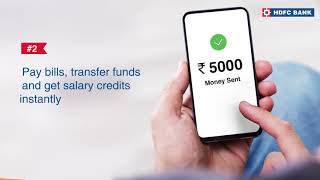| Last Modified On 11/09/2024 |
What is HDFC Bank InstaAccount Journey?
- HDFC Bank’s InstaAccount journey is a fully digital, no contact process that helps you open a savings account. Be it our Regular Savings Account or our premium SavingsMax account, open it instantly from the comfort of your home. You will also get your account number and Customer ID instantly post completing your Video KYC.
- You have to maintain the Average Monthly Balance (AMB) / Average Quarterly Balance (AQB) as per Regular Savings Account (www.hdfcbank.com/personal/save/accounts/savings-accounts/regular-savings-accounts) till completion of full KYC. Post completion of full KYC (via Video KYC or branch visit), the product features, benefits and charges would be applicable basis the product that you have selected during the Insta-Account Opening process
- Your account is pre-set with Net and MobileBanking which means you can start banking using the HDFC Bank Savings Account as soon as you add money in your account
What are the key benefits of HDFC Bank InstaAccounts?
- You can open this account by yourself in 10-15 minutes.
- You will get your account number and customer ID post Video KYC from the comfort of home.
- Your account comes pre-set with Net and MobileBanking so you can start using it for your banking as soon as you fund your account
- With InstaAccount you can do all your banking including paying bills, sending and receiving money, withdrawing cash from HDFC Bank ATMs etc.
- You can also open a Fixed Deposit using your InstaAccount
How do I open an HDFC Bank InstaAccount?
You can simply click here or download the HDFC Bank Instant Account app from Playstore.
Opening this account is simple and instant as long as you have a working mobile number and Aadhaar.
Just complete the details required and validate yourself using your Aadhaar .
How do I use it?
You are pre-registered for NetBanking. All you need to do is set your password. You will be provided a link in the email sent to you once your account number is generated to set your IPIN based on a split OTP (you will receive part of your OTP on email and part of your OTP on mobile). Once you have opened your account and set your NetBanking password, you can transfer money into this account from elsewhere. Your salary can be credited to your HDFC Bank InstaAccount as soon you get the account number. Once your NetBanking password has been set during the account opening process, you can do all your banking using this account.
Eligibility
Who can open an HDFC Bank InstaAccount?
Resident Indian individuals who are 18 years and over and do not have an existing HDFC Bank account.
Can NRIs, HUF, existing HDFC Bank customers open an HDFC Bank InstaAccount?
No. NRIs, HUFs, existing HDFC Bank customers cannot open an HDFC Bank InstaAccount
Can I open a Joint account through HDFC Bank InstaAccount?
No. This account can only be held by one individual
Trouble-shooting / Application Process related
The application process is asking for a branch, which one should I choose?
Select the HDFC Bank branch closest to you.
How do I select the Corporate Name in the HDFC Bank InstaAccount application process link?
Enter the first three characters of your company name and select from the list
Why am I unable to receive an Aadhaar OTP?
Your current mobile number should be registered with the UIDAI / Aadhaar website for you to receive the OTP for authentication / validation.
You will also need to ensure you are in a good network area.
Can an account be opened if the mobile number I am using is not linked with Aadhaar?
Yes. You can use other forms of ID like your Passport, Driving License or Voter ID Card. However, you will not receive an account number instantly in these cases. The HDFC Bank branch team will contact you before the account number is issued.
Can my mailing & permanent addresses be different?
Yes, your mailing address and permanent address can be different.
Is it mandatory to provide my mailing address in case of OTP Aadhaar verification?
No, providing a mailing address is not mandatory for Aadhaar verification.
Can I change the details fetched from UIDAI/Aadhaar?
Details like name and address fetched from UIDAI cannot be modified. Your account will be opened using these details.
Can an account be opened with other KYC documents and not Aadhaar?
Yes. Accounts can be opened with Aadhaar Card copy, Driving License, Voters ID Card, or Passport. However, you will not receive an account number instantly in these cases. The HDFC Bank branch team will contact you before the account number is issued.
Can an account be opened without PAN?
You will need a PAN/PAN acknowledgment if your annual income is more than INR 2.5 lacs
Is it mandatory to provide Aadhaar card copy/number to open an InstaAccount?
No, using Aadhaar is not mandatory. However, it makes the process faster and simpler for you since validation of your details happens quickly and you get your account number instantly with Aadhaar.
Using KYC documents like your Passport, Driving license or Voter ID Card is a slower process since HDFC Bank will have to contact you before you receive your account number.
Is it mandatory to upload my PAN card copy?
No, you don’t need to upload your PAN card copy. Just mention your PAN number.
How can I track if my account has been opened?
If you have used your Aadhaar, then you would have received your account number instantly. If you are using other ID documents, you can check the status of your application using the Reference Number provided by clicking on this link – Track My Application
When will I get my account number?
You will receive your Customer ID and account number as soon as your Video KYC is completed post online form completion. If you have used other forms of ID, this will take some time since our Branch Team will need to contact you before the account number is issued.
Will I get an Account number instantly if I have used other KYC documents?
The account number will not be generated instantly if you are using any other form of ID other than Aadhaar. You will be provided a Reference Number till the authentication/validation process is completed by our Branch team. You can check the status of your application using the Reference Number provided by clicking on the link – Track My Application.
What if the application link is not responsive/slow?
You will need good network connectivity to complete the account opening process.
How do I access Netbanking on the account?
Your account will come NetBanking enabled, you will need to simply activate it. You will receive a SMS, e-mail with instructions on how to do this.
How can a customer register for NetBanking ?
You are pre-registered for NetBanking. All you need to do is set your password. You will be provided a link in the e-mail sent to you once your account number is generated to set your IPIN basis spilt OTP (you will receive part of your OTP on e-mail and part of your OTP on mobile)
What happens if I don’t convert my HDFC Bank InstaAccount within a year?
Your account will be Closed.
What types of transactions can I conduct through this account?
- You can pay bills, recharge & schedule payments
- You can shop and pay online securely
- You can transfer money
What are the charges for opening this account?
There are no charges associated with this account.
Will the account opened have all the features of the Savings/Salary account, I selected when opening my account? ( Example: Regular Savings Account / Womens Account / Senior Citizen’s Account)
Yes, these features on your account will be available once you have completed Video KYC formalities and generated your Account Number and Customer ID.
Is there a date by which I need to transfer money/my salary needs to get credited to the account?
No. However, you can immediately transfer money to your account digitally (ideally within 3 days) to start using the account.
What can I expect while opening this account digitally?
You will receive your HDFC Bank InstaAccount number and Customer ID immediately. We will also send you a NetBanking activation link during the account opening process. While opening the account you will also be asked for confirmation if you would like to transfer money to third parties.
When will I get the Chequebook and Debit Card?
HDFC Bank InstaAccount does not offer a Debit Card or Cheque Book. You can manage all your transactions as well including cash withdrawals digitally.
How can I withdraw cash from my HDFC Bank InstaAccount and is there any charge for it?
You can use your mobile phone to withdraw cash from any HDFC Bank ATM. Just press the Cardless Cash Withdrawal option and follow the instructions. A charge of Rs. 25 plus taxes is applicable per transaction.
If I get disconnected during the application process, can I continue from where I dropped off?
Yes, you will be able to resume from the point you dropped off.
Can I update/ change my Email on my Insta Account?
No, to change E-mail ID for your InstaAccount, please complete Full KYC at any nearest branch.



 this is amazing and easy to open account
this is amazing and easy to open account HDFC Bank is the best bank
HDFC Bank is the best bank