You've Been Logged Out
For security reasons, we have logged you out of HDFC Bank NetBanking. We do this when you refresh/move back on the browser on any NetBanking page.
OK- Home
- PAY Cards, Bill Pay
- Money Transfer
- To Other Account
- To Own Account
- UPI (Instant Mobile Money Transfer)
- IMPS (Immediate Payment 24 * 7)
- RTGS (Available 24 * 7)
- NEFT (Available 24 * 7)
- RemitNow Foreign Outward Remittance
- Remittance (International Money Transfers )
- Religious Offering's & Donation
- RemitNow (For Expat)
- Forex Services for students
- Pay your overseas education fees with Flywire
- ESOP Remittances
- Visa CardPay
- Cards
- Bill Payments
- Recharge
- Payment Solutions
- Money Transfer
- SAVE Accounts, Deposits
- INVEST Bonds, Mutual Funds
- BORROW Loans, EMI
- INSURE Cover, Protect
- OFFERS Offers, Discounts
- My Mailbox
- My Profile
- Home
- PAY Cards, Bill Pay
- Money Transfer
- To Other Account
- To Own Account
- UPI (Instant Mobile Money Transfer)
- IMPS (Immediate Payment 24 * 7)
- RTGS (Available 24 * 7)
- NEFT (Available 24 * 7)
- RemitNow Foreign Outward Remittance
- Remittance (International Money Transfers )
- Religious Offering's & Donation
- RemitNow (For Expat)
- Forex Services for students
- Pay your overseas education fees with Flywire
- ESOP Remittances
- Visa CardPay
- Cards
- Bill Payments
- Recharge
- Payment Solutions
- Money Transfer
- SAVE Accounts, Deposits
- INVEST Bonds, Mutual Funds
- BORROW Loans, EMI
- INSURE Cover, Protect
- OFFERS Offers, Discounts
- My Mailbox
- My Profile
- Home
- PAY Cards, Bill Pay

- Money Transfer
- To Other Account
- To Own Account
- UPI (Instant Mobile Money Transfer)
- IMPS (Immediate Payment 24 * 7)
- RTGS (Available 24 * 7)
- NEFT (Available 24 * 7)
- RemitNow Foreign Outward Remittance
- Remittance (International Money Transfers )
- Religious Offering's & Donation
- RemitNow (For Expat)
- Forex Services for students
- Pay your overseas education fees with Flywire
- ESOP Remittances
- Visa CardPay
- SAVE Accounts, Deposits
- INVEST Bonds, Mutual Funds
- BORROW Loans, EMI
- INSURE Cover, Protect
- OFFERS Offers, Discounts
- My Mailbox
- My Profile
- Personal
- Resources
- Learning Centre
- Vigil Aunty
- Data Breaches and Banking Fraud
Data Breaches & Banking Fraud: How to Keep Yourself Safe
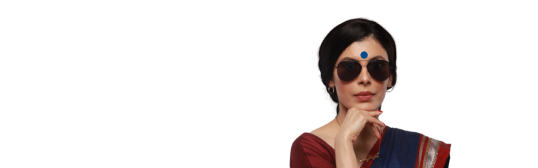
29 November, 2024
Synopsis
Data breach can occur as identity theft, phishing, unauthorised transactions or ransomware attacks.
You can minimise the risk of data breaches by using strong passwords for banking, monitoring your banking activity regularly and limiting the sharing of personal details on social media.
If a data breach does occur, you must immediately notify the bank and consider freezing accounts to limit further damage.
Online banking is convenient, but the onus to keep your data safe is on you as much as it is on the bank, especially when it comes to data breaches. A data breach can affect your banking data and leave you exposed to serious fraud risks. In this article, you can get information on data breaches, their impact on banking and what steps you can take to protect your personal and financial information.
What is a Data Breach?
A data breach is a type of cybersecurity attack wherein sensitive information, such as your account details, Credit Card numbers or PINs, falls into the hands of cybercriminals. These scammers use your sensitive data to access your bank account, make fraudulent transactions or create false identities to take a loan out in your name. Typically, data breaches occur when there are gaps in the digital systems, physical theft of devices, human errors, etc.
How Data Breaches Lead to Banking Fraud
Through data security breaches, criminals can commit various types of fraud:
Identity Theft
In identity theft, hackers use stolen personal information, such as Aadhaar numbers, PAN or phone numbers, to impersonate you. Once they have enough details, they can open bank accounts or use your name to apply for loans.
Unauthorised Transactions
Criminals often use the stolen bank credentials to make unauthorised transactions. Like making large purchases using your Credit or Debit Card information. In many cases, these transactions go unnoticed until you realise your bank balance has been depleted.
Phishing Attacks
Once hackers have access to basic personal information, they can trick you into providing more sensitive data, such as OTPs or CVV numbers. These additional details allow hackers to execute fraudulent transactions.
Social Engineering Attacks
With detailed information on your banking habits, cybercriminals can craft highly targeted phishing emails or messages that look legitimate. They can trick you into providing further sensitive information or even directly initiating fraudulent transactions.
Ransomware Attacks
Hackers use stolen data to launch ransomware attacks. They lock the entity out of their systems and demand a ransom in exchange for unlocking it. This can create a disruption in operations and lead to financial losses.
What You Can Do to Protect Yourself
While banks work hard to prevent data breaches, you need to take an active role in protecting your data. Here’s what you can do:
Use Strong and Complex Passwords and Change Them Regularly
Use unique passwords that combine letters, numbers and symbols. It’s best to avoid using easily guessable information like your birthday or birthplace. Make sure you change your passwords periodically, especially for online banking. Typically, banks, like HDFC Bank, disable your online banking password after a certain period of time, forcing you to change your password regularly.
Enable Two-Factor Authentication (2FA)
Enabling 2FA adds an extra layer of security to your accounts. If your bank offers 2FA, you can set it up on all your accounts.
Be Cautious with Phishing Attempts
Phishing is one of the most common ways fraudsters get your information. Be cautious with emails, messages, or phone calls that ask for personal details, even if they seem to come from your bank. If you receive a suspicious message, contact your bank directly.
Monitor Your Account Activity
Regularly check your account for any unusual transactions. Most banks offer instant notifications for account activities, which can help you catch fraudulent transactions early.
Update Your Software and Apps
Make sure your computer and phone are using the latest software versions, as these updates often include security patches. For Mobile Banking, only download apps from official sources like the Google Play Store or Apple’s App Store.
Limit Sharing Personal Information Online
Cybercriminals can gather information from social media and other online sources to use in social engineering attacks. Be cautious about sharing personal information, especially details like your location, birthday, or family members’ names.
Stay Aware and Protect Yourself From Data Breaches
After a data breach, immediately change your passwords and enable two-factor authentication on all affected accounts. Monitor your bank and Credit Card statements for unusual activity and consider freezing your credit to prevent unauthorised accounts. Alert your bank if you notice suspicious transactions and stay vigilant for phishing attempts that may follow. Report the breach to relevant authorities if necessary for added protection.
Join Vigil Army, where Vigil Aunty will decode various frauds and give people a heads-up on the dos and don’ts of combating frauds online. To join the Vigil Army, send ‘Hi’ to her via WhatsApp number: 7290030000.
*Disclaimer: Terms and conditions apply. The information provided in this article is generic in nature and for informational purposes only. It is not a substitute for specific advice in your own circumstances.
