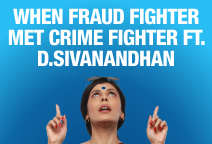You've Been Logged Out
For security reasons, we have logged you out of HDFC Bank NetBanking. We do this when you refresh/move back on the browser on any NetBanking page.
OK- Home
- PAY Cards, Bill Pay
- Money Transfer
- To Other Account
- To Own Account
- UPI (Instant Mobile Money Transfer)
- IMPS (Immediate Payment 24 * 7)
- RTGS (Available 24 * 7)
- NEFT (Available 24 * 7)
- RemitNow Foreign Outward Remittance
- Remittance (International Money Transfers )
- Religious Offering's & Donation
- RemitNow (For Expat)
- Forex Services for students
- Pay your overseas education fees with Flywire
- ESOP Remittances
- Visa CardPay
- Cards
- Bill Payments
- Recharge
- Payment Solutions
- Money Transfer
- SAVE Accounts, Deposits
- INVEST Bonds, Mutual Funds
- BORROW Loans, EMI
- INSURE Cover, Protect
- OFFERS Offers, Discounts
- My Mailbox
- My Profile
- Home
- PAY Cards, Bill Pay
- Money Transfer
- To Other Account
- To Own Account
- UPI (Instant Mobile Money Transfer)
- IMPS (Immediate Payment 24 * 7)
- RTGS (Available 24 * 7)
- NEFT (Available 24 * 7)
- RemitNow Foreign Outward Remittance
- Remittance (International Money Transfers )
- Religious Offering's & Donation
- RemitNow (For Expat)
- Forex Services for students
- Pay your overseas education fees with Flywire
- ESOP Remittances
- Visa CardPay
- Cards
- Bill Payments
- Recharge
- Payment Solutions
- Money Transfer
- SAVE Accounts, Deposits
- INVEST Bonds, Mutual Funds
- BORROW Loans, EMI
- INSURE Cover, Protect
- OFFERS Offers, Discounts
- My Mailbox
- My Profile
- Home
- PAY Cards, Bill Pay

- Money Transfer
- To Other Account
- To Own Account
- UPI (Instant Mobile Money Transfer)
- IMPS (Immediate Payment 24 * 7)
- RTGS (Available 24 * 7)
- NEFT (Available 24 * 7)
- RemitNow Foreign Outward Remittance
- Remittance (International Money Transfers )
- Religious Offering's & Donation
- RemitNow (For Expat)
- Forex Services for students
- Pay your overseas education fees with Flywire
- ESOP Remittances
- Visa CardPay
- SAVE Accounts, Deposits
- INVEST Bonds, Mutual Funds
- BORROW Loans, EMI
- INSURE Cover, Protect
- OFFERS Offers, Discounts
- My Mailbox
- My Profile
- Personal
- Resources
- Learning Centre
- Vigil Aunty
- Social Media Practices to Keep Your Banking Data Safe
Social Media Practices to Keep Your Banking Data Safe
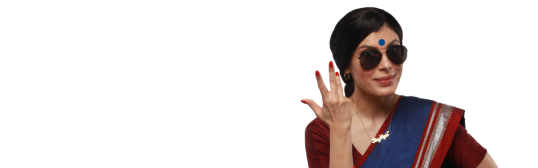
14 October, 2024
Synopsis
Social media may potentially expose you to certain cyberattacks which can consequently jeopardise your banking data.
Double-check your posts, adjust privacy settings, be cautious with friend requests and watch out for phishing scams.
Implement safe social media practices to protect your financial data while still enjoying connectivity and engagement.
From connecting with friends to following the latest trends, social media has a lot to offer. However, it's essential to exercise caution when using social media, especially when it comes to your banking and financial data. In this article, you can get information on safe social media practices that may protect your financial data.
How Social Media Usage Impacts Banking Data
Here’s more information on banking and social media usage’s impact on it:
Exposure to Phishing Attacks
Cybercriminals often use social media platforms to launch phishing attacks. Typically, they may create fake profiles or hack existing ones to send fraudulent messages that appear to be from trusted sources, including your bank. These messages may contain links that lead to fake websites designed to steal your personal and banking credentials.Personal Information Leakage
Sharing too much personal information on social media can make it easier for hackers to guess your security questions and passwords. Cybercriminals can use details like your full name, birthdate, pet name and other personal information to breach your bank accounts.Social Engineering Attacks
Social engineers can manipulate you into divulging confidential information. By analysing your posts and interactions, scammers can craft convincing stories or impersonate people you trust to gain access to your banking data.Malware Distribution
Cybercriminals may distribute malware through social media links and attachments. Clicking on these malicious links can infect your device with software designed to capture your banking information, such as keyloggers or spyware.
How to Keep Your Banking Information Safe While Using Social Media
Consider the following steps when using social media:
Double Check While Posting
Cybercriminals can use seemingly harmless details to steal your identity or gain access to your bank accounts. Avoid posting your full name, address, phone number or any other sensitive information.Adjust Your Privacy Settings
Adjust the social media platform’s privacy settings to ensure that only trusted friends and family have access to your content. This can reduce the risk of your information falling into the wrong hands.Be Wary of Friend Requests
Be selective about who you accept as friends or followers. If you receive a request from someone you don't know, it's best to ignore or delete it. Scammers often create fake profiles to gain your trust and access your information.Watch Out for Phishing Scams
Phishing scams often come in the form of messages or emails that appear to be from legitimate sources. Always verify the authenticity of such communications before clicking on any links or providing any information.Avoid Using Public Wi-Fi for Banking Transactions
Public networks are often unsecured, making it easier for hackers to hack your data. If you must access your bank account on the go, consider using a secure VPN or your mobile’s data.
Stay Safe, Stay Vigilant
While social media platforms offer tremendous opportunities for connection and engagement, they may also present certain risks. By being mindful of what you share, adjusting your privacy settings, and staying informed about the latest security threats, you can enjoy the benefits of social media without compromising your financial security.
Join Vigil Army, where Vigil Aunty will decode various frauds and give people a heads-up on the dos and don’ts of combating frauds online. To join the Vigil Army, send ‘Hi’ to her via WhatsApp number: 7290030000.
*Disclaimer: Terms and conditions apply. The information provided in this article is generic in nature and for informational purposes only. It is not a substitute for specific advice in your own circumstances.