You've Been Logged Out
For security reasons, we have logged you out of HDFC Bank NetBanking. We do this when you refresh/move back on the browser on any NetBanking page.
OK- Home
- PAY Cards, Bill Pay
- Money Transfer
- To Other Account
- To Own Account
- UPI (Instant Mobile Money Transfer)
- IMPS (Immediate Payment 24 * 7)
- RTGS (Available 24 * 7)
- NEFT (Available 24 * 7)
- RemitNow Foreign Outward Remittance
- Remittance (International Money Transfers )
- Religious Offering's & Donation
- RemitNow (For Expat)
- Forex Services for students
- Pay your overseas education fees with Flywire
- ESOP Remittances
- Visa CardPay
- Cards
- Bill Payments
- Recharge
- Payment Solutions
- Money Transfer
- SAVE Accounts, Deposits
- INVEST Bonds, Mutual Funds
- BORROW Loans, EMI
- INSURE Cover, Protect
- OFFERS Offers, Discounts
- My Mailbox
- My Profile
- Home
- PAY Cards, Bill Pay
- Money Transfer
- To Other Account
- To Own Account
- UPI (Instant Mobile Money Transfer)
- IMPS (Immediate Payment 24 * 7)
- RTGS (Available 24 * 7)
- NEFT (Available 24 * 7)
- RemitNow Foreign Outward Remittance
- Remittance (International Money Transfers )
- Religious Offering's & Donation
- RemitNow (For Expat)
- Forex Services for students
- Pay your overseas education fees with Flywire
- ESOP Remittances
- Visa CardPay
- Cards
- Bill Payments
- Recharge
- Payment Solutions
- Money Transfer
- SAVE Accounts, Deposits
- INVEST Bonds, Mutual Funds
- BORROW Loans, EMI
- INSURE Cover, Protect
- OFFERS Offers, Discounts
- My Mailbox
- My Profile
- Home
- PAY Cards, Bill Pay

- Money Transfer
- To Other Account
- To Own Account
- UPI (Instant Mobile Money Transfer)
- IMPS (Immediate Payment 24 * 7)
- RTGS (Available 24 * 7)
- NEFT (Available 24 * 7)
- RemitNow Foreign Outward Remittance
- Remittance (International Money Transfers )
- Religious Offering's & Donation
- RemitNow (For Expat)
- Forex Services for students
- Pay your overseas education fees with Flywire
- ESOP Remittances
- Visa CardPay
- SAVE Accounts, Deposits
- INVEST Bonds, Mutual Funds
- BORROW Loans, EMI
- INSURE Cover, Protect
- OFFERS Offers, Discounts
- My Mailbox
- My Profile
- Personal
- Resources
- Learning Centre
- Vigil Aunty
- How to protect from Malware
Protecting Your Finances: A Guide to Malware Prevention for Individuals and Businesses
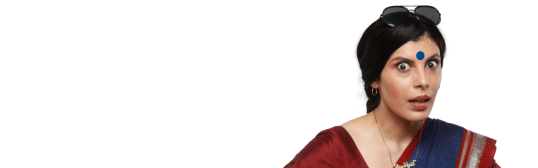
15 October, 2024
Synopsis
Malware is software that is designed to cause damage to systems and steal data.
Malware can impact both individuals and businesses.
Antimalware, stringent security measures and familiarising yourself with malware methods can help you mitigate the risk.
Malware, or malicious software, can pose a significant risk to both individuals and businesses. Typically, financial data, including your banking data, is a prime target for cyber attackers. Whether you’re an individual or a business owner, it is important to implement strong security measures. In this article, you can get information on strategies for malware prevention in keeping bank data safe.
Understanding the Risk: Can Malware Steal Your Bank Details?
Yes, it can. Malware can target and steal bank details extensively. Specific types of malware, such as banking trojans, are designed to infiltrate systems and steal sensitive information. These malicious programs can capture keystrokes and login credentials, and even hijack legitimate user sessions to gain unauthorised access to financial data.
How Malware Can Impact Banking Details
Here are some common methods malware uses to gain access to your bank details:
Keylogging
Keylogging malware records every keystroke made on an infected device. This allows cybercriminals to capture login credentials, PINs and other sensitive information typed during online banking sessions. Keyloggers may be installed through malicious email attachments, infected websites or compromised software.Phishing Attacks
Phishing involves tricking individuals into providing their bank details by posing as a legitimate entity. Phishing emails often contain links to fake banking websites that look authentic. When users enter their credentials, the information is captured by the attackers.Man-in-the-Middle (MitM) Attacks
Cybercriminals intercept communication between a user and their bank. This can occur on unsecured or compromised networks. The attackers can then steal login credentials and other sensitive data without the user’s knowledge.Trojan Horses
Banking trojans are a type of malware designed to steal financial information. Once installed on a device, they can record screenshots of online banking sessions, redirect you to fake banking websites or take control of your online banking session to perform unauthorised transactions.Malicious Mobile Apps
Cybercriminals create fake mobile banking apps that look legitimate. When you download and use these apps, your login credentials and other sensitive information are captured.Exploiting Software Vulnerabilities
Malware can exploit vulnerabilities in software and operating systems to gain access to sensitive data. Once inside the system, it can install other types of malware that are designed to steal financial information.
Malware Prevention Strategies for Individuals
Here’s how individuals can minimise the risk of malware:
Install Antivirus and Anti-Malware Software: You can use reputable antivirus and anti-malware software on all devices to detect and remove malicious software. You can also enable firewall protection to prevent unauthorised access to your network and devices.
Keep Software Updated: Make sure you enable automatic updates for your operating system, applications and security software to ensure you have the latest security patches.
Use Complex and Unique Passwords: Create strong and unique passwords for each of your accounts. Consider enabling multifactor authentication wherever possible to add an extra layer of security to your accounts.
Be Cautious with Emails and Links: Be vigilant about phishing emails and avoid clicking on suspicious links or downloading attachments from unknown sources.
Secure Your Network: Use strong passwords for your Wi-Fi network. When in public, use a Virtual Private Network (VPN) to encrypt your internet connection.
Backup Your Data: Regularly back up your important data to an external hard drive or a cloud storage service to protect against potential data loss.
Monitor Account Activity: Regularly review your bank statements and account activity for any unauthorised transactions. Also, check your credit reports to detect any signs of identity theft.
Malware Prevention Strategies for Businesses
As a business owner, you ought to implement the above strategies along with the following additional ones to minimise the risk of malware:
Implement Comprehensive Security Policies: Develop and enforce comprehensive security policies. Conduct regular training sessions to educate employees about cybersecurity best practices and how to recognise potential threats.
Vulnerability Checks: Conduct regular vulnerability assessments to identify and address security gaps.
Secure Access Controls: Implement strict access controls and regularly review user permissions to ensure only authorized personnel have access to critical systems.
Monitor and Respond to Threats: Information management tools can help monitor, analyse and respond to security incidents in real time. Develop and regularly update an incident response plan to quickly and effectively address security breaches.
Data Encryption: By encrypting sensitive data both in transit and at rest, you can protect it from unauthorised access.
Third-Party Risk Management: Conduct thorough security assessments of third-party vendors to ensure they comply with your security standards. You may also include security requirements in contracts with third-party vendors.
Secure Premises: Ensure that physical access to servers, workstations and other critical infrastructure is restricted only to authorised personnel.
Cybercriminals can attempt to steal your data in multiple ways. However, keeping your data secure and practising strong security measures is up to you. Join Vigil Army, where Vigil Aunty will decode various frauds and give people a heads-up on the dos and don’ts of combating frauds online. To join the Vigil Army, send ‘Hi’ to her via WhatsApp number: 7290030000.
*Disclaimer: Terms and conditions apply. The information provided in this article is generic in nature and for informational purposes only. It is not a substitute for specific advice in your own circumstances.
