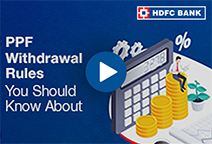You've Been Logged Out
For security reasons, we have logged you out of HDFC Bank NetBanking. We do this when you refresh/move back on the browser on any NetBanking page.
OK- Home
- PAY Cards, Bill Pay
- Money Transfer
- To Other Account
- To Own Account
- UPI (Instant Mobile Money Transfer)
- IMPS (Immediate Payment 24 * 7)
- RTGS (Available 24 * 7)
- NEFT (Available 24 * 7)
- RemitNow Foreign Outward Remittance
- Remittance (International Money Transfers )
- Religious Offering's & Donation
- RemitNow (For Expat)
- Forex Services for students
- Pay your overseas education fees with Flywire
- ESOP Remittances
- Visa CardPay
- Cards
- Bill Payments
- Recharge
- Payment Solutions
- Money Transfer
- SAVE Accounts, Deposits
- INVEST Bonds, Mutual Funds
- BORROW Loans, EMI
- INSURE Cover, Protect
- OFFERS Offers, Discounts
- My Mailbox
- My Profile
- Home
- PAY Cards, Bill Pay
- Money Transfer
- To Other Account
- To Own Account
- UPI (Instant Mobile Money Transfer)
- IMPS (Immediate Payment 24 * 7)
- RTGS (Available 24 * 7)
- NEFT (Available 24 * 7)
- RemitNow Foreign Outward Remittance
- Remittance (International Money Transfers )
- Religious Offering's & Donation
- RemitNow (For Expat)
- Forex Services for students
- Pay your overseas education fees with Flywire
- ESOP Remittances
- Visa CardPay
- Cards
- Bill Payments
- Recharge
- Payment Solutions
- Money Transfer
- SAVE Accounts, Deposits
- INVEST Bonds, Mutual Funds
- BORROW Loans, EMI
- INSURE Cover, Protect
- OFFERS Offers, Discounts
- My Mailbox
- My Profile
- Home
- PAY Cards, Bill Pay

- Money Transfer
- To Other Account
- To Own Account
- UPI (Instant Mobile Money Transfer)
- IMPS (Immediate Payment 24 * 7)
- RTGS (Available 24 * 7)
- NEFT (Available 24 * 7)
- RemitNow Foreign Outward Remittance
- Remittance (International Money Transfers )
- Religious Offering's & Donation
- RemitNow (For Expat)
- Forex Services for students
- Pay your overseas education fees with Flywire
- ESOP Remittances
- Visa CardPay
- SAVE Accounts, Deposits
- INVEST Bonds, Mutual Funds
- BORROW Loans, EMI
- INSURE Cover, Protect
- OFFERS Offers, Discounts
- My Mailbox
- My Profile
- Personal
- Resources
- Learning Centre
- How to Download EPF Passbook
How to Download EPF Passbook
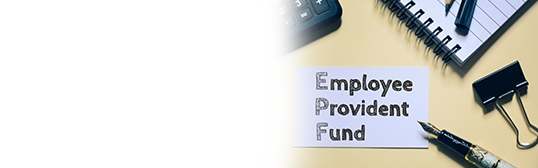
12 June, 2024
Synopsis:
EPF is a savings cum retirement scheme and you can assess your and your employers contributions in the EPF passbook.
You can visit the official EPFO website to view and download your EPF passbook online.
You can also download the UMANG app on your smartphone and register on it to access your EPF contributions and records.
Saving money for your retired life is incredibly important. Since your regular income sources begin diminishing upon retirement, it helps to create a retirement fund. In India, there are various pension plans to choose from, but Employee Provident Fund or EPF is the only scheme in which the investment is mandated based on whether your company invests in EPF scheme.
Here’s all you need to know about Employee Provident Fund, EPF passbooks, and how to download EPF passbook.
What is EPF?
Employee Provident Fund or EPF is an Indian retirement benefits scheme under which employees and employers of an organisation contribute a small portion typically up to 12% of their basic monthly pay into a dedicated account. This contribution grows over the years and accrues interest, thereby creating a considerable retirement corpus.
The Employee Provident Fund Organisation (EPFO), which is the chief EPF regulatory body allots a Universal Account Number or UAN to each employee who contributes to the EPF scheme. As an employee contributing to the EPF scheme, you should know this number as you will need it when you download the EPF passbook.
What is EPF Passbook?
An EPF passbook is a virtual, online passbook featuring a summary of your EPF contributions. It records every entry of sums deducted from your salary as well as your employer’s contributions. Essentially, the EPF passbook maintains a record of every EPF transaction, so you can know the amounts deposited and available in your EPF account at all times.
To view or download your EPF passbook, you must complete the UAN registration process on the EPFO website. Upon registering yourself, you can view and download the passbook after six hours.
Logging Into The EPF Passbook – The Steps
Before you learn how to download PF passbook online, you must know how to log in on the EPFO portal and view the passbook. Here are the steps:
Visit the official EPFO website, find the 'Our Services' tab and select ‘For Employees’ under it.
Scroll down to locate and click on the ‘Member UAN/Online Services’ to be redirected to the UAN member e-Sewa portal.
Click on ‘Activate UAN’ to register on the EPF portal and enter your requested details such as PAN, Aadhaar, UAN number, Registered Mobile Number (RMN), e-mail address, etc.
Submit the above details and wait for the EPFO portal to send you a PIN on your RMN.
Enter the PIN and validate the details provided to login on the EPF portal successfully.
To View Your EPF Passbook, You Can Follow These Steps:
Login on the UAN e-sewa portal by entering your UAN, password and the captcha code.
Enter and submit the OTP sent on your RMN to be redirected to the ‘Reset Password Page’.
Key in your new password, click on confirm, and log in and view your EPF passbook.
How To Download EPF Passbook
Upon completing the above, necessary steps you can now download your EPF passbook by following the five simple steps mentioned below:
Visit the EPFO official website, locate ‘Our Services’ section and click on ‘For Employees’.
Click on the ‘Member Passbook’ tab, enter your UAN and password and click on ‘Login’.
On the new page, click on ‘Select Member ID’, choose your EPF account, and click on ‘View Passbook’.
You should now be able to see your EPF passbook in the PDF format.
Click on ‘Download Passbook’ to access and view your EPF passbook.
How to Download EPF Passbook Via the UMANG App
Besides the official EPFO website, you can download the Unified Mobile Application for New-Age Governance or UMANG app on your smartphone and access your EPF passbook. Here are the steps:
Login to the UMANG app and head to the ‘All Services’ tab.
Click on ‘EPFO’, select ‘Employee Centric Service’ and tap the ‘View Passbook’ option.
Enter your UAN and input the OTP sent on your RMN to proceed to the UMANG portal.
You should now be able to see your Member ID linked your EPF account.
Click on the Member ID to view and download the EPF passbook.
Access Your EPF Account Anytime Through The EPFO Portal
As an EPFO account holder, you can access your EPF account anytime on the official EPFO website. You simply need to sign up on the website to enjoy benefits like 24x7 access, 100% transparency, and convenience. Also, you can check your monthly PF contributions, assess whether you are on track to accomplish your retirement goals and make informed financial decisions.
*Disclaimer: Terms and conditions apply. The information provided in this article is generic in nature and for informational purposes only. It is not a substitute for specific advice in your own circumstances.