You've Been Logged Out
For security reasons, we have logged you out of HDFC Bank NetBanking. We do this when you refresh/move back on the browser on any NetBanking page.
OK- Home
- PAY Cards, Bill Pay
- Money Transfer
- To Other Account
- To Own Account
- UPI (Instant Mobile Money Transfer)
- IMPS (Immediate Payment 24 * 7)
- RTGS (Available 24 * 7)
- NEFT (Available 24 * 7)
- RemitNow Foreign Outward Remittance
- Remittance (International Money Transfers )
- Religious Offering's & Donation
- RemitNow (For Expat)
- Forex Services for students
- Pay your overseas education fees with Flywire
- ESOP Remittances
- Visa CardPay
- Cards
- Bill Payments
- Recharge
- Payment Solutions
- Money Transfer
- SAVE Accounts, Deposits
- INVEST Bonds, Mutual Funds
- BORROW Loans, EMI
- INSURE Cover, Protect
- OFFERS Offers, Discounts
- My Mailbox
- My Profile
- Home
- PAY Cards, Bill Pay
- Money Transfer
- To Other Account
- To Own Account
- UPI (Instant Mobile Money Transfer)
- IMPS (Immediate Payment 24 * 7)
- RTGS (Available 24 * 7)
- NEFT (Available 24 * 7)
- RemitNow Foreign Outward Remittance
- Remittance (International Money Transfers )
- Religious Offering's & Donation
- RemitNow (For Expat)
- Forex Services for students
- Pay your overseas education fees with Flywire
- ESOP Remittances
- Visa CardPay
- Cards
- Bill Payments
- Recharge
- Payment Solutions
- Money Transfer
- SAVE Accounts, Deposits
- INVEST Bonds, Mutual Funds
- BORROW Loans, EMI
- INSURE Cover, Protect
- OFFERS Offers, Discounts
- My Mailbox
- My Profile
- Home
- PAY Cards, Bill Pay

- Money Transfer
- To Other Account
- To Own Account
- UPI (Instant Mobile Money Transfer)
- IMPS (Immediate Payment 24 * 7)
- RTGS (Available 24 * 7)
- NEFT (Available 24 * 7)
- RemitNow Foreign Outward Remittance
- Remittance (International Money Transfers )
- Religious Offering's & Donation
- RemitNow (For Expat)
- Forex Services for students
- Pay your overseas education fees with Flywire
- ESOP Remittances
- Visa CardPay
- SAVE Accounts, Deposits
- INVEST Bonds, Mutual Funds
- BORROW Loans, EMI
- INSURE Cover, Protect
- OFFERS Offers, Discounts
- My Mailbox
- My Profile
- Personal
- Resources
- Learning Centre
- ThisPageDoesNotCntainIconInvest
- How to Add Nominee to EPF Account Online
How to Add Nominee to EPF Account Online
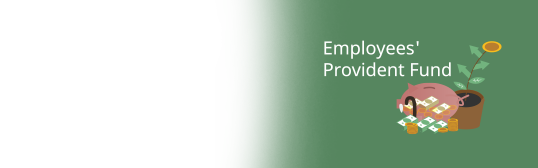
26 April, 2024
Synopsis
You can add a nominee to your EPF Account at any time.
You can conveniently manage nominees online via the UAN portal.
Ensure your Aadhaar is linked to your mobile number to complete the eKYC process to add nominees.
The Employee Provident Fund (EPF) is a retirement benefit scheme in which employees contribute a portion of their salary. The employer also contributes an equivalent amount to the scheme. Every EPF member is allotted a single permanent Universal Account Number (UAN) during their lifetime. In the event of the account holder’s death, the EPF benefits can be passed to the nominees. If you are an EPF member, read this guide on how to add nominee in EPF online.
Who Can Be a Nominee in EPF Accounts?
Before you understand how to add nominee details in EPF account, you ought to know who you can add as nominees.
If the account holder is unmarried with a family: Dependent parents can be nominees.
If the account holder is unmarried without a family: Any individual or individuals can be nominees, whether they’re related to the account holder or not.
If the account holder is a male married individual: His wife, children, dependent parents, deceased son’s widow and children can be nominees.
If the account holder is a female married individual: Her husband, children, dependent parents, husband’s dependent parents, deceased son’s widow and children can be nominees.
How to Add Nominee to EPF Account Online?
You can log into your Universal Account Number (UAN) member portal to add nominees. Ensure that you have activated your UAN account.
1. Activate your UAN account by following these steps:
- Visit the EPFO website and under ‘Services’, select ‘For Employees’.
Select ‘Member UAN/Online Service (OCS/OTCP)’.
Under ‘Important Links’, select ‘Activate UAN’. You’ll be redirected to another page to activate your UAN.
Enter your UAN, Aadhaar number, name, date of birth and mobile number.
Request for an OTP, enter the OTP received on the mobile number registered with your EPF Account and validate. Now your UAN Account is activated.
You’ll receive a password on your mobile number which you can use to log into the UAN portal.
2. Log into the UAN portal using your UAN and password.
3. Under the ‘Manage’ tab, select E-nomination.
4. Select ‘Enter new nomination’.
5. On the next page, your name, UAN, member ID, establishment ID, name, date of birth, father/spouse name, etc., will appear. Click on ‘Proceed’.
6. Under Family Declaration, select ‘Yes’ to add a new nominee or update the existing nominee’s details.
7. Now you can enter the nominee details. You can enter the family details, including:
- Name
- Gender
- Relationship with the account holder
- Date of birth
- Address
- Bank account details
8. Upload the nominee’s photograph.
9. Click on ‘Save Family Details’.
10. To add more nominees, click on ‘Add Now’.
11. Enter the total amount of shares each nominee will receive.
12. Click on ‘Save EPF Nomination’.
13. Under ‘Pending Nominations’, you can view your list of nominees.
14. Select ‘e-Sign’ and proceed.
15. On the next page, enter your Aadhaar virtual ID and click on ‘Verify’.
16. Provide consent for e-KYC
17. Enter your Aadhaar virtual ID again and click on ‘Get OTP’.
18. Enter the OTP received on your mobile number registered linked to Aadhaar.
19. After verifying the OTP, your new nominee will be added to your EPF Account.
To view your nominees, go to Manage > E-nomination > Nomination History.
Build Your Retirement Funds with HDFC Bank
At HDFC Bank, we offer a multitude of avenues to help you save for retirement. For instance, you can take advantage of our Fixed Deposits and Recurring Deposits and earn assured returns. You can gradually build a corpus by investing in stocks through our Trading and Demat Accounts or Mutual Funds. You can also contribute to the National Pension System and build your retirement fund.
*Disclaimer: Terms and conditions apply. This is an information communication from HDFC Bank and should not be considered as a suggestion for investment. Investments in securities market are subject to market risks, read all the related documents carefully before investing.