You've Been Logged Out
For security reasons, we have logged you out of HDFC Bank NetBanking. We do this when you refresh/move back on the browser on any NetBanking page.
OK- Home
- PAY Cards, Bill Pay
- Money Transfer
- To Other Account
- To Own Account
- UPI (Instant Mobile Money Transfer)
- IMPS (Immediate Payment 24 * 7)
- RTGS (Available 24 * 7)
- NEFT (Available 24 * 7)
- RemitNow Foreign Outward Remittance
- Remittance (International Money Transfers )
- Religious Offering's & Donation
- RemitNow (For Expat)
- Forex Services for students
- Pay your overseas education fees with Flywire
- ESOP Remittances
- Visa CardPay
- Cards
- Bill Payments
- Recharge
- Payment Solutions
- Money Transfer
- SAVE Accounts, Deposits
- INVEST Bonds, Mutual Funds
- BORROW Loans, EMI
- INSURE Cover, Protect
- OFFERS Offers, Discounts
- My Mailbox
- My Profile
- Home
- PAY Cards, Bill Pay
- Money Transfer
- To Other Account
- To Own Account
- UPI (Instant Mobile Money Transfer)
- IMPS (Immediate Payment 24 * 7)
- RTGS (Available 24 * 7)
- NEFT (Available 24 * 7)
- RemitNow Foreign Outward Remittance
- Remittance (International Money Transfers )
- Religious Offering's & Donation
- RemitNow (For Expat)
- Forex Services for students
- Pay your overseas education fees with Flywire
- ESOP Remittances
- Visa CardPay
- Cards
- Bill Payments
- Recharge
- Payment Solutions
- Money Transfer
- SAVE Accounts, Deposits
- INVEST Bonds, Mutual Funds
- BORROW Loans, EMI
- INSURE Cover, Protect
- OFFERS Offers, Discounts
- My Mailbox
- My Profile
- Home
- PAY Cards, Bill Pay

- Money Transfer
- To Other Account
- To Own Account
- UPI (Instant Mobile Money Transfer)
- IMPS (Immediate Payment 24 * 7)
- RTGS (Available 24 * 7)
- NEFT (Available 24 * 7)
- RemitNow Foreign Outward Remittance
- Remittance (International Money Transfers )
- Religious Offering's & Donation
- RemitNow (For Expat)
- Forex Services for students
- Pay your overseas education fees with Flywire
- ESOP Remittances
- Visa CardPay
- SAVE Accounts, Deposits
- INVEST Bonds, Mutual Funds
- BORROW Loans, EMI
- INSURE Cover, Protect
- OFFERS Offers, Discounts
- My Mailbox
- My Profile
- Personal
- Resources
- Learning Centre
- How to Check EPF Passbook
How to Check EPF Passbook

3 October, 2024
Synopsis
EPF is a retirement contribution scheme in which a part of your salary is deposited, including your employer's contribution.
The EPF Passbook maintains a record of your and your employers’ monthly EPF contributions.
You can check the EPF passbook balances on the official EPFO portal.
Among the many retirement schemes in India, the Employer Provident Fund or EPF scheme is the most popular. Under EPF, your employer deducts a certain portion of your salary’s basic component (up to 12%) and deposits it in the EPF account as the employee’s contribution. The employer also matches your contribution, and with every deposit, your EPF account balance continues to increase. Also, you are paid interest on the deposits, which ultimately helps you build a significant retirement corpus.
Read on to know how to check EPF passbook and find out your EPF account balance.
What is the EPF Passbook?
An EPF Passbook is a virtual or online passbook that maintains a record of all your EPF contributions – the amount deducted from your basic pay, the employer’s contribution, the interest accrued on the deposits in accordance with the changing/applicable interest rates and the account balance. It gives you an idea of your EPF account balance, which keeps increasing with each monthly deposit.
The EPF passbook records your all transactions. However, unlike with your bank account, you cannot make withdrawals until you either leave your company, are unemployed for longer periods, or until you retire. As such, when you check your EPF passbook, you can typically see only the sums credited and the interest earned on the deposits.
Accessing the EPF Passbook
When you join a company that provides EPF benefits, your employer opens your EPF account and provides you with the account details. Each EPF account comes with a unique Universal Account Number (UAN) and a passbook linked to it. You can access this passbook online on the official Employees’ Provident Fund Organisation (EPFO) website by registering your UAN on the portal. You typically need to provide your name, company name, email ID and registered mobile number (RMN) to complete the registration process.
How to Check EPF Passbook Online?
If your employer provides you the EPF benefit, you can both, check and download the EPF Passbook on the EPFO website. Just follow these simple steps mentioned below:
Visit the official Employees’ Provident Fund Organisation, India website by clicking on this link.
Locate the ‘e-Passbook’ option, usually located near the revolving masthead on the centre of the home page.
You will be redirected to a new page where you must enter your Universal Account Number (UAN), the password, the dynamic captcha code and click on ‘Login’.
You should now be able to see your employee Member ID displayed on the screen. In case you have multiple EPF accounts (opened by different employers), you will be able to see them all.
Now click on the Member ID of the PF account for which you would like to check the passbook and balance.
Once you click on the member ID, you will be able to check your EPF passbook and balances, including the date and time stamps when funds were deposited in the EPF account by your employer. Besides checking your account balance, you can also download a PDF format copy of your Employee Provident Fund account statement and take a print out if needed.
How to Check Passbook in EPF – The Alternate Methods
Besides the EPFO portal, here are some other useful ways of how to check EPF passbook online:
UMANG App
Once you have downloaded the UMANG app, you can follow these steps:
Login to the app, select ‘EPFO’ and click on ‘Employee Centric Service’.
Enter your UAN along with the One-Time Password sent on your RMN (saved upon activating your UAN on the EPFO portal).
Click on the ‘view passbook’ tab to see your account balances.
SMS
Type ‘EPFOHO UAN ENG’ or ‘EPFOHO UAN HIN’ based on whether English or Hindi is your preferred language, and send this text SMS to 7738299899 to check the balance of your EPFO account. You can choose from 10 different regional languages.
Missed Call
You can also check your EPF account balance using missed call services, dial 9966044425 from your RMN. You will receive an SMS comprising your EPFO account details within a few minutes.
Track Your EPF Balances Online Via the EPFO website
With digitalisation being at the forefront of all financial transactions, why should your Employee Provident Fund account transactions and deposits be far behind. The EPFO platform and the UMANG app make it easy for you to check your EPF account balances at any time. By introducing these platforms, the government has brought in a sense of transparency and convenience, allowing you to access and download you PF account based on your needs.
For the latest information, please visit EPFO website.
*Disclaimer: Terms and conditions apply. The information provided in this article is generic in nature and for informational purposes only. It is not a substitute for specific advice in your own circumstances....

false
false
false

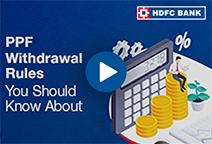

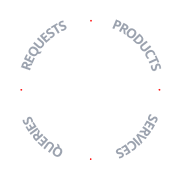
On exiting, all chat history will be cleared