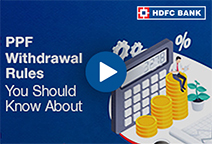You've Been Logged Out
For security reasons, we have logged you out of HDFC Bank NetBanking. We do this when you refresh/move back on the browser on any NetBanking page.
OK- Home
- PAY Cards, Bill Pay
- Money Transfer
- To Other Account
- To Own Account
- UPI (Instant Mobile Money Transfer)
- IMPS (Immediate Payment 24 * 7)
- RTGS (Available 24 * 7)
- NEFT (Available 24 * 7)
- RemitNow Foreign Outward Remittance
- Remittance (International Money Transfers )
- Religious Offering's & Donation
- RemitNow (For Expat)
- Forex Services for students
- Pay your overseas education fees with Flywire
- ESOP Remittances
- Visa CardPay
- Cards
- Bill Payments
- Recharge
- Payment Solutions
- Money Transfer
- SAVE Accounts, Deposits
- INVEST Bonds, Mutual Funds
- BORROW Loans, EMI
- INSURE Cover, Protect
- OFFERS Offers, Discounts
- My Mailbox
- My Profile
- Home
- PAY Cards, Bill Pay
- Money Transfer
- To Other Account
- To Own Account
- UPI (Instant Mobile Money Transfer)
- IMPS (Immediate Payment 24 * 7)
- RTGS (Available 24 * 7)
- NEFT (Available 24 * 7)
- RemitNow Foreign Outward Remittance
- Remittance (International Money Transfers )
- Religious Offering's & Donation
- RemitNow (For Expat)
- Forex Services for students
- Pay your overseas education fees with Flywire
- ESOP Remittances
- Visa CardPay
- Cards
- Bill Payments
- Recharge
- Payment Solutions
- Money Transfer
- SAVE Accounts, Deposits
- INVEST Bonds, Mutual Funds
- BORROW Loans, EMI
- INSURE Cover, Protect
- OFFERS Offers, Discounts
- My Mailbox
- My Profile
- Home
- PAY Cards, Bill Pay

- Money Transfer
- To Other Account
- To Own Account
- UPI (Instant Mobile Money Transfer)
- IMPS (Immediate Payment 24 * 7)
- RTGS (Available 24 * 7)
- NEFT (Available 24 * 7)
- RemitNow Foreign Outward Remittance
- Remittance (International Money Transfers )
- Religious Offering's & Donation
- RemitNow (For Expat)
- Forex Services for students
- Pay your overseas education fees with Flywire
- ESOP Remittances
- Visa CardPay
- SAVE Accounts, Deposits
- INVEST Bonds, Mutual Funds
- BORROW Loans, EMI
- INSURE Cover, Protect
- OFFERS Offers, Discounts
- My Mailbox
- My Profile
- Personal
- Resources
- Learning Centre
- How to Change EPF Passbook Password
How to Change EPF Passbook Password

10 June, 2024
Synopsis
If your employer provides EPF benefits, you must register on the EPFO member portal to avail various online services.
Before you can change or reset your password you must set up your login details.
You can easily change or reset your EPF account password online on the EPFO portal.
The Employee Provident Fund scheme or EPF is among the most popular investment and retirement scheme in India. It is offered by employers to their employees, wherein a portion of the employees’ salary and an equal contribution by the employer is deposited in an account. As an employee with an EPF account, you can access your account, track your deposits and passbook, and even reset your EPF account password online.
Here’s all you need to know about registering and logging into the EPFO portal and how to change EPF passbook password.
Steps to Follow To Register on the EPFO Portal
Before you can learn how to change EPF passbook password, you must familiarise yourself with the basics of operating your EPF account online. This starts with learning how to register on the Employee Provident Fund Organisation or EPFO portal. The steps to follow are as under:
Visit the official EPFO member website and click on the ‘Activate UAN’ tab. UAN stands for Universal Account Number – a 12 digit identifier assigned to every EPF investor.
Enter your personal details in the various requested tabs, such as your UAN/member ID (which you can obtain from your employer) along with your name, Aadhaar number, date of birth, mobile number (which becomes your registered mobile number or RMN) and captcha code.
Click on ‘Submit’ to receive an authorisation PIN on your RMN.
Enter the PIN to authenticate the details provided in step 2.
Once you input the PIN, your UAN/EPF member portal activation or registration will be completed.
After successfully registering on the portal, you must first login to your account and then change or reset your password.
Logging in on the EPFO Member Portal
If your employer provides the EPF benefit, you, as an employee, can login on the EPFO Member portal by following these steps:
Visit the Official EPFO website or EPFO United Login portal.
Click on the ‘For Employees’ tab under the ‘Services’ Menu on the home page’s main masthead.
You will see a new dashboard with various links under another ‘Services’ section. Click on the ‘Member UAN/Online Services’ tab.
Next, you will be redirected to the login page, where you must enter your UAN and password, and the available captcha code and click on the ‘Sign In’ tab.
Lastly, you must enter the 6-digit One-Time Password (OTP) sent by the EPFO portal on your RMN and click ‘Submit’.
You will now have completed the two-factor authentication process, after which you can proceed to change the password. Note that you can only login with UAN after activating your UAN number, the steps for which are mentioned in the first section in this article.
How To Reset EPF Passbook Password
Once you have activated your UAN and logged in on the EPFO portal, you can reset your EPF passbook password. In fact, you cannot proceed with resetting your password until you complete the UAN activation and logging in process. Here are the steps on how to reset password for EPFO passbook.
Visit the official EPFO/UAN member e-Sewa Portal and click on ‘Forgot Password’.
Enter your UAN and the given captcha code, along with your name, date of birth, and your gender and click on the ‘Verify’ tab.
You will see another captcha code. Enter it, along with your Adhaar number, consent to the password change option and click on ‘Verify’ again.
Now enter your RMN and submit the OTP sent on it to be redirected to the page to reset your password.
Enter your new password, confirm it, and click on the ‘Submit’ button to complete the password reset process.
With the above steps, you will have successfully reset your EPFO account and passbook password.
You can reset your EPFO account password frequently as a security measure or if you forget it. Once you change the password, you can easily track your EPF account balances on the EPFO portal. Alternatively, you can download the Unified Mobile Application for New-age Governance (UMANG) mobile app and view your EPF passbook online.
Track and Manage your EPF Account and Watch Your Retirement Savings Grow
Saving money for your golden years is imperative, and EPF is one of the best ways to do it. Besides investing a fixed portion of your income, your EPF investment also enables you to accrue interest on your deposits. The regular monthly investment coupled with the compounded interest accrued on the deposits helps you build a generous corpus to help you sustain throughout your retirement years.
*Disclaimer: Terms and conditions apply. The information provided in this article is generic in nature and for informational purposes only. It is not a substitute for specific advice in your own circumstances.