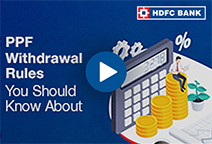You've Been Logged Out
For security reasons, we have logged you out of HDFC Bank NetBanking. We do this when you refresh/move back on the browser on any NetBanking page.
OK- Home
- PAY Cards, Bill Pay
- Money Transfer
- To Other Account
- To Own Account
- UPI (Instant Mobile Money Transfer)
- IMPS (Immediate Payment 24 * 7)
- RTGS (Available 24 * 7)
- NEFT (Available 24 * 7)
- RemitNow Foreign Outward Remittance
- Remittance (International Money Transfers )
- Religious Offering's & Donation
- RemitNow (For Expat)
- Forex Services for students
- Pay your overseas education fees with Flywire
- ESOP Remittances
- Visa CardPay
- Cards
- Bill Payments
- Recharge
- Payment Solutions
- Money Transfer
- SAVE Accounts, Deposits
- INVEST Bonds, Mutual Funds
- BORROW Loans, EMI
- INSURE Cover, Protect
- OFFERS Offers, Discounts
- My Mailbox
- My Profile
- Home
- PAY Cards, Bill Pay
- Money Transfer
- To Other Account
- To Own Account
- UPI (Instant Mobile Money Transfer)
- IMPS (Immediate Payment 24 * 7)
- RTGS (Available 24 * 7)
- NEFT (Available 24 * 7)
- RemitNow Foreign Outward Remittance
- Remittance (International Money Transfers )
- Religious Offering's & Donation
- RemitNow (For Expat)
- Forex Services for students
- Pay your overseas education fees with Flywire
- ESOP Remittances
- Visa CardPay
- Cards
- Bill Payments
- Recharge
- Payment Solutions
- Money Transfer
- SAVE Accounts, Deposits
- INVEST Bonds, Mutual Funds
- BORROW Loans, EMI
- INSURE Cover, Protect
- OFFERS Offers, Discounts
- My Mailbox
- My Profile
- Home
- PAY Cards, Bill Pay

- Money Transfer
- To Other Account
- To Own Account
- UPI (Instant Mobile Money Transfer)
- IMPS (Immediate Payment 24 * 7)
- RTGS (Available 24 * 7)
- NEFT (Available 24 * 7)
- RemitNow Foreign Outward Remittance
- Remittance (International Money Transfers )
- Religious Offering's & Donation
- RemitNow (For Expat)
- Forex Services for students
- Pay your overseas education fees with Flywire
- ESOP Remittances
- Visa CardPay
- SAVE Accounts, Deposits
- INVEST Bonds, Mutual Funds
- BORROW Loans, EMI
- INSURE Cover, Protect
- OFFERS Offers, Discounts
- My Mailbox
- My Profile
- Personal
- Resources
- Learning Centre
- How To Calculate PF Amount from Passbook
How To Calculate PF Amount from Passbook

10 June, 2024
Synopsis
EPF and PPF are government savings scheme for employees and individual investors respectively.
Both the schemes are geared towards creating a corpus for retirement and interest is paid on the deposits.
You can calculate the interest and your EPF passbook balances by using online PF calculators.
The government of India has introduced various retirement schemes, but none match the popularity of Public Provident Fund (PPF) and Employee Provident Fund (EPF). Both are tax exempted investment instruments, that allow you to grow a significant retirement corpus. In the case of both EPF and PPF, your bank provides you a passbook to track your deposits. But since PPF is voluntary, and the deposits are limited, you can track your account balances anytime. On the other hand, it can be challenging to calculate EPF amounts. This article explains how to calculate PF amount from passbook.
Breaking Down The PF Products – EPF vs PPF
As mentioned earlier EPF and PPF are both tax-saving retirement schemes. However, Employee Provident Fund (EPF) benefits are offered by some companies to their employees, wherein the employer deducts 12% of the employees’ basic salary and deposits it in a special PF account. The employer also matches the contribution, depositing another 12% as their contribution. So, in many cases, EPF can be a mandatory investment.
Public Provident Fund (PPF), on the other hand, is a voluntary investment scheme, which you can subscribe. In this account, you can deposit only up to ₹1.5 lakh per annum to create a retirement corpus. Plus, this account is valid for 15 years, and you can extend the maturity period in blocks of 5 years. Unlike PPF which limits your annual deposits, there is no limit on how much you can deposit in the EPF account
What Is A PF Passbook?
An EPF passbook is an online record detailing your contributions, your employer contributions, and interest earned towards their retirement savings. Similarly, a PPF passbook outlines your deposits, interest, and withdrawals in your PPF account.
How to Calculate Total PF Amount In Passbook – The PPF Formula
The calculation of Public Provident Fund involves a simple formula. As stated before, the annual contribution limit is ₹1.5 lakh, and the interest is compounded annually. The interest rate is set by the government and is usually revised every quarter. You can either calculate your PPF amount using an online calculator or by using the below-mentioned formula:
M = P [({ (1 + i) ^ n } - 1 ) / i ]
In which:
M = Maturity benefit
P = Annual instalments
i = Interest rate
n = Number of years
The PPF calculator formula also includes the annuity factor (represented by the parenthesis after the letter P), which when multiplied with the annual contribution, provides the maturity value of the PPF investment.
Note that the government pays interest on your PF contributions every quarter and, based on your account balances at every quarterly interval the interest rate applies to your new account balances, thanks to the principal of compounding. This compounding factor helps you earn interest on your interest earnings, which can make interest rate computations difficult. However, you can refer to your online PPF passbook to check your account balances.
How To Calculate Total Amount in PF Passbook for EPF?
In the case of EPF, you can compute the balances online, because you would be aware what 12% of your basic salary entails. You can also check the interest rates online. However, factors such as changing jobs and increased salaries mean that your basic contributions may also change on an annual basis. As such, you can use online PF calculators to compute your EPF amounts. Here are the steps:
Enter your and your employer’s monthly contribution amount.
Check and enter the current EPF interest rates.
Select the frequency of contribution (which is typically monthly) and the number of years since opening the EPF account.
You must enter these steps for each financial year, based on the interest rates applicable for those years and then compute your final EPF amount.
If, however, you wish to avoid this hassle, you can log-in to your EPF account online and check your balances by following these steps:
Log in to the EPFO member portal.
Enter your UAN and password to access your account.
Navigate to the 'View Passbook' section. Select the relevant EPF account.
You should be able to view contributions, interest accrued, and your EPF account balances.
Open A PPF Account Online with HDFC Bank
Now that you know how to calculate total amount of PF from passbook, you can check your PF balances at any time. If you have not yet signed up for the PPF retirement corpus creation scheme and wish to do so, you can open a PPF account with HDFC Bank. You can reach out to our officers or visit our website for all the necessary details pertaining to opening your PPF account.
*Disclaimer: Terms and conditions apply. The information provided in this article is generic in nature and for informational purposes only. It is not a substitute for specific advice in your own circumstances.