You've Been Logged Out
For security reasons, we have logged you out of HDFC Bank NetBanking. We do this when you refresh/move back on the browser on any NetBanking page.
OK- Home
- PAY Cards, Bill Pay
- Money Transfer
- To Other Account
- To Own Account
- UPI (Instant Mobile Money Transfer)
- IMPS (Immediate Payment 24 * 7)
- RTGS (Available 24 * 7)
- NEFT (Available 24 * 7)
- RemitNow Foreign Outward Remittance
- Remittance (International Money Transfers )
- Religious Offering's & Donation
- RemitNow (For Expat)
- Forex Services for students
- Pay your overseas education fees with Flywire
- ESOP Remittances
- Visa CardPay
- Cards
- Bill Payments
- Recharge
- Payment Solutions
- Money Transfer
- SAVE Accounts, Deposits
- INVEST Bonds, Mutual Funds
- BORROW Loans, EMI
- INSURE Cover, Protect
- OFFERS Offers, Discounts
- My Mailbox
- My Profile
- Home
- PAY Cards, Bill Pay
- Money Transfer
- To Other Account
- To Own Account
- UPI (Instant Mobile Money Transfer)
- IMPS (Immediate Payment 24 * 7)
- RTGS (Available 24 * 7)
- NEFT (Available 24 * 7)
- RemitNow Foreign Outward Remittance
- Remittance (International Money Transfers )
- Religious Offering's & Donation
- RemitNow (For Expat)
- Forex Services for students
- Pay your overseas education fees with Flywire
- ESOP Remittances
- Visa CardPay
- Cards
- Bill Payments
- Recharge
- Payment Solutions
- Money Transfer
- SAVE Accounts, Deposits
- INVEST Bonds, Mutual Funds
- BORROW Loans, EMI
- INSURE Cover, Protect
- OFFERS Offers, Discounts
- My Mailbox
- My Profile
- Home
- PAY Cards, Bill Pay

- Money Transfer
- To Other Account
- To Own Account
- UPI (Instant Mobile Money Transfer)
- IMPS (Immediate Payment 24 * 7)
- RTGS (Available 24 * 7)
- NEFT (Available 24 * 7)
- RemitNow Foreign Outward Remittance
- Remittance (International Money Transfers )
- Religious Offering's & Donation
- RemitNow (For Expat)
- Forex Services for students
- Pay your overseas education fees with Flywire
- ESOP Remittances
- Visa CardPay
- SAVE Accounts, Deposits
- INVEST Bonds, Mutual Funds
- BORROW Loans, EMI
- INSURE Cover, Protect
- OFFERS Offers, Discounts
- My Mailbox
- My Profile
- Personal
- Resources
- Learning Centre
- ThisPageDoesNotCntainIconPay
- What is MMID in Interbank Fund Transfer
What is MMID in Interbank Fund Transfer
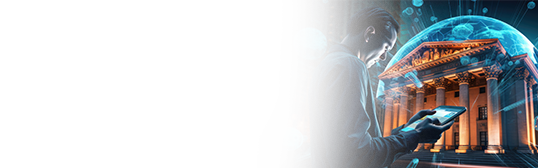
09 February, 204
Synopsis
MMID is a secure seven-digit number crucial for interbank fund transfers via Immediate Payment Service (IMPS).
MMID means a unique identifier linked to a bank customer's mobile number, allowing secure and private fund transfers without sharing sensitive details like bank account numbers.
Both, the remitter and the receiver, must register for mobile banking to make fund transfers possible via MMID.
Immediate Payment Service (IMPS), developed by the National Payment Corporation of India (NPCI), allows you to transfer money to another bank account in two ways – using the bank account number and using mobile number and MMID. The full form of MMID is Mobile Money Identifier and this unique seven-digit number is integral to the realm of mobile banking and interbank fund transfers in India. This number, linked to an individual's mobile number, is pivotal in facilitating secure and swift transactions via IMPS. This serves as a key identifier, eliminating the need to share sensitive bank details for transactions. Keep reading on to learn more about MMID and its importance in bank transfers.
MMID – Meaning
The MMID's primary function is to provide a secure identifier for bank customers engaging in electronic fund transfers. The initial four digits represent the bank’s unique identification number, while the subsequent three are specific to the customer's account. This dual-layered structure ensures security and specificity in transactions.
The Importance of MMID in Banking
MMID is integral to the security and efficiency of electronic banking. Transactions executed via IMPS are real-time and electronic, heightening the need for robust security measures. MMID serves this purpose by acting as a safeguard, ensuring the security of IMPS transactions.
When an account holder’s mobile number is linked to their bank account, MMID enables them to conduct fund transfers without needing to share sensitive information like their bank account number or IFSC. This feature not only streamlines the process but also adds an additional layer of privacy and security to transactions executed via IMPS. Also, without the need for account numbers and IFSC, you can save considerable time on money transfers.
Generating Your MMID: A Step-by-Step Guide
You can conveniently request your bank to generate your MMID. Here’s how:
Via NetBanking
After logging into your NetBanking portal, go to the Accounts section. Here, you can navigate to the option to generate MMID. Provide any other details if required.
Through Mobile Banking
Like NetBanking, simply log into your Mobile Banking app and select the ‘Generate MMID’ or similar option in the ‘Accounts’ section.
Using PhoneBanking
Dial the PhoneBanking number provided by the bank. Follow the instructions provided by the Interactive Voice Response (IVR) and get your MMID. You may also talk to an agent and they will provide you with your MMID.
Receiving Funds via IMPS using MMID
To receive funds using the Immediate Payment Service (IMPS) with your MMID, follow these steps:
Provide essential details such as your name, mobile number, and MMID to the remitter.
Instruct the sender to use these details for transferring money to your account via IMPS using MMID.
Once the transaction is successfully executed, you will receive a notification SMS from your bank confirming the fund transfer.
Sending Funds via IMPS using MMID
Note that your mobile number must be registered with your bank account, and you must generate your MMID to transfer funds via IMPS. Obtain your beneficiary’s MMID and follow these steps to send money:
Via NetBanking or Mobile Banking
Log into your bank’s online banking channels and go to the fund transfer section. Select IMPS via MMID as your preferred fund transfer type. You can then enter the beneficiary’s MMID and transfer amount and authenticate the transfer.
Via ATM
You can visit your bank’s ATM and select the fund transfer option available on the screen. Next, you’ll be prompted to enter the beneficiary’s MMID and the transfer amount. You must authenticate the transaction using your Debit Card number and ATM PIN.
SMS Banking
Your bank may provide SMS Banking services where you can send a text in a specific format to a specific number provided by the bank. Typically, you would need the beneficiary’s MMID to make the transfer.
Click here to send money online through PayZapp on your IOS phone.
Click here to transfer funds online through PayZapp on your Android phone.
Key Considerations for MMID-Enabled IMPS Transactions
When conducting transactions using MMID with IMPS, keep in mind the following:
Both the sender and receiver should be registered for mobile banking services with their respective banks.
You can link multiple MMIDs to a single mobile number. For instance, you can have multiple bank accounts with different banks and have one mobile number registered with all banks.
After initiating a payment request using MMID, you cannot stop or cancel the payment.
If you have changed your mobile number, you need to update the same with the bank and possibly register for mobile banking again and get a different MMID.
Costs Associated with MMID-Enabled IMPS Transactions
The charges for conducting IMPS transactions using MMID, as revised in October 2020, are as follows:
For transactions up to ₹1,000: ₹3.50 plus GST.
For transactions between ₹1,001 and ₹1,00,000: ₹5 plus GST.
For transactions above ₹1,00,001: ₹15 plus GST.
Use PayZapp to Send Money
The all-new PayZapp allows you to make a multitude of payments, whether you want to pay bills, recharge for services or send money. Integrated with the Unified Payment Interface (UPI), PayZapp lets you make almost instant money transfers using the receiver’s UPI ID or mobile number. You can also transfer money between multiple accounts held by you. What’s more, you can conveniently track your payments in the app’s passbook section. Download PayZapp now!
*Terms and conditions apply. The information provided in this article is generic in nature and for informational purposes only. It is not a substitute for specific advice in your own circumstances.




