You've Been Logged Out
For security reasons, we have logged you out of HDFC Bank NetBanking. We do this when you refresh/move back on the browser on any NetBanking page.
OK- Home
- PAY Cards, Bill Pay
- Money Transfer
- To Other Account
- To Own Account
- UPI (Instant Mobile Money Transfer)
- IMPS (Immediate Payment 24 * 7)
- RTGS (Available 24 * 7)
- NEFT (Available 24 * 7)
- RemitNow Foreign Outward Remittance
- Remittance (International Money Transfers )
- Religious Offering's & Donation
- RemitNow (For Expat)
- Forex Services for students
- Pay your overseas education fees with Flywire
- ESOP Remittances
- Visa CardPay
- Cards
- Bill Payments
- Recharge
- Payment Solutions
- Money Transfer
- SAVE Accounts, Deposits
- INVEST Bonds, Mutual Funds
- BORROW Loans, EMI
- INSURE Cover, Protect
- OFFERS Offers, Discounts
- My Mailbox
- My Profile
- Home
- PAY Cards, Bill Pay
- Money Transfer
- To Other Account
- To Own Account
- UPI (Instant Mobile Money Transfer)
- IMPS (Immediate Payment 24 * 7)
- RTGS (Available 24 * 7)
- NEFT (Available 24 * 7)
- RemitNow Foreign Outward Remittance
- Remittance (International Money Transfers )
- Religious Offering's & Donation
- RemitNow (For Expat)
- Forex Services for students
- Pay your overseas education fees with Flywire
- ESOP Remittances
- Visa CardPay
- Cards
- Bill Payments
- Recharge
- Payment Solutions
- Money Transfer
- SAVE Accounts, Deposits
- INVEST Bonds, Mutual Funds
- BORROW Loans, EMI
- INSURE Cover, Protect
- OFFERS Offers, Discounts
- My Mailbox
- My Profile
- Home
- PAY Cards, Bill Pay

- Money Transfer
- To Other Account
- To Own Account
- UPI (Instant Mobile Money Transfer)
- IMPS (Immediate Payment 24 * 7)
- RTGS (Available 24 * 7)
- NEFT (Available 24 * 7)
- RemitNow Foreign Outward Remittance
- Remittance (International Money Transfers )
- Religious Offering's & Donation
- RemitNow (For Expat)
- Forex Services for students
- Pay your overseas education fees with Flywire
- ESOP Remittances
- Visa CardPay
- SAVE Accounts, Deposits
- INVEST Bonds, Mutual Funds
- BORROW Loans, EMI
- INSURE Cover, Protect
- OFFERS Offers, Discounts
- My Mailbox
- My Profile
- Personal
- Resources
- Learning Centre
- ThisPageDoesNotCntainIconPay
- How to track PAN Card dispatch status
How to track PAN Card dispatch status
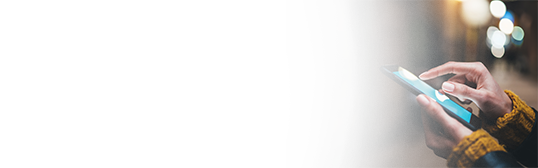
10 January, 2024
Synopsis
- After applying for a PAN card, you can track its dispatch status using the acknowledgment or token number provided.
- PAN card status can be checked through UTIITSL, NSDL websites, or via India Post's "Track N Trace" feature using consignment details.
- Typically, the PAN card is delivered within 15-20 days, provided the address details are accurate.
Your PAN Card is one of the most vital ID and age proof documents you need as an Indian citizen. You need to provide your PAN whenever you want to obtain financial services and facilities, be it opening bank account, filing tax returns or applying for loans. While the PAN application process in itself is quite simple, you may need to track when your card’s delivery status. This article discusses the various ways in which you can track your PAN card dispatch status.
Tracking PAN Card Dispatch Status – An Overview
Upon submitting your PAN Card application – whether for a new PAN or a duplicate one, you will receive a unique token or acknowledgment number, which you can use to track your application status. Normally, it takes anywhere from 15-20 days for you to receive your PAN. To ensure you get your PAN on your preferred address you must provide it accurately. Let us now look at the multiple methods to track your PAN Card dispatch status such as UTIISL, NSDL and India Post.
How To Check PAN Card Dispatch Status via UTIITSL?
To track the delivery status of your PAN card through the UTIITSL website, follow these steps:
Go to the official UTIITSL website.
Click on the 'For PAN Cards' section and select 'Track your PAN card'.
Provide either your application token number or PAN number (for duplicate PAN).
Enter the information requested in the applicable tabs.
Input the captcha code for verification and submit the information.
You will then receive the status of your PAN card delivery on the screen. You can note down the consignment number as well for future reference.
How To Track PAN Card Dispatch Status on NSDL?
To check the dispatch status of your PAN card using the NSDL website, follow these steps:
Go to the official NSDL website.
Choose the 'PAN-New-Change Request' option.
Input the token or acknowledgement number.
Enter the security code provided and tap on 'submit'.
You will be presented with the status of your PAN card.
You will see the estimated date when your PAN will be delivered along with the consignment details.
How To Track PAN card by Post?
India Post, which is the official partner for PAN delivery nationwide. So, you can track the PAN card shipment's status via the India Post tracking website as well. You can use the following steps:
Visit the official website of India Post.
Locate the 'Track N Trace' option of the website’s home page.
Choose 'Consignment' sent from the available options.
Enter the consignment number (sent on your mobile number while creating the consignment) and the characters provided for verification purposes.
Tap on 'Track Now' to submit your request.
You will instantly be able to track PAN Card by Post and see the status of your consignment, including the estimated delivery date of your PAN Card.
Obtain Your PAN and Streamline Finances with PayZapp
Once you receive your PAN card, you can easily obtain a myriad of financial services and facilities – both offline and online. One of the most convenient financial platforms you can access, where you can avail of financial facilities is PayZapp. PayZapp allows you to pay your bills, recharge your devices and also make investments in a range of products, for which you may need to provide your PAN details. Once you download the app and register on it, you can conduct all kinds of transactions using your linked bank cards, UPI accounts or the PayZapp digital wallet.
Download PayZapp today for effortless financial management!
*Terms and conditions apply. The information provided in this article is generic in nature and for informational purposes only. It is not a substitute for specific advice in your own circumstances.



