You've Been Logged Out
For security reasons, we have logged you out of HDFC Bank NetBanking. We do this when you refresh/move back on the browser on any NetBanking page.
OK- Home
- PAY Cards, Bill Pay
- Money Transfer
- To Other Account
- To Own Account
- UPI (Instant Mobile Money Transfer)
- IMPS (Immediate Payment 24 * 7)
- RTGS (Available 24 * 7)
- NEFT (Available 24 * 7)
- RemitNow Foreign Outward Remittance
- Remittance (International Money Transfers )
- Religious Offering's & Donation
- RemitNow (For Expat)
- Forex Services for students
- Pay your overseas education fees with Flywire
- ESOP Remittances
- Visa CardPay
- Cards
- Bill Payments
- Recharge
- Payment Solutions
- Money Transfer
- SAVE Accounts, Deposits
- INVEST Bonds, Mutual Funds
- BORROW Loans, EMI
- INSURE Cover, Protect
- OFFERS Offers, Discounts
- My Mailbox
- My Profile
- Home
- PAY Cards, Bill Pay
- Money Transfer
- To Other Account
- To Own Account
- UPI (Instant Mobile Money Transfer)
- IMPS (Immediate Payment 24 * 7)
- RTGS (Available 24 * 7)
- NEFT (Available 24 * 7)
- RemitNow Foreign Outward Remittance
- Remittance (International Money Transfers )
- Religious Offering's & Donation
- RemitNow (For Expat)
- Forex Services for students
- Pay your overseas education fees with Flywire
- ESOP Remittances
- Visa CardPay
- Cards
- Bill Payments
- Recharge
- Payment Solutions
- Money Transfer
- SAVE Accounts, Deposits
- INVEST Bonds, Mutual Funds
- BORROW Loans, EMI
- INSURE Cover, Protect
- OFFERS Offers, Discounts
- My Mailbox
- My Profile
- Home
- PAY Cards, Bill Pay

- Money Transfer
- To Other Account
- To Own Account
- UPI (Instant Mobile Money Transfer)
- IMPS (Immediate Payment 24 * 7)
- RTGS (Available 24 * 7)
- NEFT (Available 24 * 7)
- RemitNow Foreign Outward Remittance
- Remittance (International Money Transfers )
- Religious Offering's & Donation
- RemitNow (For Expat)
- Forex Services for students
- Pay your overseas education fees with Flywire
- ESOP Remittances
- Visa CardPay
- SAVE Accounts, Deposits
- INVEST Bonds, Mutual Funds
- BORROW Loans, EMI
- INSURE Cover, Protect
- OFFERS Offers, Discounts
- My Mailbox
- My Profile
- Personal
- Resources
- Learning Centre
- ThisPageDoesNotCntainIconPay
- How to Set and Adjust the Limits
How to Set and Adjust the Limits on PIXEL GO Credit Card by HDFC Bank?
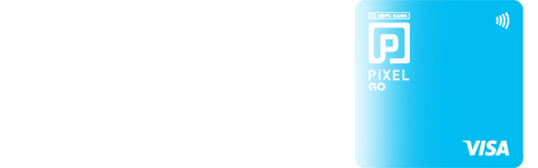
1 August, 2024
Synopsis
Setting Credit Card limits ensures financial discipline, security against fraud and effective budget management.
You can easily set and adjust your PIXEL GO Credit Card limits through PayZapp.
Regularly track your transactions and credit limit to effectively utilise your PIXEL GO Credit Card by HDFC Bank.
Managing your Credit Card effectively is essential for maintaining financial health. One of the key aspects of this is setting and adjusting transaction limits. By understanding how to set and manage transaction limits, you can minimise overspending while also preventing significant financial losses due to online fraud. The Pixel Go Credit Card with PayZapp offers a seamless way to control and manage your spends. Read on to learn how to adjust the limits on the PIXEL GO Credit Card by HDFC Bank.
Why Should You Set Limits on PIXEL GO Credit Card by HDFC Bank?
Here are the key benefits of setting transaction limits:
Enhanced Security Against Fraud: By setting transaction limits, you reduce the risk of large unauthorised transactions if your card is ever compromised.
Better Budgeting and Spending Control: Transaction limits can help you stick to your budget by capping the amount you can spend on different types of transactions. This ensures you do not exceed your financial limits and helps in managing your monthly expenses more effectively.
Customisable Spending Categories: You can tailor transaction limits to specific categories such as online purchases, in-store transactions or ATM withdrawals. This customisation allows you to manage your spending according to your financial priorities and habits.
Parental Controls: For those who share their card with family members, setting transaction limits can serve as a parental control tool. It helps in monitoring and controlling the spending of dependants, ensuring responsible usage of the card.
Emergency Preparedness: By setting transaction limits, you can ensure that there is always a portion of your credit available for unexpected expenses or emergencies.
How to Set Limits on PIXEL GO Credit Card by HDFC Bank?
Setting transaction limits on your PIXEL GO Credit Card by HDFC Bank is very simple with PayZapp. Through PayZapp, you can digitally manage various aspects of your PIXEL GO Credit Card including setting spending limits. Additionally, PayZapp offers a suite of features like viewing rewards, managing EMIs, checking statements, making repayments, reviewing recent transactions, handling disputes and accessing the Help Center. It gives you comprehensive control over your card usage. Follow these simple steps to customise your spending limits:
Step 1: Launch PayZapp and Navigate to Card Settings
On the homepage, look for the 'PIXEL GO Credit Card' section and tap on it to access your Card details.
Step 2: Access Transaction Limits
In the card settings menu, find the 'Transaction Limits' option. This section allows you to view and set limits for various types of transactions.
Step 3: Set Limits for Different Transactions
You will see different categories for transaction limits, such as:
Online Purchases: Set a daily or monthly limit for online spending.
In-store Purchases: Define how much you can spend in physical stores.
ATM Withdrawals: Limit the amount you can withdraw from ATMs.
You can set the desired limits for each category and save the changes.
Step 4: Confirm and Save
Review the limits you have set and save your settings.
You can also adjust your card limits within this section whenever you like. Simply follow the steps mentioned above, adjust the card limit and save your settings.
Tips to Manage Your Transaction Limits Effectively
Here are tips to help you make the most of your transaction limits:
Regularly Review and Adjust Limits: Periodically review your transaction limits to ensure they align with your current financial situation and spending habits. Adjust the limits as necessary to reflect any changes in your income, expenses or financial goals.
Set Realistic Limits: Set transaction limits that are based on your monthly budget. Avoid setting limits that are too high which might encourage overspending.
Use Alerts and Notifications: Take advantage of the notifications feature in PayZapp. Enable app notifications to keep yourself updated about your transactions.
Maintain a Buffer: Set your transaction limits slightly below your maximum comfortable spending level. This buffer provides extra protection against accidental overspending and helps cover any unexpected expenses.
Use the EMI Option for Large Purchases: For large purchases, consider using the Equated Monthly Instalment (EMI) option available through PayZapp. This spreads out the cost over several months, preventing a single large transaction from hitting your limit.
Take Control of Your Finances with PIXEL GO Credit Card by HDFC Bank
Managing transaction limits on your PIXEL GO Credit Card through PayZapp empowers you to maintain financial discipline and security. By utilising the app's features to set realistic limits, you can safeguard against fraud and avoid overspending. So, start making the most of your PIXEL GO Credit Card by HDFC Bank today to experience efficient financial management. Know more here.
*Disclaimer: Terms and conditions apply. The information provided in this article is generic in nature and for informational purposes only. It is not a substitute for specific advice in your own circumstances. Credit Card approvals are at the sole discretion of HDFC Bank Limited. Credit Card approvals are subject to documentation and verification as per the Bank's requirement. Interest rates are subject to change. Please check with your RM or closest bank branch for current interest rates.
