You've Been Logged Out
For security reasons, we have logged you out of HDFC Bank NetBanking. We do this when you refresh/move back on the browser on any NetBanking page.
OK- Home
- PAY Cards, Bill Pay
- Money Transfer
- To Other Account
- To Own Account
- UPI (Instant Mobile Money Transfer)
- IMPS (Immediate Payment 24 * 7)
- RTGS (Available 24 * 7)
- NEFT (Available 24 * 7)
- RemitNow Foreign Outward Remittance
- Remittance (International Money Transfers )
- Religious Offering's & Donation
- RemitNow (For Expat)
- Forex Services for students
- Pay your overseas education fees with Flywire
- ESOP Remittances
- Visa CardPay
- Cards
- Bill Payments
- Recharge
- Payment Solutions
- Money Transfer
- SAVE Accounts, Deposits
- INVEST Bonds, Mutual Funds
- BORROW Loans, EMI
- INSURE Cover, Protect
- OFFERS Offers, Discounts
- My Mailbox
- My Profile
- Home
- PAY Cards, Bill Pay
- Money Transfer
- To Other Account
- To Own Account
- UPI (Instant Mobile Money Transfer)
- IMPS (Immediate Payment 24 * 7)
- RTGS (Available 24 * 7)
- NEFT (Available 24 * 7)
- RemitNow Foreign Outward Remittance
- Remittance (International Money Transfers )
- Religious Offering's & Donation
- RemitNow (For Expat)
- Forex Services for students
- Pay your overseas education fees with Flywire
- ESOP Remittances
- Visa CardPay
- Cards
- Bill Payments
- Recharge
- Payment Solutions
- Money Transfer
- SAVE Accounts, Deposits
- INVEST Bonds, Mutual Funds
- BORROW Loans, EMI
- INSURE Cover, Protect
- OFFERS Offers, Discounts
- My Mailbox
- My Profile
- Home
- PAY Cards, Bill Pay

- Money Transfer
- To Other Account
- To Own Account
- UPI (Instant Mobile Money Transfer)
- IMPS (Immediate Payment 24 * 7)
- RTGS (Available 24 * 7)
- NEFT (Available 24 * 7)
- RemitNow Foreign Outward Remittance
- Remittance (International Money Transfers )
- Religious Offering's & Donation
- RemitNow (For Expat)
- Forex Services for students
- Pay your overseas education fees with Flywire
- ESOP Remittances
- Visa CardPay
- SAVE Accounts, Deposits
- INVEST Bonds, Mutual Funds
- BORROW Loans, EMI
- INSURE Cover, Protect
- OFFERS Offers, Discounts
- My Mailbox
- My Profile
- Personal
- Resources
- Learning Centre
- ThisPageDoesNotCntainIconPay
- Tap To Pay in Credit Cards How Does It Work
Tap-To-Pay in Credit Cards: How Does It Work ?
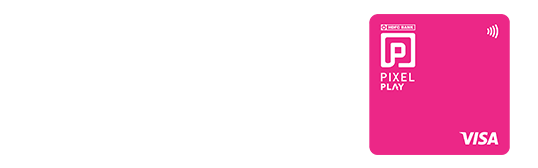
15 May, 2024
Synopsis
Tap-to-pay is a contactless payment method that enables you to make payments using NFC-enabled Credit Cards.
You can opt for Credit Cards with tap-to-pay feature to make payments at compatible POS systems.
Being a Virtual card, the Pixel Play Credit Card enables you to use the tap-to-pay feature via PayZapp.
Tap-to-pay, a contactless payment innovation, has revolutionised transactions by enabling you to simply tap your bank cards or mobile device on compatible payment terminals. This method offers swift, hassle-free and secure payments without the need for cash or inserting cards into machines. In this article, you can get more information on tap-to-pay in Credit Cards.
What is Tap to Pay and How Does it Work?
Tap-to-pay is a contactless payment method of making purchases using a Credit or Debit Card equipped with near-field communication (NFC) technology. Instead of inserting the card into a chip reader or swiping it through a magnetic stripe reader, tap to pay allows users to simply tap their card on a compatible terminal to complete a transaction.
The technology behind tap-to-pay relies on NFC, which enables two electronic devices, such as a Credit Card and a payment terminal, to communicate wirelessly when they are brought into close proximity. When a user taps their Credit Card on a compatible terminal, the NFC chip in the card securely transmits payment information to the terminal, facilitating a fast and seamless transaction. This communication allows the transfer of payment information securely and swiftly. This makes tap-to-pay transactions faster and more convenient.
Benefits of Using Tap-to-Pay Credit Cards
Tap to pay Credit Cards offer a plethora of advantages that enhance the overall payment experience for consumers.
Convenience: With just a simple tap of Credit Card or mobile device you can make purchases without the need to insert or swipe the card on POS machines.*
Speed: With near-instantaneous processing, you can quickly go through checkout lines even in busy environments such as grocery stores or supermarkets.
Security: The advanced encryption measures help safeguard against fraud and unauthorised transactions to ensure a secure payment experience for consumers.
Versatility: Tap-to-pay technology is compatible with smartphones, smartwatches and NFC-enabled cards. This gives you the freedom to choose the device that fits your preferences.
Global Acceptance: Credit Cards with Tap to Pay payment method is widely accepted by merchants around the world, making it an ideal payment solution for travellers and frequent shoppers.
How to Use Tap to Pay?
Using tap and pay Credit Card is straightforward. Here is a quick guide on how to make a tap-to-pay transaction:
Check for Compatibility: Ensure that your Credit Card is equipped with tap-to-pay functionality.
Enable Tap to Pay: Go to your card setting using your issuer's application to enable the tap-to-pay feature.
Locate a Compatible Terminal: Look for payment terminals with the contactless symbol at checkout counters. These terminals are equipped to accept tap-to-pay transactions.
Initiate the Transaction: When prompted to pay, hold your Credit Card or mobile near the NFC reader on the payment terminal.
Wait for Confirmation: Once your Credit Card is close to the NFC reader, the terminal will automatically detect the card and process the payment.
After a successful transaction, the payment terminal will display a confirmation message. You can then collect your receipt if needed.
Contactless Payment Rules in India
The Reserve Bank of India (RBI) allows you to make payments of up to ₹5,000 per transaction using the tap-to-pay feature. For transactions above ₹5,000, you must insert or swipe the card at the POS terminal and enter your card PIN.
How Pixel Play Card Enhances Your Payment Experience?
The Pixel Play Credit Card revolutionises the tap-to-pay experience by seamlessly integrating with PayZapp.
Digital Application Process: You get to experience effortless digital onboarding via PayZapp with instant approval to start using your digital Credit Card.
Customisation: You can personalise your Pixel Play card by selecting preferred merchants for cashback, choosing card design and setting your billing cycle date to fit your lifestyle.
Card Management with PayZapp: You can manage your Pixel Play Credit Card digitally within PayZapp. Access features like card controls, rewards, EMI dashboard, statements and more.
Contactless Payment: The Pixel Play Credit Card enables ‘Tap to Pay’ and ‘Swipe to Pay’ features through PayZapp. So, you can enjoy the convenience of contactless and quick payments when making offline and online payments, respectively.
Enjoy PayZapp Benefits: By using Pixel Play exclusively through PayZapp, you unlock various benefits and features. From seamless fund transfers and bill payments to exciting cashback offers and rewards, PayZapp can enrich your overall payment experience.
Pay in Parts: You can convert your Pixel Play Credit Card outstanding balance to EMIs with ease via PayZapp and manage them through in-app EMI dashboard.
Get Your Pixel Play Credit Card To Experience Seamless Contactless Payments
The Pixel Play Credit Card offers an immersive digital experience tailored to your preferences. With seamless digital onboarding via PayZapp, you can instantly access your digital Credit Card and enjoy hassle-free transactions. While the card is exclusively available on PayZapp in a virtual format, you can use it to pay in stores, thanks to its Tap to Pay feature for contactless payments. Get started here.
*Terms and conditions apply. The information provided in this article is generic in nature and for informational purposes only. It is not a substitute for specific advice in your own circumstances. Credit Card approvals are at the sole discretion of HDFC Bank Limited. Credit Card approvals are subject to documentation and verification as per the Bank's requirement. Interest rates are subject to change. Please check with your RM or closest bank branch for current interest rates.
