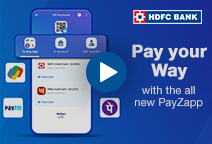You've Been Logged Out
For security reasons, we have logged you out of HDFC Bank NetBanking. We do this when you refresh/move back on the browser on any NetBanking page.
OK- Home
- PAY Cards, Bill Pay
- Money Transfer
- To Other Account
- To Own Account
- UPI (Instant Mobile Money Transfer)
- IMPS (Immediate Payment 24 * 7)
- RTGS (Available 24 * 7)
- NEFT (Available 24 * 7)
- RemitNow Foreign Outward Remittance
- Remittance (International Money Transfers )
- Religious Offering's & Donation
- RemitNow (For Expat)
- Forex Services for students
- Pay your overseas education fees with Flywire
- ESOP Remittances
- Visa CardPay
- Cards
- Bill Payments
- Recharge
- Payment Solutions
- Money Transfer
- SAVE Accounts, Deposits
- INVEST Bonds, Mutual Funds
- BORROW Loans, EMI
- INSURE Cover, Protect
- OFFERS Offers, Discounts
- My Mailbox
- My Profile
- Home
- PAY Cards, Bill Pay
- Money Transfer
- To Other Account
- To Own Account
- UPI (Instant Mobile Money Transfer)
- IMPS (Immediate Payment 24 * 7)
- RTGS (Available 24 * 7)
- NEFT (Available 24 * 7)
- RemitNow Foreign Outward Remittance
- Remittance (International Money Transfers )
- Religious Offering's & Donation
- RemitNow (For Expat)
- Forex Services for students
- Pay your overseas education fees with Flywire
- ESOP Remittances
- Visa CardPay
- Cards
- Bill Payments
- Recharge
- Payment Solutions
- Money Transfer
- SAVE Accounts, Deposits
- INVEST Bonds, Mutual Funds
- BORROW Loans, EMI
- INSURE Cover, Protect
- OFFERS Offers, Discounts
- My Mailbox
- My Profile
- Home
- PAY Cards, Bill Pay

- Money Transfer
- To Other Account
- To Own Account
- UPI (Instant Mobile Money Transfer)
- IMPS (Immediate Payment 24 * 7)
- RTGS (Available 24 * 7)
- NEFT (Available 24 * 7)
- RemitNow Foreign Outward Remittance
- Remittance (International Money Transfers )
- Religious Offering's & Donation
- RemitNow (For Expat)
- Forex Services for students
- Pay your overseas education fees with Flywire
- ESOP Remittances
- Visa CardPay
- SAVE Accounts, Deposits
- INVEST Bonds, Mutual Funds
- BORROW Loans, EMI
- INSURE Cover, Protect
- OFFERS Offers, Discounts
- My Mailbox
- My Profile
- Personal
- Resources
- Learning Centre
- ThisPageDoesNotCntainIconPay
- How to Reschedule Flight Ticket
How to Reschedule Flight Ticket ?
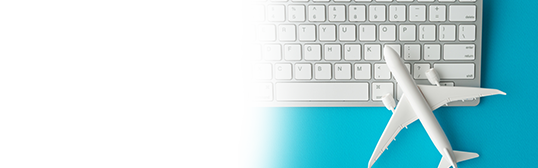
16 May, 2024
Synopsis:
- You can reschedule flights if your circumstances or travel plans change.
- Airlines provide options to reschedule flights but you might need to pay rescheduling charges.
- You can easily book and reschedule flights through PayZapp SmartBUY.
Even the best-laid plans may not always pan out to your liking. Take travel bookings for instance – you may have planned a trip or a vacation, but a sudden event or emergency may cause you to cancel, prepone or postpone your flight. Airlines and travel aggregators like HDFC Bank’s PayZapp allow you to book, cancel and reschedule your flights online, but you need to know the policies governing rescheduling before you book your tickets. This article explains what flight rescheduling entails and the steps you need to follow to place a rescheduling request.
Understanding What Is Flight Reschedule?
Rescheduling a flight ticket refers to the act of placing a request to change airline ticket date, time, or sometimes even the destination of your existing booking. This is a flexible facility that most airlines offer when you book your tickets. Your ticket fare is determined based on whether or not you book a ticket with the flexibility clause.
Opting for flexibility with flight booking and rescheduling essentially allows you to change or modify your travel plans, once or multiple times, per the airlines’ policy, and at your discretion.
How To Postpone Flight Tickets?
Follow the steps mentioned below to reschedule flight tickets:
- Review Airline Policies:
The first step in to review the rescheduling policies of the airline with which you have booked your tickets. These policies may vary from one airline to another and depend on factors like the type of ticket purchased, the time remaining until departure, and any applicable fees.
- Check Availability:
Next, you need to check the availability of alternative flights that suit your revised travel plans. This can be done through the website of the airline or travel aggregator platforms or by contacting the airlines’ customer service platforms.
Evaluate Fees and Charges:
Be mindful of any fees or charges associated with rescheduling your flight ticket. While some airlines allow changes with minimal or no fees, others may impose penalties depending on the fare rules and the timing of the change.
Initiate the Rescheduling:
Select a suitable alternative flight and proceed with the rescheduling request. You must process the rescheduling request through the same domain through which you initially booked your tickets.
Confirm the Changes:
After submitting your rescheduling request, review the details of your new itinerary to ensure accuracy. Pay attention to the date, time, and any other pertinent information to avoid any discrepancies.
Once you are satisfied with your new booking, you can make the payment, if applicable – typically when there’s a fare difference. Following the payment, the airline/travel aggregator will mail you your new, updated tickets on your email address, WhatsApp, or other chosen platforms.
Booking and Modifying Flight Tickets Via PayZapp’s SMARTBUY
HDFC Bank’s PayZapp is both, a travel aggregator and a convenient platform where you can compare the ticket prices quoted by websites like goibibo, ClearTrip, yatra and EaseMyTrip.
In case you wish to information pertaining to rescheduling your flight, you can follow these steps:
- Click on your PayZapp profile and go to Help Centre.
- Tap on ‘Shop’ in the Help Centre menu and then select ‘Flight’.
- Click on ‘I want to modify my booking/order details’ and the link provided.
You should now be able to see the SMARTBUY support helpline numbers 18604251188 or 9986896688 through which you can place your flight rescheduling request. You can also send an email to support@smartbuyeroffers.co.
Additionally, if you’ve booked your flight tickets using HDFC Bank Credit/Debit cards, you can find dedicated phone numbers and email addresses to place your flight modification requests.
Process To Book Flight Tickets Through PayZapp SmartBUY
To book your flight tickets on PayZapp, you first need to download the app and set up your account. Once done, you can follow these steps:
- Login to PayZapp Online Payment App, tap on the ‘Shop’ tab and click on ‘Flights.’ You will get redirected to the HDFC Bank SmartBUY page where you can check and compare flights.
- Enter details such as the departure and arrival destinations and travel dates and choose your preferred based on your preferred fare and travel time.
- Enter traveller details like their name, contact number, email, and date of birth. At this point, PayZapp also provides the option to insure your flight.
- Now book your seats and meal (if required), review the booking details, and proceed to make the payment.
- Choose your preferred PayZapp-linked payment mode like HDFC Net Banking, Credit/Debit Card, PayZapp wallet, etc., to pay for your flight tickets.
PayZapp will mail you your tickets on your email address. You also have the option to check and edit your bookings by going to the profile tab within PayZapp Shop and clicking on ‘My Orders/Savings’.
Click here to book flight tickets through PayZapp on your IOS phone.
Click here to do flight ticket booking online through PayZapp on your Android phone.
Book and Reschedule Flights Easily Through PayZapp SmartBUY
With PayZapp, you can manage all your travel bookings easily. The app simplifies the travel booking process by eliminating commission-charging middlemen. Plus, you can enjoy exclusive rewards, cashpoints and discounts on bookings made through PayZapp. What’s more you can calculate your savings, based on your chosen payment mode, on the bookings page itself.
Get assured rewards and cashback on booking flights through PayZapp. Download PayZapp today!
*Disclaimer: Terms and conditions apply. The information provided in this article is generic in nature and for informational purposes only. It is not a substitute for specific advice in your own circumstances.