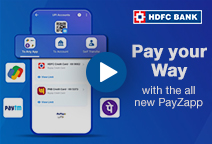You've Been Logged Out
For security reasons, we have logged you out of HDFC Bank NetBanking. We do this when you refresh/move back on the browser on any NetBanking page.
OK- Home
- PAY Cards, Bill Pay
- Money Transfer
- To Other Account
- To Own Account
- UPI (Instant Mobile Money Transfer)
- IMPS (Immediate Payment 24 * 7)
- RTGS (Available 24 * 7)
- NEFT (Available 24 * 7)
- RemitNow Foreign Outward Remittance
- Remittance (International Money Transfers )
- Religious Offering's & Donation
- RemitNow (For Expat)
- Forex Services for students
- Pay your overseas education fees with Flywire
- ESOP Remittances
- Visa CardPay
- Cards
- Bill Payments
- Recharge
- Payment Solutions
- Money Transfer
- SAVE Accounts, Deposits
- INVEST Bonds, Mutual Funds
- BORROW Loans, EMI
- INSURE Cover, Protect
- OFFERS Offers, Discounts
- My Mailbox
- My Profile
- Home
- PAY Cards, Bill Pay
- Money Transfer
- To Other Account
- To Own Account
- UPI (Instant Mobile Money Transfer)
- IMPS (Immediate Payment 24 * 7)
- RTGS (Available 24 * 7)
- NEFT (Available 24 * 7)
- RemitNow Foreign Outward Remittance
- Remittance (International Money Transfers )
- Religious Offering's & Donation
- RemitNow (For Expat)
- Forex Services for students
- Pay your overseas education fees with Flywire
- ESOP Remittances
- Visa CardPay
- Cards
- Bill Payments
- Recharge
- Payment Solutions
- Money Transfer
- SAVE Accounts, Deposits
- INVEST Bonds, Mutual Funds
- BORROW Loans, EMI
- INSURE Cover, Protect
- OFFERS Offers, Discounts
- My Mailbox
- My Profile
- Home
- PAY Cards, Bill Pay

- Money Transfer
- To Other Account
- To Own Account
- UPI (Instant Mobile Money Transfer)
- IMPS (Immediate Payment 24 * 7)
- RTGS (Available 24 * 7)
- NEFT (Available 24 * 7)
- RemitNow Foreign Outward Remittance
- Remittance (International Money Transfers )
- Religious Offering's & Donation
- RemitNow (For Expat)
- Forex Services for students
- Pay your overseas education fees with Flywire
- ESOP Remittances
- Visa CardPay
- SAVE Accounts, Deposits
- INVEST Bonds, Mutual Funds
- BORROW Loans, EMI
- INSURE Cover, Protect
- OFFERS Offers, Discounts
- My Mailbox
- My Profile
- Personal
- Resources
- Learning Centre
- ThisPageDoesNotCntainIconPay
- How to Pay Star Health Insurance
How to Pay Star Health Insurance Premium Online?
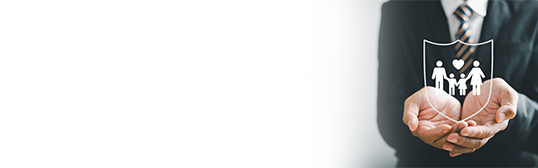
23 July, 2024
Synopsis
Star Health Insurance is one of India’s most renowned health insurance companies.
You must pay your Star Health premiums on time to receive continuous insurance coverage.
You can pay your premiums online through the insurer’s website and through payment portals like PayZapp.
When it comes to your health, you should never compromise. You must stay healthy and invest in health insurance, so you never have to bear the burden of huge medical bills. Star Health Allied Insurance Company Limited is one of India’s renowned insurers, offering excellent insurance plans. The company allows you to buy and renew your policies online and offline. Star Health has also tied up with HDFC Bank’s PayZapp through which you can pay your premiums online within minutes. Read on to learn how to pay star health insurance premium online.
How To Pay Premiums of Star Health Insurance Online Via The Insurer’s Website and Mobile App
The following are the steps you need to follow to pay your health insurance premiums on Star Health Insurance’s online portals.
Visit the official Star Health Insurance website or download the ‘Star Health’ mobile app and sign up by registering yourself as a new user. You will need to provide your name, Registered Mobile Number (RMN), email ID and create a password to set up your login ID.
Once you have created your ID, you can log in on either platform by entering your Email ID/User ID or RMN and the selected password. You must also enter the provided captcha code.
Upon logging in, you will be prompted to enter your Policy Number and Date of Birth and click on the ‘Submit’ tab.
You should now be able to see your policy. At this point, you can make any adjustments you wish to such as adding or removing riders. You must also review the new premium amount.
Once you have thoroughly assessed your policy details, you can proceed to the payments page, where you can choose your preferred payment method and pay the premium amount.
Upon completing the payment process, the insurer will update your policy and send you the renewed contract within a few hours.
How to Pay Star Health Insurance Premiums on PayZapp
Besides their official platforms, Star Health Insurance has partnered with third-party payment aggregators like HDFC Bank’s PayZapp, through which you can pay your premiums. Here are the steps.
Download PayZapp and complete the verification/KYC process.
Link your HDFC Bank and other bank Debit and Credit Cards and UPI account
Tap on ‘Bill and Recharges’ on the home page to see a menu of options, head to ‘Financial Services’ and click on ‘Insurance’.
Select ‘Star Health and Allied Insurance Company’ as your biller, enter your policy number and Date of Birth in DD/MM/YY Format
Give PayZapp some seconds to pull up your account information and premium amount and click on ‘Continue’ to go to the Payments page.
Choose one of your preferred PayZapp-linked accounts as the payment method and complete the payment process.
Your premiums will be paid, and Star Health Insurance will notify you of the same via SMS and Email. The insurer will also mail you your renewed policy soon.
Click here for online insurance premium payment through PayZapp on your IOS phone.
Click here to pay insurance premium online through PayZapp on your Android phone.
Pay Health Insurance Premiums Effortlessly on PayZapp
Now that you know how to pay Star Health Insurance premiums online through different digital platforms, you can initiate bill payments easily. HDFC Bank’s PayZapp is an especially ideal payment platform if you have opted for monthly premium payments. Find all your frequent billers in the ‘Bills & recharges’ section. What’s more, you can initiate one-click or one-swipe payments after paying the first bill on PayZapp.
FAQs
What are the different online payment methods available for Star Health Insurance premium payments?
Star Health Insurance accepts payments through different methods based on your chosen payment platform. For instance, on the insurer’s website or app, you can make payments via credit card, debit card, UPI, net banking and digital wallets like PayZapp. If you choose the PayZapp Online Payment app, you can pay through debit cards, credit cards, linked UPI account, and through the PayZapp Prepaid wallet.
Does Star Health Insurance accept offline premium payments?
Yes, it does. If you choose the offline method, you must visit the nearest office of the insurance provider, where you can hand over a cheque or demand draft. Note that if you choose this option, you will receive your policy documents only after your issuing bank clears the cheque/DD.
How can I access my payment receipt if I make an online payment?
You can access your payment receipt through the official website of Star Health Insurance, where you also have the option to download it. You can find the receipt there, irrespective of your chosen payment method.
I paid my premiums on PayZapp but I haven’t received my new policy. What should I do?
If you haven’t received your policy despite making the payment, you can head to the PayZapp passbook and check if your payment is marked as ‘successful’. If it is not, and funds were debited from your account, the amount will be reversed. If the payment is marked successful, you can take a screenshot of your transaction and mail to Star Health as proof of payment to receive your policy.
*Disclaimer: Terms and conditions apply. The information provided in this article is generic in nature and for informational purposes only. It is not a substitute for specific advice in your own circumstances.
Click here for online insurance premium payment through PayZapp on your IOS phone.
Click here to pay insurance premium online through PayZapp on your Android phone.
Video