You've Been Logged Out
For security reasons, we have logged you out of HDFC Bank NetBanking. We do this when you refresh/move back on the browser on any NetBanking page.
OK- Home
- PAY Cards, Bill Pay
- Money Transfer
- To Other Account
- To Own Account
- UPI (Instant Mobile Money Transfer)
- IMPS (Immediate Payment 24 * 7)
- RTGS (Available 24 * 7)
- NEFT (Available 24 * 7)
- RemitNow Foreign Outward Remittance
- Remittance (International Money Transfers )
- Religious Offering's & Donation
- Visa CardPay
- RemitNow (For Expat)
- Forex Services for students
- Pay your overseas education fees with Flywire
- ESOP Remittances
- Cards
- Bill Payments
- Recharge
- Payment Solutions
- Money Transfer
- SAVE Accounts, Deposits
- INVEST Bonds, Mutual Funds
- BORROW Loans, EMI
- INSURE Cover, Protect
- OFFERS Offers, Discounts
- My Mailbox
- My Profile
- Home
- PAY Cards, Bill Pay
- Money Transfer
- To Other Account
- To Own Account
- UPI (Instant Mobile Money Transfer)
- IMPS (Immediate Payment 24 * 7)
- RTGS (Available 24 * 7)
- NEFT (Available 24 * 7)
- RemitNow Foreign Outward Remittance
- Remittance (International Money Transfers )
- Religious Offering's & Donation
- Visa CardPay
- RemitNow (For Expat)
- Forex Services for students
- Pay your overseas education fees with Flywire
- ESOP Remittances
- Cards
- Bill Payments
- Recharge
- Payment Solutions
- Money Transfer
- SAVE Accounts, Deposits
- INVEST Bonds, Mutual Funds
- BORROW Loans, EMI
- INSURE Cover, Protect
- OFFERS Offers, Discounts
- My Mailbox
- My Profile
- Home
- PAY Cards, Bill Pay

- Money Transfer
- To Other Account
- To Own Account
- UPI (Instant Mobile Money Transfer)
- IMPS (Immediate Payment 24 * 7)
- RTGS (Available 24 * 7)
- NEFT (Available 24 * 7)
- RemitNow Foreign Outward Remittance
- Remittance (International Money Transfers )
- Religious Offering's & Donation
- Visa CardPay
- RemitNow (For Expat)
- Forex Services for students
- Pay your overseas education fees with Flywire
- ESOP Remittances
- SAVE Accounts, Deposits
- INVEST Bonds, Mutual Funds
- BORROW Loans, EMI
- INSURE Cover, Protect
- OFFERS Offers, Discounts
- My Mailbox
- My Profile
- Personal
- Resources
- Learning Centre
- ThisPageDoesNotCntainIconPay
- How to Pay HDFC Credit Card Bill Due Via PayZapp
How to Pay Any Amount Due for HDFC Bank Credit Card Bill Using PayZapp
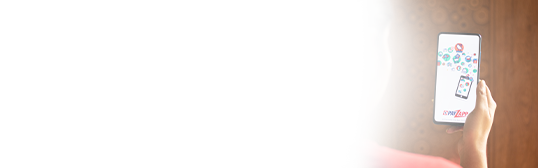
19 September, 2024
Synopsis
You can pay your HDFC Bank Credit Card bill for your chosen amount through PayZapp.
You can pay the total amount due, the minimum amount due or any other amount of your choice.
You can pay your Credit Card bill on PayZapp via UPI and Debit Cards.
Credit Cards offer substantial financial freedom, but with that freedom comes the responsibility of managing your payments. Depending on your current financial situation, you might not always be able to pay off your entire balance. This is where the flexibility of online payment apps like PayZapp comes into play. They allow you to choose how much you want to pay each month, giving you the ability to manage your cash flow effectively while staying on top of your credit obligations. In this article, you can get information on flexible HDFC Bank Credit Card bill payment on PayZapp based on the amount due.
What Amount Of Credit Card Bill Can You Pay on PayZapp?
When it comes to a Credit Card bill, you can make the following payments:
Total Amount Due
The total amount due on your HDFC Bank Credit Card statement is the full balance that you owe to the bank at the end of your billing cycle. It includes the total outstanding amount you’ve incurred during your bill cycle period, such as purchases, cash advances, interest and any fees like late payment fees or annual fees. Paying the total amount due is the best way to avoid interest charges and keep your Credit Card balance at zero.Minimum Amount Due
The minimum amount due is the minimum amount you are required to pay by the due date to avoid late payment fees. This amount is typically a percentage of your total outstanding amount due. Note that paying only the minimum amount due can help you avoid late fees and penalties, but the remaining balance will carry over to the next billing cycle and accrue interest.Custom Amount
There are times when you might want to pay more than the minimum but less than the total outstanding amount due. In this case, you can pay a custom amount. Online apps like PayZapp let you choose a custom amount to pay the bill.
How to Pay Your HDFC Bank Credit Card Bill for Your Chosen Amount on PayZapp
Here’s how you can easily pay your HDFC Bank Credit Card bill on PayZapp:
Navigate to ‘Bills & Recharges’ in PayZapp and under ‘Financial Services’, choose ‘Credit Card’.
Search for HDFC Bank Credit Card.
Enter your card number and other necessary details.
Select the option to pay the bill.
Enter the amount you wish to pay. Here, you can enter either the total amount due, the minimum amount due or any other amount.
Choose a Debit Card or UPI Account to pay. You can pay with a single swipe if you select HDFC Bank Debit Card as the payment mode.
Ensure you apply any available promo code to earn CashBack.
Complete the payment and track it in the passbook section of the app.
Click here to make Credit Card bill payment through PayZapp on your IOS phone.
Click here to pay Credit Card bill through PayZapp on your Android phone.
Know Your HDFC Bank Credit Card Bill Details
Here are ways you can check your HDFC Bank Credit Card details:
SMS notifications
NetBanking
Mobile Banking
MyCards
PayZapp
Use PayZapp to Pay Bills Your Way
PayZapp Payment App empowers you to take control of your Credit Card payments by offering the flexibility to pay the total amount due, the minimum amount due or any custom amount that fits your budget. This flexibility not only helps you manage your finances more effectively but also ensures that you stay on top of your credit obligations without stress.
Download PayZapp Now
*Disclaimer: Terms and conditions apply. The information provided in this article is generic in nature and for informational purposes only. It is not a substitute for specific advice in your own circumstances.
