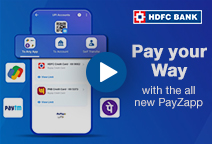You've Been Logged Out
For security reasons, we have logged you out of HDFC Bank NetBanking. We do this when you refresh/move back on the browser on any NetBanking page.
OK- Home
- PAY Cards, Bill Pay
- Money Transfer
- To Other Account
- To Own Account
- UPI (Instant Mobile Money Transfer)
- IMPS (Immediate Payment 24 * 7)
- RTGS (Available 24 * 7)
- NEFT (Available 24 * 7)
- RemitNow Foreign Outward Remittance
- Remittance (International Money Transfers )
- Religious Offering's & Donation
- RemitNow (For Expat)
- Forex Services for students
- Pay your overseas education fees with Flywire
- ESOP Remittances
- Visa CardPay
- Cards
- Bill Payments
- Recharge
- Payment Solutions
- Money Transfer
- SAVE Accounts, Deposits
- INVEST Bonds, Mutual Funds
- BORROW Loans, EMI
- INSURE Cover, Protect
- OFFERS Offers, Discounts
- My Mailbox
- My Profile
- Home
- PAY Cards, Bill Pay
- Money Transfer
- To Other Account
- To Own Account
- UPI (Instant Mobile Money Transfer)
- IMPS (Immediate Payment 24 * 7)
- RTGS (Available 24 * 7)
- NEFT (Available 24 * 7)
- RemitNow Foreign Outward Remittance
- Remittance (International Money Transfers )
- Religious Offering's & Donation
- RemitNow (For Expat)
- Forex Services for students
- Pay your overseas education fees with Flywire
- ESOP Remittances
- Visa CardPay
- Cards
- Bill Payments
- Recharge
- Payment Solutions
- Money Transfer
- SAVE Accounts, Deposits
- INVEST Bonds, Mutual Funds
- BORROW Loans, EMI
- INSURE Cover, Protect
- OFFERS Offers, Discounts
- My Mailbox
- My Profile
- Home
- PAY Cards, Bill Pay

- Money Transfer
- To Other Account
- To Own Account
- UPI (Instant Mobile Money Transfer)
- IMPS (Immediate Payment 24 * 7)
- RTGS (Available 24 * 7)
- NEFT (Available 24 * 7)
- RemitNow Foreign Outward Remittance
- Remittance (International Money Transfers )
- Religious Offering's & Donation
- RemitNow (For Expat)
- Forex Services for students
- Pay your overseas education fees with Flywire
- ESOP Remittances
- Visa CardPay
- SAVE Accounts, Deposits
- INVEST Bonds, Mutual Funds
- BORROW Loans, EMI
- INSURE Cover, Protect
- OFFERS Offers, Discounts
- My Mailbox
- My Profile
- Personal
- Resources
- Learning Centre
- ThisPageDoesNotCntainIconPay
- How to Make Tata Tele Broadband
How to Make Tata Tele Broadband Online Bill Payment

23 July, 2024
Synopsis:
Tata Tele Broadband accepts bill payments via its website and app.
You can pay your Tata Tele broadband bills via HDFC Bank’s PayZapp as well.
Choosing PayZapp for bill payments gives you access to promocodes, converting to savings.
Internet has become a necessity today. We can’t function without it. Hence it is vital to always keep our internet connections active. As one of India’s leading broadband service providers, Tata Tele Broadband caters to millions of subscribers nationwide. The broadband giant accepts bill payments through various online modes including its website, app, and through payment aggregators like HDFC Bank’s PayZapp. Let’s assess the different Tata Tele Broadband bill payment options.
Tata Tele Broadband Payment Options
Here are the primary methods for paying your Tata Tele Broadband bills online:
Official Website
You can create your account on the official website, go to the billing section and pay your bill.
Mobile App
The Tata Play Fiber app provides a mobile platform for making bill payments.
Net Banking
You can opt to make your Tata Tele payment by logging into your internet banking account.
UPI Apps & Mobile Wallets
Yet another way to pay your Tata Broadband bill is through Unified Payments Interface or UPI apps like PayZapp.
Paying Tata Tele Broadband Bills Through the Service Provider’s Platform
To pay your broadband bill, visit Tata Broadband’s official website or download the mobile app and follow the steps below:
Create your account and log in to it.
Navigate to the billing or payment section.
Review the billed amount.
You can choose PayZapp from the listed payment methods.
Review the transaction and complete the payment process.
You will receive a confirmation message or email upon successful payment.
How to Use PayZapp for Tata Tele Broadband Bill Payments
Follow these simple steps to use PayZapp for broadband payment:
Download PayZapp on your smartphone, register your account and complete the verification/kyc and login to the app.
Link your bank cards and UPI
Tap on ‘Bill and Recharges’ on the home page, head to the ‘Utilities’ section and select ‘Broadband’.
Choose Tata Play Fiber as your biller from PayZapp’s list of broadband service providers.
Enter your Customer ID and give PayZapp a few seconds to fetch your bill details.
Click on Continue and complete the payment process by choosing one of your preferred payment methods from the various options listed on PayZapp.
Upon successful payment, you will receive an instant confirmation via email or SMS.
Benefits of Using PayZapp for Tata Tele Broadband Payment
The benefits of using PayZapp are as follows:
PayZapp eliminates the need for repeatedly entering card details or bank credentials for every transaction.
It securely stores your payment information, enabling swift and hassle-free bill payments.
PayZapp prioritises customer data protection through robust encryption and multi-factor authentication.
The app provides real-time transaction updates, ensuring that you receive instant notifications upon successful payment of your broadband bill.
PayZapp frequently rolls out enticing offers, promocodes and cashback deals that allow you to save money on your Tata Tele Broadband payments.
With just a few taps on your smartphone, you can initiate and complete your Tata Tele Broadband bill payments anytime, anywhere.
Click here to make broadband recharge through PayZapp on your IOS phone.
Click here to make online broadband recharge through PayZapp on your Android phone.
Embrace PayZapp and Streamline Your Tata Tele Broadband bill Payments
If you have subscribed to Tata Tele Broadband, and if you value convenience, you should consider paying your bills on the PayZapp platform. Choosing PayZapp over the other online bill payment methods proves advantageous as it eliminates the hassles of entering your banking details each time you need to initiate a payment. PayZapp stores your frequent biller's data in the ‘Bills & Recharges’ section. Plus, you can enjoy savings by leveraging PayZapp’s exciting offers.
Download PayZapp to effortlessly Pay your Tata Tele Broadband Bills online!
*Disclaimer: Terms and conditions apply. The information provided in this article is generic in nature and for informational purposes only. It is not a substitute for specific advice in your own circumstances.