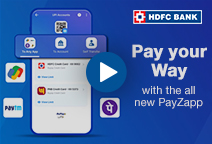You've Been Logged Out
For security reasons, we have logged you out of HDFC Bank NetBanking. We do this when you refresh/move back on the browser on any NetBanking page.
OK- Home
- PAY Cards, Bill Pay
- Money Transfer
- To Other Account
- To Own Account
- UPI (Instant Mobile Money Transfer)
- IMPS (Immediate Payment 24 * 7)
- RTGS (Available 24 * 7)
- NEFT (Available 24 * 7)
- RemitNow Foreign Outward Remittance
- Remittance (International Money Transfers )
- Religious Offering's & Donation
- RemitNow (For Expat)
- Forex Services for students
- Pay your overseas education fees with Flywire
- ESOP Remittances
- Visa CardPay
- Cards
- Bill Payments
- Recharge
- Payment Solutions
- Money Transfer
- SAVE Accounts, Deposits
- INVEST Bonds, Mutual Funds
- BORROW Loans, EMI
- INSURE Cover, Protect
- OFFERS Offers, Discounts
- My Mailbox
- My Profile
- Home
- PAY Cards, Bill Pay
- Money Transfer
- To Other Account
- To Own Account
- UPI (Instant Mobile Money Transfer)
- IMPS (Immediate Payment 24 * 7)
- RTGS (Available 24 * 7)
- NEFT (Available 24 * 7)
- RemitNow Foreign Outward Remittance
- Remittance (International Money Transfers )
- Religious Offering's & Donation
- RemitNow (For Expat)
- Forex Services for students
- Pay your overseas education fees with Flywire
- ESOP Remittances
- Visa CardPay
- Cards
- Bill Payments
- Recharge
- Payment Solutions
- Money Transfer
- SAVE Accounts, Deposits
- INVEST Bonds, Mutual Funds
- BORROW Loans, EMI
- INSURE Cover, Protect
- OFFERS Offers, Discounts
- My Mailbox
- My Profile
- Home
- PAY Cards, Bill Pay

- Money Transfer
- To Other Account
- To Own Account
- UPI (Instant Mobile Money Transfer)
- IMPS (Immediate Payment 24 * 7)
- RTGS (Available 24 * 7)
- NEFT (Available 24 * 7)
- RemitNow Foreign Outward Remittance
- Remittance (International Money Transfers )
- Religious Offering's & Donation
- RemitNow (For Expat)
- Forex Services for students
- Pay your overseas education fees with Flywire
- ESOP Remittances
- Visa CardPay
- SAVE Accounts, Deposits
- INVEST Bonds, Mutual Funds
- BORROW Loans, EMI
- INSURE Cover, Protect
- OFFERS Offers, Discounts
- My Mailbox
- My Profile
- Personal
- Resources
- Learning Centre
- ThisPageDoesNotCntainIconPay
- How to Find Consumer Number in MGVCL Bill
How to Find Consumer Number in MGVCL Bill ?

27 May, 2024
Synopsis
You can now pay your MGVCL electricity bills online on their website
You will need your MGVCL consumer number, which you can find on the physical bill.
You can also use HDFC Bank’s PayZapp for one-swipe MGVCL bill payments.
Almost all utility service providers in India accept 24x7 online bill payments. You don’t have to visit their offices or stand in long queues. For residents of Central Gujarat, the Madhya Gujarat Vij Company Limited (MGVCL) enables electricity bill payments through their online channels. MGVCL has also partnered with HDFC Bank’s PayZapp, through which you can initiate one-swipe bill payments. However, to pay your bill, you need to know your MGVCL consumer number. Let’s learn how to find the MGVCL consumer no. and pay bills online.
What Is Consumer Number in Electricity Bill For MGVCL?
The consumer number in electricity bill for MGVCL is your unique 11-digit electricity account or ID number, assigned by the MGVCL electricity board and its specific division, based on your location. It helps the electricity board identify its customers and ensure that they are billed for their electricity usage based on the units consumed. Essentially, the consumer number streamlines the billing and payments processing for the board and the consumers.
How to Find Consumer Number in MGVCL bill?
While the steps to pay your MGVCL bills may differ based on your chosen platform or payment method – one thing remains common. You always need to provide your MGVCL consumer number to proceed with the payment process.
You MGVCL consumer number can be found on your electricity bill. Even if you don't have a current bill, the consumer number stays the same. You may also have your consumer number on SMS, if you have signed up for SMS updates.
How to Check My MGVCL Bill Amount?
To check your MGVCL bill amount, you can choose any of the below-mentioned methods.
Visit the MGVCL Website
The official MGVCL website allows you to check your bill details, units consumed, due date, and other necessary details. You simply need to visit the website, enter your consumer number, input the captcha code and head to the billing section to view your latest bill.
Through the MGVCL Mobile App
You can download the official MGVCL Mobile App on your smartphone and check your bill amount there. You need to register on the app by providing your name, address, Registered Mobile Number (RMN) etc., after which you can input the consumer number and check your MGVCL bill amount.
By Calling the MGVCL Customer care helpline
Another way to check your current or outstanding MGVCL bill amount is by calling the electricity board’s customer care helpline. You need to dial the toll-free number 1800 233 2670 and choose the IVR instructions to speak to a customer care official, who can provide you with the bill details.
Through HDFC Bank’s PayZapp
Yet another convenient way to check your current MGVCL bill is through HDFC Bank’s PayZapp portal. Simply click on ‘Bills and Recharges’ > ‘Utilities’ > ‘Electricity’ > ‘MGVCL’ and enter your consumer number. PayZapp will automatically retrieve your bill amount and due date.
How to Pay MGVCL Bill Online?
As mentioned earlier, MGVCL accepts bill payments through its website and app. The steps on both platforms are typically the same.
Visit the MGVCL website or launch the app on your smartphone.
Enter your MGVCL consumer number and the captcha code.
Go to the ‘billing’ section to view your latest bill.
Choose an online payment method from the available options.
Complete the payment to receive your payment receipt.
Paying MGVCL Bill on PayZapp
Besides the electricity board’s official platforms, MGVCL has also tied up with HDFC Bank’s PayZapp, where you can pay your bills effortlessly. You simply need to download the app, link your various bank accounts/cards and then follow these steps.
Open PayZapp UPI Payment app, click on ‘Bills and Recharges’ > ‘Utilities’ > ‘Electricity’ > ‘MGVCL’.
Enter the MGVCL consumer no. and wait a few seconds until PayZapp retrieves your bill.
Choose your preferred payment mode – Debit Card, Credit Card, UPI, and PayZapp wallet, etc.
Apply the applicable promocodes to earn cashpoints/rewards on your bill payment.
Complete the payment process and check your receipt in the Passbook section.
Click here to make electricity bill payment through PayZapp on your IOS phone.
Click here to make Electricity bill payment online through PayZapp on your Android phone.
Streamline MGVCL Bill Payments with PayZapp
While HDFC Bank’s PayZapp allows you to pay your bills just like the MGVCL platforms, it stands out for many reasons. For one, you don’t need to enter your MGVCL Consumer no. after paying your bill on the app after the first time. Plus, you can select and fix your preferred payment method to initiate one-swipe payments for future bills. Additionally, you can find the MGVCL biller shortcut on PayZapp’s home page, facilitating easy bill payments.
Download PayZapp to simplify your MGVCL electricity bill payments.
*Disclaimer: Terms and conditions apply. The information provided in this article is generic in nature and for informational purposes only. It is not a substitute for specific advice in your own circumstances.