You've Been Logged Out
For security reasons, we have logged you out of HDFC Bank NetBanking. We do this when you refresh/move back on the browser on any NetBanking page.
OK- Home
- PAY Cards, Bill Pay
- Money Transfer
- To Other Account
- To Own Account
- UPI (Instant Mobile Money Transfer)
- IMPS (Immediate Payment 24 * 7)
- RTGS (Available 24 * 7)
- NEFT (Available 24 * 7)
- RemitNow Foreign Outward Remittance
- Remittance (International Money Transfers )
- Religious Offering's & Donation
- RemitNow (For Expat)
- Forex Services for students
- Pay your overseas education fees with Flywire
- ESOP Remittances
- Visa CardPay
- Cards
- Bill Payments
- Recharge
- Payment Solutions
- Money Transfer
- SAVE Accounts, Deposits
- INVEST Bonds, Mutual Funds
- BORROW Loans, EMI
- INSURE Cover, Protect
- OFFERS Offers, Discounts
- My Mailbox
- My Profile
- Home
- PAY Cards, Bill Pay
- Money Transfer
- To Other Account
- To Own Account
- UPI (Instant Mobile Money Transfer)
- IMPS (Immediate Payment 24 * 7)
- RTGS (Available 24 * 7)
- NEFT (Available 24 * 7)
- RemitNow Foreign Outward Remittance
- Remittance (International Money Transfers )
- Religious Offering's & Donation
- RemitNow (For Expat)
- Forex Services for students
- Pay your overseas education fees with Flywire
- ESOP Remittances
- Visa CardPay
- Cards
- Bill Payments
- Recharge
- Payment Solutions
- Money Transfer
- SAVE Accounts, Deposits
- INVEST Bonds, Mutual Funds
- BORROW Loans, EMI
- INSURE Cover, Protect
- OFFERS Offers, Discounts
- My Mailbox
- My Profile
- Home
- PAY Cards, Bill Pay

- Money Transfer
- To Other Account
- To Own Account
- UPI (Instant Mobile Money Transfer)
- IMPS (Immediate Payment 24 * 7)
- RTGS (Available 24 * 7)
- NEFT (Available 24 * 7)
- RemitNow Foreign Outward Remittance
- Remittance (International Money Transfers )
- Religious Offering's & Donation
- RemitNow (For Expat)
- Forex Services for students
- Pay your overseas education fees with Flywire
- ESOP Remittances
- Visa CardPay
- SAVE Accounts, Deposits
- INVEST Bonds, Mutual Funds
- BORROW Loans, EMI
- INSURE Cover, Protect
- OFFERS Offers, Discounts
- My Mailbox
- My Profile
- Personal
- Resources
- Learning Centre
- ThisPageDoesNotCntainIconPay
- How to Check Electricity Bill Amount Online
How to Check Electricity Bill Amount Online?
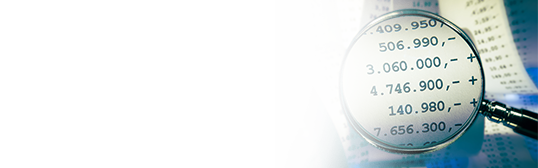
08 January, 2024
There was a time when electricity bills arrived as paper statements in the mail, often causing postal delays. These delays led to late fees and sometimes, service interruptions. Moreover, you had to deal with the inconvenience of visiting your service provider’s offices and stand in long queues to pay your bills in person. But thanks to technology, today you can view and pay your light bills online in seconds through user-friendly apps like HDFC Bank’s PayZapp. Let’s find out more about PayZapp and learn how to check electricity bill amounts through the app.
Overview on Payzapp and How it Assists with Checking and Paying Electricity Bills
HDFC Bank’s PayZapp is an Online payments app that streamlines all your utility bill payments. It allows you to check whether your utility bills, including your electricity bills are generated by your electricity supplier, and pay your bills before the due date. With PayZapp, you can set your electricity service provider as a biller on the app when you pay your first electricity bill through the platform. You can then initiate one-click payments for all your subsequent electricity bills.
How to Check Electricity Bill Online on PayZapp?
The process to run a light bill check on PayZapp is super easy and convenient. You simply need to download the app on your device and register on it, after which you can conduct all kinds of transactions. Follow these simple steps to check your electricity bill using the PayZapp app:
Login to PayZapp on your internet enabled smartphone and navigate to the ‘Billers and Recharges’ section on the home screen.
Within the ‘Billers and Recharges’ section, look for ‘Utilities’, under which you will see the ‘electricity’ icon. Tap on it.
Select your electricity provider from the drop down menu. Since the list of electricity boards listed on PayZapp is extensive, you may even type out the name of your biller.
You will be redirected to a new page where you can either enter your electricity account information, i.e., your consumer ID or consumer number or your Registered Mobile Number (RMN).
Once you enter this information, PayZapp will search your account details and show you your billing information, including the bill amount and the pay-by-date in a few seconds.
Note that you will be able to see your bill only if it has been generated by your electricity board. In case no fresh bill has been generated, the app will not pull up the bill details.
Other Ways to Check Electricity bill online?
Besides PayZapp, your electricity supplier also allows you to check electricity bills online through their electricity board’s official website. The steps for how to check electricity bill amount through this platform are as below:
Visit your state/city board’s official website.
Enter your electricity consumer number.
Navigate to the ‘View bill summary’ or ‘Bill payment’ section on the home page.
Once you enter the above details, you will be able to get all the necessary information pertaining to your electricity bills, including the bill amount, due date, previous bills and payment dates, etc. Some electricity boards also provide mobile apps where you can check electricity bills by following the same steps as mentioned above.
Paying Electricity Bills on PayZapp
Besides allowing you to check your electricity bill amounts, PayZapp also enables you to conveniently pay your bills through the app. The steps to pay your bills are simple as well. Essentially, you need to follow the same procedure as you would to check your bill details. If your bill is generated, you simply need to proceed to the payment page, where you can choose your preferred payment method from Credit Card, Debit Card, UPI, Digital Wallet, etc., and make the payment.
Streamline Electricity Bill Payments with PayZapp
As a digital payments platform, PayZapp eliminates the outdated methods of paying your bills while ensuring secure and seamless online transaction. With just a few taps on the app, you can conduct payments for all kinds of utilities, recharge your devices, and even shop online on the app. Plus, PayZapp routinely launches various offers and discounts which you can benefit from while paying for your expenses through the app.
Click here to make online payment through PayZapp on your IOS phone.
Click here to make upi payment through PayZapp on your Android phone.
*Disclaimer: Terms and conditions apply. The information provided in this article is generic in nature and for informational purposes only. It is not a substitute for specific advice in your own circumstances.




