You've Been Logged Out
For security reasons, we have logged you out of HDFC Bank NetBanking. We do this when you refresh/move back on the browser on any NetBanking page.
OK- Home
- PAY Cards, Bill Pay
- Money Transfer
- To Other Account
- To Own Account
- UPI (Instant Mobile Money Transfer)
- IMPS (Immediate Payment 24 * 7)
- RTGS (Available 24 * 7)
- NEFT (Available 24 * 7)
- RemitNow Foreign Outward Remittance
- Remittance (International Money Transfers )
- Religious Offering's & Donation
- RemitNow (For Expat)
- Forex Services for students
- Pay your overseas education fees with Flywire
- ESOP Remittances
- Visa CardPay
- Cards
- Bill Payments
- Recharge
- Payment Solutions
- Money Transfer
- SAVE Accounts, Deposits
- INVEST Bonds, Mutual Funds
- BORROW Loans, EMI
- INSURE Cover, Protect
- OFFERS Offers, Discounts
- My Mailbox
- My Profile
- Home
- PAY Cards, Bill Pay
- Money Transfer
- To Other Account
- To Own Account
- UPI (Instant Mobile Money Transfer)
- IMPS (Immediate Payment 24 * 7)
- RTGS (Available 24 * 7)
- NEFT (Available 24 * 7)
- RemitNow Foreign Outward Remittance
- Remittance (International Money Transfers )
- Religious Offering's & Donation
- RemitNow (For Expat)
- Forex Services for students
- Pay your overseas education fees with Flywire
- ESOP Remittances
- Visa CardPay
- Cards
- Bill Payments
- Recharge
- Payment Solutions
- Money Transfer
- SAVE Accounts, Deposits
- INVEST Bonds, Mutual Funds
- BORROW Loans, EMI
- INSURE Cover, Protect
- OFFERS Offers, Discounts
- My Mailbox
- My Profile
- Home
- PAY Cards, Bill Pay

- Money Transfer
- To Other Account
- To Own Account
- UPI (Instant Mobile Money Transfer)
- IMPS (Immediate Payment 24 * 7)
- RTGS (Available 24 * 7)
- NEFT (Available 24 * 7)
- RemitNow Foreign Outward Remittance
- Remittance (International Money Transfers )
- Religious Offering's & Donation
- RemitNow (For Expat)
- Forex Services for students
- Pay your overseas education fees with Flywire
- ESOP Remittances
- Visa CardPay
- SAVE Accounts, Deposits
- INVEST Bonds, Mutual Funds
- BORROW Loans, EMI
- INSURE Cover, Protect
- OFFERS Offers, Discounts
- My Mailbox
- My Profile
- Personal
- Resources
- Learning Centre
- ThisPageDoesNotCntainIconPay
- How to download PayZapp and How to use it
How to download PayZapp and How to use it
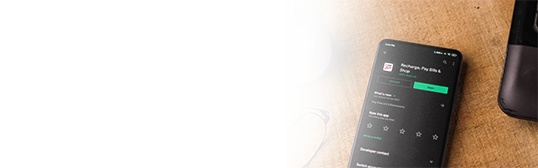
11 January, 2024
Synopsis
- PayZapp is a versatile digital payment platform that allows you to conduct UPI transactions, make utility bill payments, shop online, and more.
- You can download PayZapp via the Google Play Store or Apple App Store by searching for "PayZapp" and installing the app marked with HDFC Bank's logo.
- To use PayZapp, you must register with your mobile number linked to your bank account and complete the KYC process.
Digital payment apps have played a crucial role in India’s digital transformation. These payment portals provide convenient, secure, and internet-based payment modes to users. Facilities like mobile wallets, online transactions and contactless payments, make it easier for users to access an array of financial services at their fingertips. One of the most convenient digital payment platforms in India is HDFC Bank’s PayZapp. Let’s learn what it is, how to download PayZapp and use it.
HDFC Bank’s PayZapp – An Introduction
PayZapp by HDFC Bank is a convenient online payment solution. PayZapp fulfils several roles, in that you can use as a UPI platform to conduct peer-to-peer transactions, person to merchant transactions, make online payments for various utilities, recharges mobile and DTH devices, shop online, make travel bookings, and more. It also serves as a digital wallet in which you can load cash to make instant, convenient payments.
How to Download PayZapp?
You can Online Payments App by following these simple steps.
Open your mobile device's app store:
Depending on whether you have an Android or iOS device, you need to open the Google Play Store or Apple App Store respectively on your internet-enabled smartphone or tablet.
Search for ‘PayZapp’
Type ‘PayZapp’ in the search bar of the app store and submit your search. The app store will instantly pull up the PayZapp app. While you may find various apps under this name, ensure you choose the genuine PayZapp app marked with the HDFC Bank logo.
Complete the Installation Process
Once you find the app, you need to install it on your phone. You only need to click on the install tab, and wait for a few seconds. After the app is installed, you can click on open, and the app will be downloaded, typically as a short-cut on your device’s home screen.
Click here to make quick upi payment through PayZapp on your IOS phone.
Click here to make bill payment through PayZapp on your Android phone.
How to use PayZapp?
While downloading PayZapp is only the first step, you need to register yourself on the app to start using it. To do this, you must enter the mobile number linked to your HDFC Bank account or Credit Card account. You must then complete the online Know Your Customer (KYC) compliance formality only if you are a non-HDFC Bank customer.
Once you complete the above process, you can explore the app to shop online, make various types of payments and bookings, and even load the PayZapp digital wallet with cash.
Who Can Use PayZapp?
PayZapp can be used by individuals who meet the following criteria.
Customers Holding Bank Accounts
PayZapp is primarily designed for anyone who has an existing bank account. If you have an account with HDFC Bank or any other government-recognised bank, you are eligible to use PayZapp.
All Smartphone Users
Since PayZapp is a mobile application, you need to have internet-enabled devices like smartphones or tablets on which you can download the app to use the services. These devices must be powered by Android or iOS operating systems.
Residents of India
PayZapp is primarily designed for usage in India. It is meant to cater to the needs of Indian residents who wish to utilise online or digital payment platforms to conduct financial transactions as opposed to cash-based transactions.
Individuals willing to comply with KYC formalities
To use PayZapp to its full potential and enjoy benefits like cashback offers and higher transaction limits, users must be willing to complete the Know Your Customer (KYC) process. This essentially entails submitting your ID and address proof documents as mandated by the RBI, so that all financial transactions are accounted for, and to prevent instances of banking fraud.
Download PayZapp for Secure Online Transactions
Now that you know how to use PayZapp after downloading it, you can start leveraging this facility. PayZapp is incredibly secure, in that you will be required to authenticate all transactions with OTPs sent to your Registered Mobile Number. Plus, you need to input a secret PIN to log in to your account or unlock it with your biometric data. Besides being a convenient and secure payment solution, PayZapp gives you access to exclusive discounts, cashback offers and exciting rewards.
Download PayZapp
*Terms and conditions apply. The information provided in this article is generic in nature and for informational purposes only. It is not a substitute for specific advice in your own circumstances.




