You've Been Logged Out
For security reasons, we have logged you out of HDFC Bank NetBanking. We do this when you refresh/move back on the browser on any NetBanking page.
OK- Home
- PAY Cards, Bill Pay
- Money Transfer
- To Other Account
- To Own Account
- UPI (Instant Mobile Money Transfer)
- IMPS (Immediate Payment 24 * 7)
- RTGS (Available 24 * 7)
- NEFT (Available 24 * 7)
- RemitNow Foreign Outward Remittance
- Remittance (International Money Transfers )
- Religious Offering's & Donation
- RemitNow (For Expat)
- Forex Services for students
- Pay your overseas education fees with Flywire
- ESOP Remittances
- Visa CardPay
- Cards
- Bill Payments
- Recharge
- Payment Solutions
- Money Transfer
- SAVE Accounts, Deposits
- INVEST Bonds, Mutual Funds
- BORROW Loans, EMI
- INSURE Cover, Protect
- OFFERS Offers, Discounts
- My Mailbox
- My Profile
- Home
- PAY Cards, Bill Pay
- Money Transfer
- To Other Account
- To Own Account
- UPI (Instant Mobile Money Transfer)
- IMPS (Immediate Payment 24 * 7)
- RTGS (Available 24 * 7)
- NEFT (Available 24 * 7)
- RemitNow Foreign Outward Remittance
- Remittance (International Money Transfers )
- Religious Offering's & Donation
- RemitNow (For Expat)
- Forex Services for students
- Pay your overseas education fees with Flywire
- ESOP Remittances
- Visa CardPay
- Cards
- Bill Payments
- Recharge
- Payment Solutions
- Money Transfer
- SAVE Accounts, Deposits
- INVEST Bonds, Mutual Funds
- BORROW Loans, EMI
- INSURE Cover, Protect
- OFFERS Offers, Discounts
- My Mailbox
- My Profile
- Home
- PAY Cards, Bill Pay

- Money Transfer
- To Other Account
- To Own Account
- UPI (Instant Mobile Money Transfer)
- IMPS (Immediate Payment 24 * 7)
- RTGS (Available 24 * 7)
- NEFT (Available 24 * 7)
- RemitNow Foreign Outward Remittance
- Remittance (International Money Transfers )
- Religious Offering's & Donation
- RemitNow (For Expat)
- Forex Services for students
- Pay your overseas education fees with Flywire
- ESOP Remittances
- Visa CardPay
- SAVE Accounts, Deposits
- INVEST Bonds, Mutual Funds
- BORROW Loans, EMI
- INSURE Cover, Protect
- OFFERS Offers, Discounts
- My Mailbox
- My Profile
- Personal
- Resources
- Learning Centre
- ThisPageDoesNotCntainIconPay
- How to Check and Pay Traffic Challan Online in Tamil Nadu
How to Check and Pay Traffic Challan Online in Tamil Nadu

09 January, 2024
Synopsis:
- Tamil Nadu residents can now pay their traffic fines online through official portals to avoid long waits at government offices.
- To check and pay traffic challans, you can authenticate using your challan number, vehicle number, or driver’s license number.
- Payment can be made via different methods, including UPI, and PayZapp offers a convenient way to avoid high transaction fees.
Whether you are a great driver or a beginner with a freshly issued driving license, everyone is bound to make some mistakes while driving. Earlier, you would’ve had to pay for your mistakes of breaking traffic rules with a fine and probably spend hours waiting at government offices to clear it. However, as a resident on Tamil Nadi, now you can conveniently pay your Tamil Nadu traffic challan online. Keep reading on to know how you can make the payment for Tamil Nadu traffic police fine online.
Checking Traffic Fines Online in Tamil Nadu
If you or someone else broke one or more traffic rules while driving your vehicle, you will be sent a traffic challan. In order to make sure there isn’t an error, verify the details on the challan before making the payment.
The validity of the challan is usually 60 days, and it is better to pay the fine on time as you may have to pay additional charges as late fee. In case your vehicle was stolen before the date of the offence mentioned on the challan, you will have to contact the authorities and submit an FIR as proof. If you fail to prove that your vehicle was stolen recently, you will be legally obliged to pay the fine.
Tamil Nadu Traffic Police Fine: Online Payment
The official website of Ministry of Road Transport and Highways can be accessed by any individual who owns a vehicle to pay Tamil Nadu e-challan fine. You can pay the fine online in these simple steps:
Launch the website on a browser.
Select any of the three given options for authentication— ‘Challan Number,’ ‘Vehicle Number,’ or ‘DL Number’. Additional details are required to view the challan by choosing the ‘Vehicle Number’ option, such as the ‘Chassis Number or ‘Engine No.’
Fill the details accurately in the respective boxes.
Type in correct captcha code in the designated box.
Select ‘GET DETAIL’ option.
Verify the details mentioned on the challan, including your vehicle number, offence, and fine amount, and the photo proof.
Click on ‘Pay’.
Select your desired payment method from the list of options on the payment gateway.
Pay the fine.
You will receive a notification instantly upon successful transaction via email and/or mobile number.
Did you know that you can avoid paying high transaction charges by selecting UPI as your preferred mode of payment? Choose your PayZapp UPI ID to pay the fine quickly.
Paying Traffic Ticket Online in Tamil Nadu on the Citizen Portal
The steps for paying e-challan on the Tamil Nadu Police portal are explained briefly on the official page. Here’s a summary of how to pay the fine on the website:
Launch the website on your device.
Check the ‘Accept the TERMS & CONDITIONS’ and proceed.
Select an appropriate category.
Fill in the required details.
Click ‘SUBMIT’.
Verify the details and click on ‘CONFIRM’.
Select a preferred payment method from the given options and make the payment.
Save & submit the copy of the receipt to the concerned authorities.
How to Pay Tamil Nadu Traffic Police Challan Using PayZapp?
The payment gateway options available on MoRTH and Tamil Nadu official traffic police website include UPI payment as well. You can select PayZapp UPI app, enter PayZapp UPI ID, or scan the QR code with PayZapp to pay your challan. By choosing these options, you may either be redirected to the PayZapp app or may be required to log in to it to scan the QR and authenticate the transaction.
With PayZapp you can pay the fine in a secure, convenient, and quick manner. You don’t require a bank account with HDFC Bank to use PayZapp; just download it, verify your registered mobile number, complete the KYC process and start transacting instantly. You can also avail the wide range of services available on PayZapp and may earn cashbacks or rewards for the transactions. Also, PayZapp does not store your financial data, making your transactions relatively safer.
Click here to make online upi payment through PayZapp on your IOS phone.
Click here for upi payment through PayZapp on your Android phone.
Bottom Line
Non-payment of traffic fines on time will lead to you having to visit the court. By using the online portals available for paying traffic challans, you can avoid such hassles. The process is, straightforward, secure and requires minimal time. You will get instant notification about the status of your challan payment.
Use PayZapp for paying the fine and avoid paying high transaction charges on the payment gateway.
Download PayZapp today
*Terms and conditions apply. The information provided in this article is generic in nature and for informational purposes only. It is not a substitute for specific advice in your own circumstances.

false
false
false






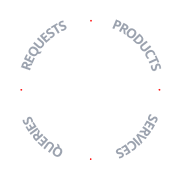
On exiting, all chat history will be cleared