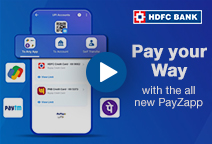You've Been Logged Out
For security reasons, we have logged you out of HDFC Bank NetBanking. We do this when you refresh/move back on the browser on any NetBanking page.
OK- Home
- PAY Cards, Bill Pay
- Money Transfer
- To Other Account
- To Own Account
- UPI (Instant Mobile Money Transfer)
- IMPS (Immediate Payment 24 * 7)
- RTGS (Available 24 * 7)
- NEFT (Available 24 * 7)
- RemitNow Foreign Outward Remittance
- Remittance (International Money Transfers )
- Religious Offering's & Donation
- RemitNow (For Expat)
- Forex Services for students
- Pay your overseas education fees with Flywire
- ESOP Remittances
- Visa CardPay
- Cards
- Bill Payments
- Recharge
- Payment Solutions
- Money Transfer
- SAVE Accounts, Deposits
- INVEST Bonds, Mutual Funds
- BORROW Loans, EMI
- INSURE Cover, Protect
- OFFERS Offers, Discounts
- My Mailbox
- My Profile
- Home
- PAY Cards, Bill Pay
- Money Transfer
- To Other Account
- To Own Account
- UPI (Instant Mobile Money Transfer)
- IMPS (Immediate Payment 24 * 7)
- RTGS (Available 24 * 7)
- NEFT (Available 24 * 7)
- RemitNow Foreign Outward Remittance
- Remittance (International Money Transfers )
- Religious Offering's & Donation
- RemitNow (For Expat)
- Forex Services for students
- Pay your overseas education fees with Flywire
- ESOP Remittances
- Visa CardPay
- Cards
- Bill Payments
- Recharge
- Payment Solutions
- Money Transfer
- SAVE Accounts, Deposits
- INVEST Bonds, Mutual Funds
- BORROW Loans, EMI
- INSURE Cover, Protect
- OFFERS Offers, Discounts
- My Mailbox
- My Profile
- Home
- PAY Cards, Bill Pay

- Money Transfer
- To Other Account
- To Own Account
- UPI (Instant Mobile Money Transfer)
- IMPS (Immediate Payment 24 * 7)
- RTGS (Available 24 * 7)
- NEFT (Available 24 * 7)
- RemitNow Foreign Outward Remittance
- Remittance (International Money Transfers )
- Religious Offering's & Donation
- RemitNow (For Expat)
- Forex Services for students
- Pay your overseas education fees with Flywire
- ESOP Remittances
- Visa CardPay
- SAVE Accounts, Deposits
- INVEST Bonds, Mutual Funds
- BORROW Loans, EMI
- INSURE Cover, Protect
- OFFERS Offers, Discounts
- My Mailbox
- My Profile
- Personal
- Resources
- Learning Centre
- ThisPageDoesNotCntainIconPay
- How to Check Airtel DTH Balance
How to Check Airtel DTH Balance?

25 November, 2024
Synopsis
- Airtel DTH offers a variety of channels and services.
- You can view your Airtel DTH balance through various methods like SMS, website or PayZapp.
- You can also use PayZapp to check your DTH balances and recharge your Airtel DTH account.
With the advent of Direct-to-Home (DTH) television services, entertainment has become more accessible than ever. Airtel DTH is one of the leading providers in this domain, offering a plethora of channels and services to cater to your diverse viewing preferences. However, managing your DTH account and keeping track of your balance can sometimes be a hassle. Thankfully, with the integration of digital payment platforms like HDFC Bank’s PayZapp, accessing and managing your Airtel DTH account has become incredibly convenient. Read on to know about the step-by-step process of how to check Airtel digital tv balance through different methods.
How To Find Airtel DTH Balance
You can use any of the following methods to check your Airtel DTH balance:
On the Airtel Website or App
Airtel provides a user-friendly website and mobile application where you can manage your DTH accounts. To check your balance:
Log in to your Airtel DTH account on the website or app.
Navigate to the ‘Account Summary’ or ‘Balance’ section.
Your current balance will be displayed on the screen.
Via SMS
If you prefer the simplicity of text messaging, Airtel DTH offers the option to check balance through SMS. Follow these steps:
- Compose a new message on your mobile device.
- Type ‘BAL’ and send it to 54325.
- You will receive an SMS with your current balance details shortly.
Via Missed Call
From your registered mobile number, you can give a missed call to 81300-81300.
Using the Airtel DTH Customer Care
Airtel DTH provides dedicated customer care services for assistance with account-related queries. You can check your balance with these steps:
Dial the toll-free number 1800 103 6065 using your registered mobile number.
Follow the automated instructions or speak to a customer service representative.
Inquire about your DTH account balance.
Through USSD Code
Another convenient method to check your DTH balance is by using a USSD code from your registered mobile number:
Dial *121# from your phone.
Follow the on-screen instructions to select the DTH option.
Choose the balance inquiry option to check your Airtel DTH balance.
How To Check Airtel DTH Balance and Recharge it Via PayZapp
If you want a more convenient platform where you can both check your balances and recharge/pay your Airtel DTH bills, you can use PayZapp. Here’s how you can check Airtel DTH balance using PayZapp:
Login to the pre-downloaded PayZapp UPI Payment app on your smartphone.
Go to the ‘Bills & Recharges’ section on the homepage, select ‘DTH’ and click on ‘Airtel DTH’ in the DTH operator list.
Input your Airtel DTH customer ID and PayZapp will automatically retrieve your account details.
Click on ‘Continue’, to see your current balance.
If the balance is low, enter the recharge amount and choose your preferred PayZapp-linked payment method to complete the account recharging process.
You must follow this process only the first time when you check your Airtel DTH details in PayZapp. For subsequent checks/payments, you can simply navigate to PayZapp’s ‘Bills & Recharges’ section, select Airtel DTH, and receive real-time information about your DTH account balance within seconds.
Additional Features Of PayZapp For Airtel DTH
Besides enabling you to check your Airtel DTN balance, PayZapp offers various other features to enhance your Airtel DTH experience. You can recharge your account, view transaction history, set payment reminders, and more, all from within the app.
Click here to make DTH recharge through PayZapp on your IOS phone.
Click here for online DTH recharge through PayZapp UPI app on
Use PayZapp To Check Airtel DTH Balance
Utilising PayZapp to check your Airtel DTH balance offers a seamless and efficient experience. With just a few simple steps, you can access real-time information about your Airtel DTH account balance anytime, anywhere, directly from your smartphone. PayZapp’s integration of Airtel DTH services streamlines the process, providing convenience, security, and peace of mind.
By harnessing the power of digital technology, checking your Airtel DTH balance becomes a hassle-free task, allowing you to focus on enjoying uninterrupted entertainment. Embrace the convenience of PayZapp and stay connected to your DTH subscription effortlessly.
Check Airtel DTH balance with a few clicks on PayZapp. Download the app today!
*Disclaimer: Terms and conditions apply. The information provided in this article is generic in nature and for informational purposes only. It is not a substitute for specific advice in your own circumstances.
Related Searches | |||
| upi payment | mobile payment app | ||
| upi app | adani online payment | ||
| pay with qr code | upi id check | ||