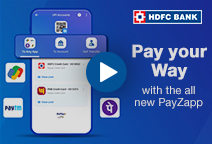You've Been Logged Out
For security reasons, we have logged you out of HDFC Bank NetBanking. We do this when you refresh/move back on the browser on any NetBanking page.
OK- Home
- PAY Cards, Bill Pay
- Money Transfer
- To Other Account
- To Own Account
- UPI (Instant Mobile Money Transfer)
- IMPS (Immediate Payment 24 * 7)
- RTGS (Available 24 * 7)
- NEFT (Available 24 * 7)
- RemitNow Foreign Outward Remittance
- Remittance (International Money Transfers )
- Religious Offering's & Donation
- RemitNow (For Expat)
- Forex Services for students
- Pay your overseas education fees with Flywire
- ESOP Remittances
- Visa CardPay
- Cards
- Bill Payments
- Recharge
- Payment Solutions
- Money Transfer
- SAVE Accounts, Deposits
- INVEST Bonds, Mutual Funds
- BORROW Loans, EMI
- INSURE Cover, Protect
- OFFERS Offers, Discounts
- My Mailbox
- My Profile
- Home
- PAY Cards, Bill Pay
- Money Transfer
- To Other Account
- To Own Account
- UPI (Instant Mobile Money Transfer)
- IMPS (Immediate Payment 24 * 7)
- RTGS (Available 24 * 7)
- NEFT (Available 24 * 7)
- RemitNow Foreign Outward Remittance
- Remittance (International Money Transfers )
- Religious Offering's & Donation
- RemitNow (For Expat)
- Forex Services for students
- Pay your overseas education fees with Flywire
- ESOP Remittances
- Visa CardPay
- Cards
- Bill Payments
- Recharge
- Payment Solutions
- Money Transfer
- SAVE Accounts, Deposits
- INVEST Bonds, Mutual Funds
- BORROW Loans, EMI
- INSURE Cover, Protect
- OFFERS Offers, Discounts
- My Mailbox
- My Profile
- Home
- PAY Cards, Bill Pay

- Money Transfer
- To Other Account
- To Own Account
- UPI (Instant Mobile Money Transfer)
- IMPS (Immediate Payment 24 * 7)
- RTGS (Available 24 * 7)
- NEFT (Available 24 * 7)
- RemitNow Foreign Outward Remittance
- Remittance (International Money Transfers )
- Religious Offering's & Donation
- RemitNow (For Expat)
- Forex Services for students
- Pay your overseas education fees with Flywire
- ESOP Remittances
- Visa CardPay
- SAVE Accounts, Deposits
- INVEST Bonds, Mutual Funds
- BORROW Loans, EMI
- INSURE Cover, Protect
- OFFERS Offers, Discounts
- My Mailbox
- My Profile
- Personal
- Resources
- Learning Centre
- ThisPageDoesNotCntainIconPay
- How to Cancel Train Tickets
How to Cancel Train Tickets?
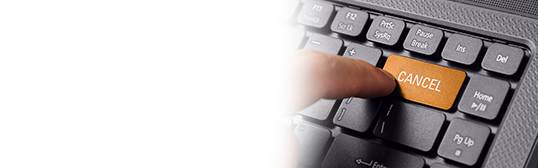
07 May, 2024
Synopsis:
You might need to cancel train tickets due to emergencies, or if your travel plans change.
The Indian Railways, through its booking platform, IRCTC, allows you to cancel your tickets
You can use PayZapp to conveniently book and cancel your train tickets.
The best way to travel around India is undoubtedly by train. The Indian Railways (IR) boasts an extensive network with wide coverage to every part of the country. To make train bookings convenient, the IR has launched the IRCTC booking platform. HDFC Bank’s PayZapp also serves as a host for the IRCTC platform where you can book and cancel your tickets online simply by linking your existing IRCTC account to PayZapp. So, if your travel plans change and you find the need to cancel your tickets you can do so easily. Here’s a detailed guide on how to cancel train tickets.
How to Cancel Train Reservation Tickets – The Different Methods
Following are some methods by which you can cancel your train tickets:
Online Ticket Booking Platforms
If you booked your train ticket online through IRCTC or any other online booking platform, you can cancel your ticket through the same platform. Simply log in to your account, navigate to the ‘My Bookings’ section, select the ticket you wish to cancel, and follow the instructions to initiate the cancellation process.
Railway Reservation Counters
Passengers who booked their tickets offline, through the railway reservation counters, can cancel their tickets at any of the designated counters at railway stations. In such cases, you need to provide the ticket along with a valid ID proof. The railways staff will process your cancellation request and refund the applicable amount to you.
Mobile Apps
Many mobile apps developed by third-party vendors allow you to book and cancel train tickets. These apps often integrate with the IRCTC platform, providing a convenient way to manage your bookings on the go. HDFC Bank’s PayZapp is one such app. Simply open the app, navigate to your bookings, select the ticket you want to cancel, and place your cancellation request.
SMS
You can cancel a confirmed Indian Railways train ticket by sending an SMS to 139 – the official helpline of the IRCTC. You must send the SMS in the following format: CANCEL <PNR Number> <Train Number> and send it to 139. This method is particularly useful for passengers who may not have access to the internet or smartphone apps.
Customer Care
Indian Railways also provides a customer care helpline that you can call to cancel your tickets. Simply dial the toll-free number 139 and select the IVR option, provide the details of your booking, and request cancellation assistance from the customer care representative.
Cancelling Train Tickets via PayZapp
In addition to the traditional methods mentioned above, you can cancel your train tickets using PayZapp. PayZapp offers a seamless and convenient way to manage your train bookings and cancellations, along with a range of other financial services.
How to Cancel Railway Tickets via PayZapp
Cancelling train tickets via PayZapp is a simple and hassle-free process. It involves the following steps:
Login to the PayZapp app, navigate to the ‘Shop’ section, where you will find options for booking train tickets, flights, buses, and more. Select the ‘Trains’ option to proceed.
You will be redirected to the HDFC Bank SmartBUY IRCTC page.
Go to the profile button on the page and click on ‘My orders/Saving’ to view your bookings.
Select the ticket you wish to cancel to proceed with the cancellation and confirm your cancellation request.
Click on ‘Submit’ for PayZapp to initiate the cancellation request.
Once the cancellation is processed, you will receive a confirmation message on the app, along with details of the refund you are entitled to, as applicable. The refund amount will be credited back to your original or source payment method, typically within 5-7 business days.
Things To Keep In Mind While Cancelling Your Train Ticket
Cancelling train tickets can result in various outcomes.
You will typically incur cancellation charges, which can vary based on when the cancellation occurs relative to the departure time.
Refunds are processed in accordance with cancellation policies and often subject to deductions for administrative fees.
Last-minute cancellations or requests raised close to the departure date may result in partial refunds or no refunds at all.
Cancellation policies differ between ticket categories, such as general, AC, and Tatkal, further impacting the refund amount.
Ensure you read the terms and conditions governing cancellations and refund request to avoid any surprises at the time of ticket cancellation.
Click here to book train ticket through PayZapp on your IOS phone.
Click here for train ticket booking through PayZapp on your Android phone.
Easily Manage Your Train Ticket Bookings Via PayZapp
As is apparent, there are several ways how to cancel train tickets, and you can choose your preferred method. But if you’ve already downloaded PayZapp UPI Payment App and have an active IRCTC account, you can benefit from linking the two to streamline your ticket bookings. For one, you can enjoy up to 3X rewards and 5% cashback, translating to instant discounts on your ticket prices. Additionally, PayZapp gives you the option to insure your trip for a nominal amount. Plus, you can check out the different train routes and the ticket prices directly on the app.
Manage your train ticket booking with ease. Download PayZapp today!
*Disclaimer: Terms and conditions apply. The information provided in this article is generic in nature and for informational purposes only. It is not a substitute for specific advice in your own circumstances.