You've Been Logged Out
For security reasons, we have logged you out of HDFC Bank NetBanking. We do this when you refresh/move back on the browser on any NetBanking page.
OK- Home
- PAY Cards, Bill Pay
- Money Transfer
- To Other Account
- To Own Account
- UPI (Instant Mobile Money Transfer)
- IMPS (Immediate Payment 24 * 7)
- RTGS (Available 24 * 7)
- NEFT (Available 24 * 7)
- RemitNow Foreign Outward Remittance
- Remittance (International Money Transfers )
- Religious Offering's & Donation
- Visa CardPay
- RemitNow (For Expat)
- Forex Services for students
- Pay your overseas education fees with Flywire
- ESOP Remittances
- Cards
- Bill Payments
- Recharge
- Payment Solutions
- Money Transfer
- SAVE Accounts, Deposits
- INVEST Bonds, Mutual Funds
- BORROW Loans, EMI
- INSURE Cover, Protect
- OFFERS Offers, Discounts
- My Mailbox
- My Profile
- Home
- PAY Cards, Bill Pay
- Money Transfer
- To Other Account
- To Own Account
- UPI (Instant Mobile Money Transfer)
- IMPS (Immediate Payment 24 * 7)
- RTGS (Available 24 * 7)
- NEFT (Available 24 * 7)
- RemitNow Foreign Outward Remittance
- Remittance (International Money Transfers )
- Religious Offering's & Donation
- Visa CardPay
- RemitNow (For Expat)
- Forex Services for students
- Pay your overseas education fees with Flywire
- ESOP Remittances
- Cards
- Bill Payments
- Recharge
- Payment Solutions
- Money Transfer
- SAVE Accounts, Deposits
- INVEST Bonds, Mutual Funds
- BORROW Loans, EMI
- INSURE Cover, Protect
- OFFERS Offers, Discounts
- My Mailbox
- My Profile
- Home
- PAY Cards, Bill Pay

- Money Transfer
- To Other Account
- To Own Account
- UPI (Instant Mobile Money Transfer)
- IMPS (Immediate Payment 24 * 7)
- RTGS (Available 24 * 7)
- NEFT (Available 24 * 7)
- RemitNow Foreign Outward Remittance
- Remittance (International Money Transfers )
- Religious Offering's & Donation
- Visa CardPay
- RemitNow (For Expat)
- Forex Services for students
- Pay your overseas education fees with Flywire
- ESOP Remittances
- SAVE Accounts, Deposits
- INVEST Bonds, Mutual Funds
- BORROW Loans, EMI
- INSURE Cover, Protect
- OFFERS Offers, Discounts
- My Mailbox
- My Profile
- Personal
- Resources
- Learning Centre
- ThisPageDoesNotCntainIconPay
- Can we change name on Flight Ticket
Can we change name on Flight Ticket?
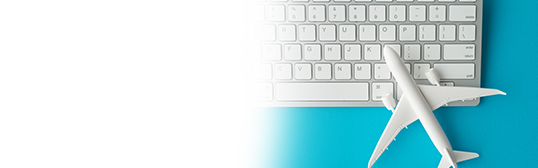
14 May, 2024
Synopsis:
You should verify all details carefully before booking a flight ticket.
All airlines do not allow name changes and if they do, the require you to fulfil lengthy documentation and charge information modification fees.
You can book and cancel your flight tickets easily through HDFC Bank’s PayZapp SmartBUY.
When it comes to booking flights, you have to place close attention and ensure you enter your details correctly. One thing you must get totally right is your name – it should typically as per the document you decide to show as proof of identity at the check-in counter. If you’re travelling abroad, your name should always be as per your passport. But sometimes while you book a flight ticket on your own through online travel aggregators like HDFC Bank’s PayZapp, through the airline’s website, or even through a travel agent, you may notice that your name is incorrectly spelt or mentioned. In such situations, you may wonder ‘can we change the name on flight ticket?’. Let’s find out if it is possible.
Reasons Why You May Need to Change the Name on a Flight Ticket
There are several scenarios where changing the name on a flight ticket becomes necessary.
Misspellings during bookings made by third parties like travel agents
Legal name changes that may have come through after your ticket was booked.
You may have mentioned only your first and last name and avoided using your middle name.
You may have entered your prefix (Mr./Ms/Mrs.) instead of your full name, and the prefix could be wrongly entered (Mister instead of Miss, and vice versa).
With online bookings, misspellings could occur due to autocorrect or human error.
While some minor errors may not cause issues, significant discrepancies might lead to complications during check-in and boarding.
Can We Change The Name In Flight Ticket? – Decoding Airlines’ Policies On Name Changes
The policies regarding name changes on flight tickets vary among airlines. Some airlines allow name corrections within a certain timeframe after booking, often without any additional charges for minor errors. However, for significant changes or transfers, fees may apply, and the process might involve extensive documentation. Additionally, certain low-cost carriers have strict policies regarding name changes and may not allow them at all or may permit corrections for a fee.
For e.g. Air India will allow name changes if you provide legal documentation, such as marriage, divorce, or court decrees. Air India has its own name change procedure that you must follow.
How Can We Change Name On Flight Ticket?
The process and feasibility of changing names on flight tickets depend on several factors. In case the correction is minor, you can initiate it easily, typically through the airline’s website or customer service channels. Here’s are the steps you need to follow to place a name change request:
Gather Booking Details: Collect all relevant information about your flight booking, including the booking reference number or PNR number, departure date, and flight number, route, etc.
Check Airline Policy: Review the airline’s name change policy on their website or contact their customer service team. You must also check the applicable name change fees, understand the documentation requirements, and be aware of the restrictions for name changes.
Contact Customer Service: Next, you need to reach out to the airline’s customer service team through their designated hotline or email. Be prepared to provide your booking details and explain the reason for the name change request.
Follow Instructions: Follow any instructions provided by the customer care agent to process the name change request. This may include filling out a form, paying a fee to process the name change request, and submitting the supporting documents showing the way you would like your name mentioned on the ticket.
Confirm Changes: Once the name change request is processed, verify that the changes have been incorporated correctly on your ticket.
With these above steps, you can formally lodge a request to change your name on your flight ticket. While this is the general process that most airlines following, the exact process may differ based on different airlines’ individual policies.
Can I Make Changes To Flights Booked Via PayZapp?
HDFC Bank’s PayZapp Online Payment App serves as a convenient online booking aggregator where you can book your tickets with just a few taps. PayZapp also allows you to compare the prices quoted by different travel websites like yatra, ClearTrip, goibibo, EaseMyTrip etc. Once you book your tickets, PayZapp relays the information directly to the travel website, which, in turn, relays it to your chosen airlines.
If you wish to change your name on your booked tickets, you need to reach out to the airline’s customer support team and follow the processes and instructions to place your name change request. You can also go to the PayZapp Help Centre section within the app or call the toll-free number 1800 833 4141 for assistance related to your PayZapp bookings and payments.
Click here to book flight tickets through PayZapp on your IOS phone.
Click here to do flight ticket booking online through PayZapp on your Android phone.
Manage Your Flight Bookings Easily Through PayZapp SmartBUY
As a one-stop shop for all kinds of bookings and payments, PayZapp gives you access to a world of facilities and services ranging from bill payments, to travel bookings, to shopping, and beyond. Additionally, it provides lucrative offers, discounts, and cashpoints on bookings made through the portal. Your PayZapp transactions can translate to exceptional savings while making money management easy.
Book flight tickets on HDFC Bank’s PayZapp. Download and start using the app today!
*Disclaimer: Terms and conditions apply. The information provided in this article is generic in nature and for informational purposes only. It is not a substitute for specific advice in your own circumstances.




