You've Been Logged Out
For security reasons, we have logged you out of HDFC Bank NetBanking. We do this when you refresh/move back on the browser on any NetBanking page.
OK- Home
- PAY Cards, Bill Pay
- Money Transfer
- To Other Account
- To Own Account
- UPI (Instant Mobile Money Transfer)
- IMPS (Immediate Payment 24 * 7)
- RTGS (Available 24 * 7)
- NEFT (Available 24 * 7)
- RemitNow Foreign Outward Remittance
- Remittance (International Money Transfers )
- Religious Offering's & Donation
- RemitNow (For Expat)
- Forex Services for students
- Pay your overseas education fees with Flywire
- ESOP Remittances
- Visa CardPay
- Cards
- Bill Payments
- Recharge
- Payment Solutions
- Money Transfer
- SAVE Accounts, Deposits
- INVEST Bonds, Mutual Funds
- BORROW Loans, EMI
- INSURE Cover, Protect
- OFFERS Offers, Discounts
- My Mailbox
- My Profile
- Home
- PAY Cards, Bill Pay
- Money Transfer
- To Other Account
- To Own Account
- UPI (Instant Mobile Money Transfer)
- IMPS (Immediate Payment 24 * 7)
- RTGS (Available 24 * 7)
- NEFT (Available 24 * 7)
- RemitNow Foreign Outward Remittance
- Remittance (International Money Transfers )
- Religious Offering's & Donation
- RemitNow (For Expat)
- Forex Services for students
- Pay your overseas education fees with Flywire
- ESOP Remittances
- Visa CardPay
- Cards
- Bill Payments
- Recharge
- Payment Solutions
- Money Transfer
- SAVE Accounts, Deposits
- INVEST Bonds, Mutual Funds
- BORROW Loans, EMI
- INSURE Cover, Protect
- OFFERS Offers, Discounts
- My Mailbox
- My Profile
- Home
- PAY Cards, Bill Pay

- Money Transfer
- To Other Account
- To Own Account
- UPI (Instant Mobile Money Transfer)
- IMPS (Immediate Payment 24 * 7)
- RTGS (Available 24 * 7)
- NEFT (Available 24 * 7)
- RemitNow Foreign Outward Remittance
- Remittance (International Money Transfers )
- Religious Offering's & Donation
- RemitNow (For Expat)
- Forex Services for students
- Pay your overseas education fees with Flywire
- ESOP Remittances
- Visa CardPay
- SAVE Accounts, Deposits
- INVEST Bonds, Mutual Funds
- BORROW Loans, EMI
- INSURE Cover, Protect
- OFFERS Offers, Discounts
- My Mailbox
- My Profile
- Personal
- Resources
- Ways To Bank
- sideMenuTrueOnline Banking
- Net Banking
- Two-Step Verification
Upgraded Two-Step Verification
Stay Protected: Upgraded Two-Step Verification for Enhanced Account Security!
Easy & Quick Approvals |
No more wait for OTP’s |
Better Security |
To ensure the highest level of security for your banking experience, we are introducing enhanced security features on HDFC Bank NetBanking and the HDFC Bank MobileBanking App.
Going forward, certain critical transactions on HDFC Bank NetBanking will require authentication through your HDFC Bank MobileBanking App. This added security will safeguard your account from unauthorized access and fraudulent transactions.
This feature is designed to safeguard your account from digital frauds and significantly improve your account security.
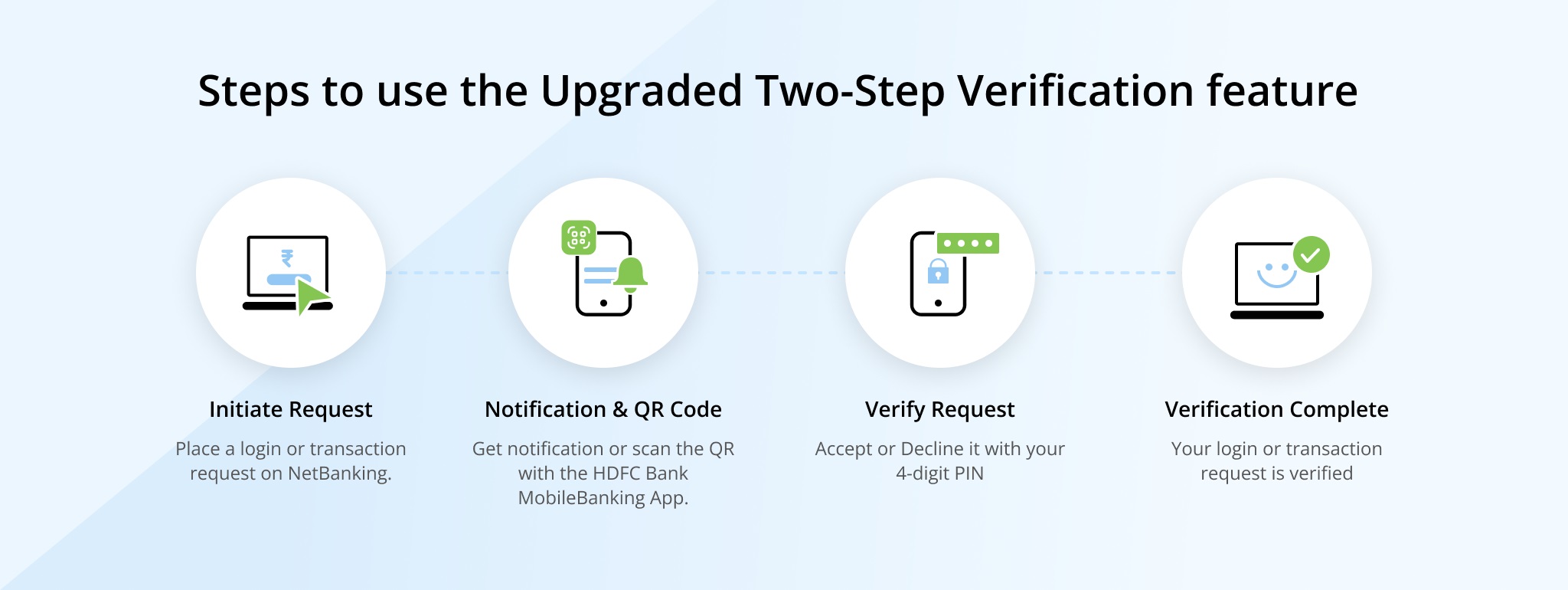
FAQs
Upgraded Two-Step Verification is a security feature available in the HDFC Bank NetBanking & HDFC Bank MobileBanking App. It allows users to securely approve transactions made through their NetBanking account by using their HDFC Bank MobileBanking App on their registered device. This extra security measure helps safeguard against unauthorised access and ensures that only the account holder can complete critical transactions.
With Upgraded Two-Step Verification, the customers have an added layer of protection of being able to approve transactions from his/her registered mobile device. Upgraded Two-Step Verification approval journey is designed in a way that authentication can be done via App notification/ Scan QR only from a SIM bound registered device and by providing an additional factor of 4 Digit PIN. Upgraded Two-Step Verification is designed to protect against fraudulent activities like Man-in-the-middle (MITM) attacks, Phishing attacks, SMS forwarding apps etc and offers enhanced security for your NetBanking transactions.
Eligible users upon login will get an alert/pop-up to activate Upgraded Two-Step Verification for his/her profile. Upon providing consent & verifying the request in the HDFC Bank MobileBanking App, users will be onboarded to the Upgraded Two-Step Verification on HDFC Bank NetBanking & HDFC Bank MobileBanking App.
While Upgraded Two-Step Verification is currently optional, the Bank may introduce it as a mandatory feature in the future. Rest assured, we will provide ample notice to keep you informed of any upcoming changes. However, we recommend you to enrol for Upgraded Two-Step Verification and experience the enhanced security.
When performing select transactions in HDFC Bank NetBanking, follow these steps to use Upgraded Two-Step Verification:
- Initiate the transaction you wish to complete in HDFC Bank NetBanking.
- Customers registered for Upgraded Two-Step Verification will receive a notification on their registered device. Open the notification on your registered device to approve the transaction. You may also see an option to scan a QR code displayed in the NetBanking screen to access the request. Open the notification on your registered device to approve the transaction. If you scanned a QR code, follow the prompts on your device to confirm the transaction.
- Once you approve the transaction, you will need to verify using a 4-digit PIN.
- After successful authentication, your transaction will be processed.
Currently, Add Beneficiary transactions will be supported by Upgraded Two-Step Verification. We will also be introducing Upgraded Two-Step Verification in few more transactions shortly.
Once the user has opted for Upgraded Two-Step Verification, he/she cannot deregister from this service and opt for OTP based transaction approval. However, a fallback option of OTP authentication will be enabled at the bottom of the screen after particular time period.
This is the SIM bound device where the user has activated his/her HDFC Bank MobileBanking App. Users will receive Upgraded Two-Step verification approval requests on this device.
There can only be one registered device for a user at any point in time.
Requests can be approved via registered device only.
The Option to enrol for the Upgraded Two-Step Verification is available in Security Center.
Resend notification/ Scan QR/ Fallback OTP option is available for transaction approvals.
You can contact our customer support at 18001600/18002600 or register yourself on the HDFC Bank MobileBanking App on a new device.
Yes. You can use the feature even when you are traveling abroad.


