You've Been Logged Out
For security reasons, we have logged you out of HDFC Bank NetBanking. We do this when you refresh/move back on the browser on any NetBanking page.
OK- Home
- PAY Cards, Bill Pay
- Money Transfer
- To Other Account
- To Own Account
- UPI (Instant Mobile Money Transfer)
- IMPS (Immediate Payment 24 * 7)
- RTGS (Available 24 * 7)
- NEFT (Available 24 * 7)
- RemitNow Foreign Outward Remittance
- Remittance (International Money Transfers )
- Religious Offering's & Donation
- RemitNow (For Expat)
- Forex Services for students
- Pay your overseas education fees with Flywire
- ESOP Remittances
- Visa CardPay
- Cards
- Bill Payments
- Recharge
- Payment Solutions
- Money Transfer
- SAVE Accounts, Deposits
- INVEST Bonds, Mutual Funds
- BORROW Loans, EMI
- INSURE Cover, Protect
- OFFERS Offers, Discounts
- My Mailbox
- My Profile
- Home
- PAY Cards, Bill Pay
- Money Transfer
- To Other Account
- To Own Account
- UPI (Instant Mobile Money Transfer)
- IMPS (Immediate Payment 24 * 7)
- RTGS (Available 24 * 7)
- NEFT (Available 24 * 7)
- RemitNow Foreign Outward Remittance
- Remittance (International Money Transfers )
- Religious Offering's & Donation
- RemitNow (For Expat)
- Forex Services for students
- Pay your overseas education fees with Flywire
- ESOP Remittances
- Visa CardPay
- Cards
- Bill Payments
- Recharge
- Payment Solutions
- Money Transfer
- SAVE Accounts, Deposits
- INVEST Bonds, Mutual Funds
- BORROW Loans, EMI
- INSURE Cover, Protect
- OFFERS Offers, Discounts
- My Mailbox
- My Profile
- Home
- PAY Cards, Bill Pay

- Money Transfer
- To Other Account
- To Own Account
- UPI (Instant Mobile Money Transfer)
- IMPS (Immediate Payment 24 * 7)
- RTGS (Available 24 * 7)
- NEFT (Available 24 * 7)
- RemitNow Foreign Outward Remittance
- Remittance (International Money Transfers )
- Religious Offering's & Donation
- RemitNow (For Expat)
- Forex Services for students
- Pay your overseas education fees with Flywire
- ESOP Remittances
- Visa CardPay
- SAVE Accounts, Deposits
- INVEST Bonds, Mutual Funds
- BORROW Loans, EMI
- INSURE Cover, Protect
- OFFERS Offers, Discounts
- My Mailbox
- My Profile
- Personal
- Resources
- Learning Centre
- Vigil Aunty
- What is Multi Factor Authentication
Multi-Factor Authentication (MFA): An Extra Layer of Security for Your Accounts
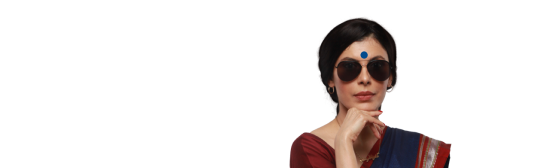
29 October, 2024
Synopsis
Multi-Factor Authentication (MFA) adds extra protection by combining multiple verification methods.
MFA uses three types of authentication factors: something you know, have and are.
MFA significantly improves security and helps defend against phishing attacks.
Cybersecurity threats are evolving rapidly, making it imperative for individuals and businesses to adopt robust security measures. To address these challenges, organisations and individuals are turning to multi-factor authentication (MFA) as a key security solution. MFA authentication enhances security with extra verification methods. This reduces the risk of unauthorised access to sensitive information. This blog explores the concept of MFA, its significance and its implementation.
What is Multi-Factor Authentication (MFA)?
Multi-Factor Authentication (MFA) is a security process that requires users to provide multiple forms of verification before accessing an account or system. MFA adds an extra layer of protection by combining different types of credentials. By demanding multiple forms of proof, MFA significantly enhances security and reduces the risk of unauthorised access.
Types of Authentication Factors in MFA Process
In the Multi-Factor Authentication process, security is strengthened by requiring users to provide multiple types of verification. These authentication factors fall into three main categories:
Something You Know: This includes passwords, PINs or answers to security questions.
Something You Have: This factor involves physical devices such as smartphones, security tokens or smart cards. For instance, receiving a one-time password (OTP) on your mobile phone is a common multi-factor authentication example.
Something You Are: This involves biometric verification, such as fingerprints, facial recognition or retina scans. These factors are unique to individuals and are difficult to replicate.
Why is MFA Security Essential?
Multi-Factor Authentication is essential for several key reasons:
Enhanced Security: The primary benefit of MFA is its ability to enhance security. If a password is compromised, the additional layers of authentication prevent unauthorised access.
Protection Against Phishing: MFA provides a robust defence against phishing attacks. In case attackers obtain your password through deceptive methods, they would still require additional authentication factors, which are not easily obtainable.
Compliance with Regulations: Various regulations and guidelines mandate the use of MFA for certain applications and data protection measures. For example, the Reserve Bank of India (RBI) requires financial institutions to implement MFA for online transactions to safeguard against fraud.
Increased Trust: Implementing MFA can build trust with customers and stakeholders by demonstrating a commitment to security.
Implementing MFA: A Step-by-Step Guide
The following common steps are required to enhance security through MFA:
Choose the Right MFA Method: Depending on your requirements and the level of security needed, choose an appropriate MFA method.
Enable MFA on Your Accounts: Most online services and applications offer MFA options in their security settings. Follow the specific instructions provided by each service to enable MFA.
Secure Your Backup Codes: MFA systems provide backup codes to regain access in case of lost devices. Store these codes in a secure location and avoid sharing them.
Regularly Update Security Settings: Periodically review and update your MFA settings to ensure they remain effective. Monitor account activity for any unusual behaviour and respond promptly if any security concerns arise.
Educate Yourself and Others: Awareness and education are crucial in maintaining security. Stay informed about the latest security threats and best practices. If you manage a business, ensure that employees are trained in using MFA.
Make the Smart Move for Better Security
Multi-Factor Authentication is crucial for safeguarding individuals' digital presence. For individuals and businesses, implementing MFA helps protect sensitive information and aligns with regulatory requirements. As cyber threats continue to evolve, utilising MFA is a proactive step towards ensuring a secure and trustworthy online environment.
Join Vigil Army, where Vigil Aunty will decode various frauds and give people a heads-up on the dos and don’ts of combating frauds online. To join the Vigil Army, send ‘Hi’ to her via WhatsApp number: 7290030000.
*Disclaimer: Terms and conditions apply. The information provided in this article is generic in nature and for informational purposes only. It is not a substitute for specific advice in your own circumstances.
