You've Been Logged Out
For security reasons, we have logged you out of HDFC Bank NetBanking. We do this when you refresh/move back on the browser on any NetBanking page.
OK- Home
- PAY Cards, Bill Pay
- Money Transfer
- To Other Account
- To Own Account
- UPI (Instant Mobile Money Transfer)
- IMPS (Immediate Payment 24 * 7)
- RTGS (Available 24 * 7)
- NEFT (Available 24 * 7)
- RemitNow Foreign Outward Remittance
- Remittance (International Money Transfers )
- Religious Offering's & Donation
- RemitNow (For Expat)
- Forex Services for students
- Pay your overseas education fees with Flywire
- ESOP Remittances
- Visa CardPay
- Cards
- Bill Payments
- Recharge
- Payment Solutions
- Money Transfer
- SAVE Accounts, Deposits
- INVEST Bonds, Mutual Funds
- BORROW Loans, EMI
- INSURE Cover, Protect
- OFFERS Offers, Discounts
- My Mailbox
- My Profile
- Home
- PAY Cards, Bill Pay
- Money Transfer
- To Other Account
- To Own Account
- UPI (Instant Mobile Money Transfer)
- IMPS (Immediate Payment 24 * 7)
- RTGS (Available 24 * 7)
- NEFT (Available 24 * 7)
- RemitNow Foreign Outward Remittance
- Remittance (International Money Transfers )
- Religious Offering's & Donation
- RemitNow (For Expat)
- Forex Services for students
- Pay your overseas education fees with Flywire
- ESOP Remittances
- Visa CardPay
- Cards
- Bill Payments
- Recharge
- Payment Solutions
- Money Transfer
- SAVE Accounts, Deposits
- INVEST Bonds, Mutual Funds
- BORROW Loans, EMI
- INSURE Cover, Protect
- OFFERS Offers, Discounts
- My Mailbox
- My Profile
- Home
- PAY Cards, Bill Pay

- Money Transfer
- To Other Account
- To Own Account
- UPI (Instant Mobile Money Transfer)
- IMPS (Immediate Payment 24 * 7)
- RTGS (Available 24 * 7)
- NEFT (Available 24 * 7)
- RemitNow Foreign Outward Remittance
- Remittance (International Money Transfers )
- Religious Offering's & Donation
- RemitNow (For Expat)
- Forex Services for students
- Pay your overseas education fees with Flywire
- ESOP Remittances
- Visa CardPay
- SAVE Accounts, Deposits
- INVEST Bonds, Mutual Funds
- BORROW Loans, EMI
- INSURE Cover, Protect
- OFFERS Offers, Discounts
- My Mailbox
- My Profile
- Personal
- Resources
- Learning Centre
- Vigil Aunty
- Banking Fraud Complaint
Banking Fraud Complaint
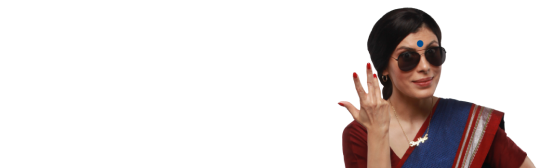
10 January, 2024
In today's digital age, online banking fraud is a growing threat. As your financial activities go digital, you must report bank fraud promptly for self-empowerment against these risks.
This article focuses on simplifying the process when you file complaints for online banking fraud. We will also discuss the necessary steps that will help you take the correct actions and safeguard your account. Navigate the world of bank fraud complaints with ease and keep your money safe from online scams.
Reporting bank fraud complaints: Act quickly
Follow the steps given below to promptly report unauthorised transactions and ensure your financial security:
Blocking your Debit Card / Credit Card through NetBanking
Log in to NetBanking using your customer ID and password. Click here to access HDFC Bank NetBanking.
Navigate to the "Cards" tab.
Select "Request" under either "Credit Card" or "Debit Card," depending on your situation.
Opt for "Credit Card Hotlisting" or "Debit Card Hotlisting," as appropriate.
Blocking Prepaid Cards via Prepaid Card NetBanking
- Choose the card variant you wish to block. Click here for a selection.
- Access Prepaid Card NetBanking using your user ID and password.
- Under the "My Request" tab, select "Hotlist Card".
- Confirm your selection by choosing the card number.
Reporting unfamiliar transactions
For NetBanking transactions:
Keep the following details ready:
- Customer ID
- Account number
- Transaction date
- Transaction amount
- Type of transaction (e.g., NEFT/RTGS)
Call the bank fraud complaint number for residents or the bank fraud complaint number for non-residents.
For Debit Card/ATM transactions:
Keep the following details ready:
- Debit Card or ATM Card number
- Transaction type (e.g., online, in-store, cash withdrawal)
- Date of transaction
- Transaction amount
Reach out to the bank fraud complaint number for Debit Card/ATM.
For Credit Card transactions:
Ensure you have these details:
- Credit Card number
- Transaction type (e.g., online, in-store)
- Date of transaction
- Transaction amount
Contact bank fraud complaint number for Credit Card.
For Prepaid Card transactions:
Have the following information ready:
- Prepaid Card number
- Transaction type (e.g., online purchase, ATM withdrawal)
- Date of transaction
- Transaction amount
Report to bank fraud complaint number for Prepaid Card.
For PayZapp wallet transactions:
Keep the following details handy:
- PayZapp registered mobile number
- Date of transaction
- Transaction amount
For PayZapp-related concerns, call 1800-102-9426 or e-mail at cybercell@payzapp.in.
Protect yourself from different types of bank fraud
Identity theft protection
Shred papers with login info and passwords.
Avoid sharing personal details with strangers.
Update bank records when changing contact info.
Vishing phone scam awareness
Watch out for fake government / bank calls.
Do not share sensitive info on calls.
Verify with the bank's official phone banking number.
Smishing SMS fraud prevention
Do not share personal / financial data via SMS.
Ignore non-trusted SMS instructions.
Verify urgent messages by calling PhoneBanking.
Avoid money mule scams
Do not share account information via e-mail.
Carefully validate overseas job offers.
Beware of suspicious requests for money.
Defending against phishing e-mails
Check URLs for "https://" and the padlock symbol.
Confirm website authenticity through digital certificates.
Protection from trojans
Do not open e-mails or download attachments from unknown sources.
Install trusted antivirus software.
Meet Vigil Aunty from HDFC Bank: Your online safety partner
In this age of 'Digital India', you need to protect yourself against online fraud. HDFC Bank's Vigil Aunty is on a mission - to secure banking for all through 'Freedom from Frauds'. With a focus on education and empowerment, Vigil Aunty stands to guide and unite against fraud, ensuring a safe digital journey for everyone.
*Terms and conditions apply. The information provided in this article is generic in nature and for informational purposes only. It is not a substitute for specific advice in your own circumstances.