You've Been Logged Out
For security reasons, we have logged you out of HDFC Bank NetBanking. We do this when you refresh/move back on the browser on any NetBanking page.
OK- Home
- PAY Cards, Bill Pay
- Money Transfer
- To Other Account
- To Own Account
- UPI (Instant Mobile Money Transfer)
- IMPS (Immediate Payment 24 * 7)
- RTGS (Available 24 * 7)
- NEFT (Available 24 * 7)
- RemitNow Foreign Outward Remittance
- Remittance (International Money Transfers )
- Religious Offering's & Donation
- RemitNow (For Expat)
- Forex Services for students
- Pay your overseas education fees with Flywire
- ESOP Remittances
- Visa CardPay
- Cards
- Bill Payments
- Recharge
- Payment Solutions
- Money Transfer
- SAVE Accounts, Deposits
- INVEST Bonds, Mutual Funds
- BORROW Loans, EMI
- INSURE Cover, Protect
- OFFERS Offers, Discounts
- My Mailbox
- My Profile
- Home
- PAY Cards, Bill Pay
- Money Transfer
- To Other Account
- To Own Account
- UPI (Instant Mobile Money Transfer)
- IMPS (Immediate Payment 24 * 7)
- RTGS (Available 24 * 7)
- NEFT (Available 24 * 7)
- RemitNow Foreign Outward Remittance
- Remittance (International Money Transfers )
- Religious Offering's & Donation
- RemitNow (For Expat)
- Forex Services for students
- Pay your overseas education fees with Flywire
- ESOP Remittances
- Visa CardPay
- Cards
- Bill Payments
- Recharge
- Payment Solutions
- Money Transfer
- SAVE Accounts, Deposits
- INVEST Bonds, Mutual Funds
- BORROW Loans, EMI
- INSURE Cover, Protect
- OFFERS Offers, Discounts
- My Mailbox
- My Profile
- Home
- PAY Cards, Bill Pay

- Money Transfer
- To Other Account
- To Own Account
- UPI (Instant Mobile Money Transfer)
- IMPS (Immediate Payment 24 * 7)
- RTGS (Available 24 * 7)
- NEFT (Available 24 * 7)
- RemitNow Foreign Outward Remittance
- Remittance (International Money Transfers )
- Religious Offering's & Donation
- RemitNow (For Expat)
- Forex Services for students
- Pay your overseas education fees with Flywire
- ESOP Remittances
- Visa CardPay
- SAVE Accounts, Deposits
- INVEST Bonds, Mutual Funds
- BORROW Loans, EMI
- INSURE Cover, Protect
- OFFERS Offers, Discounts
- My Mailbox
- My Profile
- Personal
- Resources
- Learning Centre
- Vigil Aunty
- Wine Shop Fraud
Are you Aware About this Common Wine Shop Fraud?
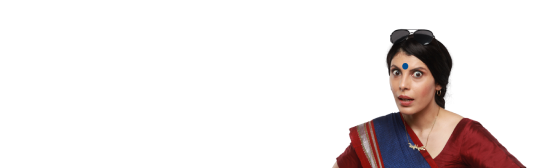
11 January, 2024
With the advent of UPI and increased connectivity, making payments has become easier than ever. You just need to know the VPA ID or the phone number of the receiver to make a payment. But, convenience should not be the reason for negligence.
Lately, fake wine shops have been scamming unsuspecting people of their hard-earned money. They set up fake Google Maps listings and lure people to send money through UPI. In some instances, people have been scammed out of more than ₹1 lakh through such frauds.
Fraud modus operandi
Fraudsters know that a lot of people find shops and restaurants near them through Google Map listings. So, they will either claim the shops that are already listed on Google Maps or make fake listings on Google Maps. There have been cases where the same number has been listed for more than a single wine shop.
Once they get a call for a home delivery of wines, they will try to lure you with cheap prices. Next, you will receive a payment request on your UPI app or WhatsApp. Fraudsters might request an amount that is higher than the bill.
Once you realise that you paid the wrong amount, you might call the scammer. Instead of returning the extra money, the scammer might ask you to make the payment for the right amount. They would argue that they will need a payment that matches the bill and then they can process the 'refund'. A greedy fraudster might again send a payment request for a higher amount.
Scammers would try to repeat this cycle as much as they can.
How to safeguard against wine shop fraud?
• Check the amount requested by the receiver: These days, you can request a specific amount through UPI. A scammer might request a payment where the number is off by a digit or two. If the amount is not right, refuse to make a payment.
• Check the reviews on the Google Maps listing: A fraudster might be able to generate a significant number of good reviews through bots. But, if you check the reviews where the rating is low, you might be able to find reviews written by past victims.
• Make payments upon delivery: This can be a move against all types of similar online payment scams. There's no harm in waiting to make the payment upon delivery. Also, the scammer might panic if you insist on payment after delivery. On the other hand, a business owner is likely to be understanding and will enable you to make the payment after your goods have been delivered.
• Spot the scammer through photos: If a scammer is impersonating an existing shop, they will upload edited photos where the phone number is changed on the shop's board. If a fraudster is using photos of a shop from a different location, even the address might be edited. Stay away from such listings and report them when you come across them.
• Never share OTPs and card details: You should note that sharing Debit or Credit Card details or OTPs is not necessary for making transactions. If a scammer has your card number, CVV and OTP, they will try to empty your account. So, it is never a good idea to share such details verbally or online.
• Block suspicious transactions: When you make a transaction online, your bank will send you an SMS. Here, you can find the number to call to dispute the transaction. You can also find a number where you can send an SMS to block the transaction. If you think the transaction amount is wrong or the name of the receiver seems fishy, you should block the transaction.
You can protect yourself from fraudsters by understanding how online transactions work and what kind of information is sensitive and should not be shared. If you need any assistance with raising a dispute against a fraudulent transaction, reach out to HDFC Bank's Vigil Aunty. She can guide you on how to recognise fraudulent transactions and protect your hard-earned money. In case you have fallen victim to a fraud, Vigil Aunty can also help you report the fraud to the relevant authorities and educate you on how you can keep your personal and financial information secure.
Join Vigil Army, where Vigil Aunty will decode various frauds and give people a heads-up on the dos and don’ts of combating frauds online. To join the Vigil Army, send ‘Hi’ to her via WhatsApp number 7290030000.
