You've Been Logged Out
For security reasons, we have logged you out of HDFC Bank NetBanking. We do this when you refresh/move back on the browser on any NetBanking page.
OK- Home
- PAY Cards, Bill Pay
- Money Transfer
- To Other Account
- To Own Account
- UPI (Instant Mobile Money Transfer)
- IMPS (Immediate Payment 24 * 7)
- RTGS (Available 24 * 7)
- NEFT (Available 24 * 7)
- RemitNow Foreign Outward Remittance
- Remittance (International Money Transfers )
- Religious Offering's & Donation
- RemitNow (For Expat)
- Forex Services for students
- Pay your overseas education fees with Flywire
- ESOP Remittances
- Visa CardPay
- Cards
- Bill Payments
- Recharge
- Payment Solutions
- Money Transfer
- SAVE Accounts, Deposits
- INVEST Bonds, Mutual Funds
- BORROW Loans, EMI
- INSURE Cover, Protect
- OFFERS Offers, Discounts
- My Mailbox
- My Profile
- Home
- PAY Cards, Bill Pay
- Money Transfer
- To Other Account
- To Own Account
- UPI (Instant Mobile Money Transfer)
- IMPS (Immediate Payment 24 * 7)
- RTGS (Available 24 * 7)
- NEFT (Available 24 * 7)
- RemitNow Foreign Outward Remittance
- Remittance (International Money Transfers )
- Religious Offering's & Donation
- RemitNow (For Expat)
- Forex Services for students
- Pay your overseas education fees with Flywire
- ESOP Remittances
- Visa CardPay
- Cards
- Bill Payments
- Recharge
- Payment Solutions
- Money Transfer
- SAVE Accounts, Deposits
- INVEST Bonds, Mutual Funds
- BORROW Loans, EMI
- INSURE Cover, Protect
- OFFERS Offers, Discounts
- My Mailbox
- My Profile
- Home
- PAY Cards, Bill Pay

- Money Transfer
- To Other Account
- To Own Account
- UPI (Instant Mobile Money Transfer)
- IMPS (Immediate Payment 24 * 7)
- RTGS (Available 24 * 7)
- NEFT (Available 24 * 7)
- RemitNow Foreign Outward Remittance
- Remittance (International Money Transfers )
- Religious Offering's & Donation
- RemitNow (For Expat)
- Forex Services for students
- Pay your overseas education fees with Flywire
- ESOP Remittances
- Visa CardPay
- SAVE Accounts, Deposits
- INVEST Bonds, Mutual Funds
- BORROW Loans, EMI
- INSURE Cover, Protect
- OFFERS Offers, Discounts
- My Mailbox
- My Profile
- Personal
- Resources
- Learning Centre
- SME
- What Are Payment Links
What Are Payment Links?
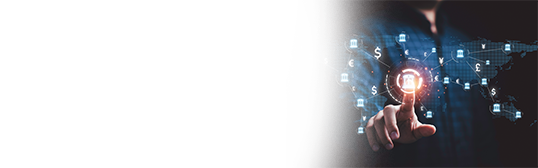
28 March, 2024
In today’s fast-paced era, it is important for businesses to offer a seamless shopping experience to their customers. Businesses of all sizes can make use of payment links to accept payments from their customers. These payment links are easy to set up and highly customizable. Even if the customer buys your products in person, you can accept the payment online using payment links. Continue reading to learn what a payment link is, who needs it and how it can benefit businesses.
What is a payment link?
A payment link is web address (URL) or a Quick Response (QR) code that allows your customers to complete a purchase online. You can offer such payment links on your website, social media platforms, messaging apps or in person. When the customer clicks on the payment link sent by you, they are redirected to a payment page. Customers can complete the payment on this page.
Types of payment links
You can collect payment from your customers using the following payment links:
‘Buy’ button
The ‘buy’ button is typically present on the website alongside the products. When customers click on the button, they will be taken to the check-out page. Here, customers can verify their order and make the payment.One-time link
You can send a payment link via SMS, email, social media platforms, etc. Typically, such links will be active for a limited time or until the customer makes the payment.Invoice links
Invoice links allow you to receive payment from recipients, and the link is usually shared via email. The recipient can click on the ‘Pay Invoice’ or relevant buttons and make the payment. Some invoicing systems also send reminders in case the payment is pending.
After the payment is successful, you will receive a confirmation message. You can track all such payments in your payment and collection system.
The need for payment links
Payment links are versatile, in that you can use them for collecting payments for most transactions. Here are a few instances where payment links provide an easier check-out process:
When your website does not support e-commerce
If your website is not integrated with a payment service provider or you don’t have a website in the first place, you can send payment links to your customers.When you use social media platforms for marketing
If you sell products across social media platforms, you can post payment links along with the product or service on sale. This way, your customers know exactly where they need to purchase the goods that they need.When you use chatbots for customer service
Chatbots, along with improving customer service, can also help you drive sales. You can command the chatbot to encourage customers to buy your products and services. This way, the customer can complete purchases directly from the chat without having to navigate web pages and such.When you want to sell in person
You can generate a QR code on your mobile, and a customer has to simply scan the code to make the payment. You can use dynamic or static QR codes, all the customer has to do is validate the payment.When you want to sell items not typically available round the year
If you release seasonal items, a payment link can help you avoid the hassle of adding and removing such items on your website.When your audience is segmented
You can customize the payment links to suit all types of customers and their needs. For instance, if you’re involved in SMS marketing, you can send targeted SMS comprising product or service details and embed it with a payment link.
How payment links benefit customers
Payment links can benefit customers in many ways:
No separate app required
Because payment links can be shared over messaging and social media platforms, customers need not install separate merchant apps on their devices.Option to select payment mode
You can allow customers to select their preferred payment mode with payment links. Customers can select payment modes like Debit Card, Credit Card, NetBanking, UPI, digital wallets, etc.Ability to pay from anywhere, at any time
Thanks to digital banking, your customers can use the payment links and make purchases without time and location restrictions.
Set up payment links with HDFC Bank SmartHub Vyapar
HDFC Bank’s SmartHub Vyapar is a digital payment solution that allows businesses to accept digital payments from anywhere. With the SmartHub Vyapar app, you can unlock a wide range of payment solutions such as Unified Payment Interface (UPI), QR code and SMS Pay. What’s more, you can create offers for your customers and share them via messaging apps and social media.
Meet your business’s payment needs with HDFC Bank SmartHub Vyapar.
*Terms and conditions apply. The information provided in this article is generic in nature and for informational purposes only. It is not a substitute for specific advice in your own circumstances.
