You've Been Logged Out
For security reasons, we have logged you out of HDFC Bank NetBanking. We do this when you refresh/move back on the browser on any NetBanking page.
OK- Home
- PAY Cards, Bill Pay
- Money Transfer
- To Other Account
- To Own Account
- UPI (Instant Mobile Money Transfer)
- IMPS (Immediate Payment 24 * 7)
- RTGS (Available 24 * 7)
- NEFT (Available 24 * 7)
- RemitNow Foreign Outward Remittance
- Remittance (International Money Transfers )
- Religious Offering's & Donation
- RemitNow (For Expat)
- Forex Services for students
- Pay your overseas education fees with Flywire
- ESOP Remittances
- Visa CardPay
- Cards
- Bill Payments
- Recharge
- Payment Solutions
- Money Transfer
- SAVE Accounts, Deposits
- INVEST Bonds, Mutual Funds
- BORROW Loans, EMI
- INSURE Cover, Protect
- OFFERS Offers, Discounts
- My Mailbox
- My Profile
- Home
- PAY Cards, Bill Pay
- Money Transfer
- To Other Account
- To Own Account
- UPI (Instant Mobile Money Transfer)
- IMPS (Immediate Payment 24 * 7)
- RTGS (Available 24 * 7)
- NEFT (Available 24 * 7)
- RemitNow Foreign Outward Remittance
- Remittance (International Money Transfers )
- Religious Offering's & Donation
- RemitNow (For Expat)
- Forex Services for students
- Pay your overseas education fees with Flywire
- ESOP Remittances
- Visa CardPay
- Cards
- Bill Payments
- Recharge
- Payment Solutions
- Money Transfer
- SAVE Accounts, Deposits
- INVEST Bonds, Mutual Funds
- BORROW Loans, EMI
- INSURE Cover, Protect
- OFFERS Offers, Discounts
- My Mailbox
- My Profile
- Home
- PAY Cards, Bill Pay

- Money Transfer
- To Other Account
- To Own Account
- UPI (Instant Mobile Money Transfer)
- IMPS (Immediate Payment 24 * 7)
- RTGS (Available 24 * 7)
- NEFT (Available 24 * 7)
- RemitNow Foreign Outward Remittance
- Remittance (International Money Transfers )
- Religious Offering's & Donation
- RemitNow (For Expat)
- Forex Services for students
- Pay your overseas education fees with Flywire
- ESOP Remittances
- Visa CardPay
- SAVE Accounts, Deposits
- INVEST Bonds, Mutual Funds
- BORROW Loans, EMI
- INSURE Cover, Protect
- OFFERS Offers, Discounts
- My Mailbox
- My Profile
- Personal
- Resources
- Learning Centre
- SME
- What is MyBusiness Digital Banking
Understanding MyBusiness Digital Banking and its registration process
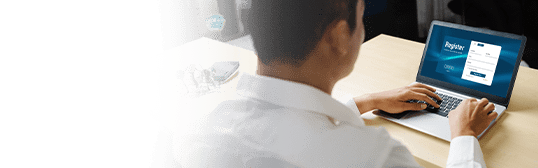
2 December, 2024
Synopsis:
MyBusiness Digital Banking is a powerful tool for all your banking and business needs.
The solution helps you save time by digitalizing your banking processes and eliminating the need to juggle multiple platforms.
The instant, paperless, four-step process lets you easily register in two minutes.
Introduction
Many companies spend time managing business payments, renewing insurance products, filing GST returns, tracking account transactions, etc., using several tools and applications. But, with HDFC Bank’s MyBusiness Digital Banking, you can save this precious time and invest it in other crucial business activities.
The country’s leading bank launched the MyBusiness Digital Banking platform to help businesses efficiently manage banking and business needs. It simplifies financial management and enables you to grow your business.
What is MyBusiness Digital Banking?
MyBusiness Digital Banking is a complete financial solutions platform that digitalises all banking processes for HDFC Bank customers. It is a simpler and more efficient way to get higher fund transfer limits, automate GST calculation and filings, manage working capital, use payables and receivables solutions, automate accounting and reconciliation processes, and access trade finances. The solution eliminates the need to depend on multiple tools and agents and completes all banking and business services with a single login.
The platform, packed with business-friendly features, offers the utmost flexibility for users to use it as they desire. The registration process is straightforward and does not require more than a few minutes. It can help you streamline financial management and take your business to the next step.
Features of MyBusiness Digital Banking
The most prominent features of this digital banking platform are:
One view of all your HDFC Bank accounts: The platform consolidates your accounts under one user ID. It allows you to access statements and balances, initiate fund transfers, and more from any of your accounts with a single login. This includes your Savings Accounts, Current Accounts, and Credit Cards.
Instant and paperless registration: The HDFC business banking solution has a seamless, instant, and hassle-free onboarding process. It is a paperless experience.
Working capital and trade management: The platform lets you apply for letters of credit and Bank Guarantees, submit import/export documents, and facilitate international remittances effortlessly. You can also upload stock statements, receive real-time updates, and more.
Enhanced fund transfer limits: You can avail of money transfer limits of up to ₹ 50 lakh from each of your HDFC Bank accounts by requesting an enhancement. The default fund transfer limit for individuals and sole proprietors is ₹ 10 lakh.
Inputter authoriser: The platform lets you assign an inputter to send transactions to you for your approval before processing. The inputter can be created through a fully digital process without any hassles of documentation or paperwork.
File upload for transactions: The platform allows beneficiary addition and funds transfer through simple file upload.
Accounting ERP integration: The platform’s plugin integrates with leading accounting ERP systems. As a result, there is seamless data syncing. You can easily track invoice payments, import and pay bills, and automatically update payment and collection records in the ERP system. This feature reduces manual effort and errors.
GST calculation and filings: You can also create challans and automate GST calculations through the platform.
Bulk payment to multiple beneficiaries: The platform lets you make bulk payments with a single command. All you need to do is select the Bulk Upload option and add the payment file.
Maker-checker functionality: The maker-checker facility reduces the chances of incorrect payment. The checker reviews and approves the action after it is initiated by the maker.
How to register for MyBusiness Digital Banking?
You can complete your MyBusiness Digital Banking account registration in four simple steps.
Step 1: Fill out the form on the screen with your registered email ID and mobile number. Create a user ID and set a password. Accept the terms and conditions.
Step 2: Verify your contact details by entering the OTP.
Step 3: Enter your authorised signatory customer ID, PAN Card number, and nickname.
Step 4: Use NetBanking or Debit Card details associated with your customer ID to validate. You can select from the NetBanking or Debit Card option based on your requirements. To log in, use your User ID/Customer ID and Password/IPIN. Now, your registration to MyBusiness Digital Banking is complete.
You can access the different features of MyBusiness Digital Banking after logging in with your user ID and password. The dashboard allows you to manage your business and banking operations.
The registration process takes only a few minutes. Once you are done, you can manage your Current Account, utilise payment solutions and Business Credit Cards, and avail of Business Loans, Working Capital Loans, and Commercial Vehicle Loans. You can also access trade services like import and export and apply for letters of credit and Bank Guarantees.
HDFC MyBusiness Digital Banking is the go-to solution for businesses to manage their banking and business payments. It digitalises different financial management solutions and combines them under a single dashboard. You can manage online business payments, view Current and Savings Accounts, automate GST filing, avail of higher fund transfer limits, and more after completing a simple, paperless onboarding process.
Visit HDFC Bank’s website to register today. Your registration is completed after you enter basic details like your registered email address, phone number, and PAN Card number and log in with your HDFC Bank NetBanking or Debit Card details. It’s simple and takes up to five minutes of your time.
Disclaimer: *Terms and conditions apply. The information provided in this article is generic in nature and for informational purposes only. It is not a substitute for specific advice in your own circumstances.

