You've Been Logged Out
For security reasons, we have logged you out of HDFC Bank NetBanking. We do this when you refresh/move back on the browser on any NetBanking page.
OK- Home
- PAY Cards, Bill Pay
- Money Transfer
- To Other Account
- To Own Account
- UPI (Instant Mobile Money Transfer)
- IMPS (Immediate Payment 24 * 7)
- RTGS (Available 24 * 7)
- NEFT (Available 24 * 7)
- RemitNow Foreign Outward Remittance
- Remittance (International Money Transfers )
- Religious Offering's & Donation
- RemitNow (For Expat)
- Forex Services for students
- Pay your overseas education fees with Flywire
- ESOP Remittances
- Visa CardPay
- Cards
- Bill Payments
- Recharge
- Payment Solutions
- Money Transfer
- SAVE Accounts, Deposits
- INVEST Bonds, Mutual Funds
- BORROW Loans, EMI
- INSURE Cover, Protect
- OFFERS Offers, Discounts
- My Mailbox
- My Profile
- Home
- PAY Cards, Bill Pay
- Money Transfer
- To Other Account
- To Own Account
- UPI (Instant Mobile Money Transfer)
- IMPS (Immediate Payment 24 * 7)
- RTGS (Available 24 * 7)
- NEFT (Available 24 * 7)
- RemitNow Foreign Outward Remittance
- Remittance (International Money Transfers )
- Religious Offering's & Donation
- RemitNow (For Expat)
- Forex Services for students
- Pay your overseas education fees with Flywire
- ESOP Remittances
- Visa CardPay
- Cards
- Bill Payments
- Recharge
- Payment Solutions
- Money Transfer
- SAVE Accounts, Deposits
- INVEST Bonds, Mutual Funds
- BORROW Loans, EMI
- INSURE Cover, Protect
- OFFERS Offers, Discounts
- My Mailbox
- My Profile
- Home
- PAY Cards, Bill Pay

- Money Transfer
- To Other Account
- To Own Account
- UPI (Instant Mobile Money Transfer)
- IMPS (Immediate Payment 24 * 7)
- RTGS (Available 24 * 7)
- NEFT (Available 24 * 7)
- RemitNow Foreign Outward Remittance
- Remittance (International Money Transfers )
- Religious Offering's & Donation
- RemitNow (For Expat)
- Forex Services for students
- Pay your overseas education fees with Flywire
- ESOP Remittances
- Visa CardPay
- SAVE Accounts, Deposits
- INVEST Bonds, Mutual Funds
- BORROW Loans, EMI
- INSURE Cover, Protect
- OFFERS Offers, Discounts
- My Mailbox
- My Profile
- Personal
- Resources
- Learning Centre
- ThisPageDoesNotCntainIconSecure
- How To Protect Your Email From Phishing
How To Protect Your Email From Phishing
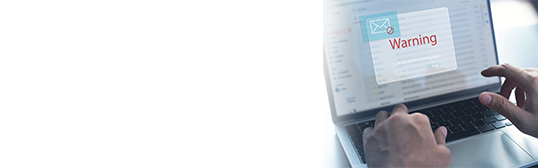
19 December, 2022
How to protect your email from phishing
While technology has afforded people speed and convenience, it comes at a price. Many users are becoming increasingly vulnerable to cyber-attacks such as phishing. While you might have heard of the term phishing, you might not be aware of how it is. Continue reading to learn more about this cyber threat and what you can do to focus on phishing protection.
What is phishing?
Before understanding how to protect against a phishing attack, it is essential you know what the term entails. Phishing is a fraudulent attempt aimed at tricking people into revealing sensitive information. The attacker generally poses as a trusted source and often initiates contact via email.
In recent times, spear phishing has become rampant and is a more personalised manner of targeting users to divulge data. The different methods include:
Masking the attack by creating an identity that is known and trusted by the recipient.
Crafting messages that contain information that creates an air of validity.
The request is rooted in logic, making it seem more harmless to unsuspecting users.
Phishing emails are designed with the view to lure users into either divulging sensitive information or downloading malware.
How to protect your email from phishing?
You can easily spot and avoid email phishing. You can follow the tips given below for the same:
Always opt for multi-factor authentication whenever possible. Doing so makes it harder for any scammers to get into your accounts, even if they do acquire your username and password.
Ensure that you update all your devices with security software. Set it up so that the software can detect and remove potential threats.
Similarly, for mobile devices, make sure that you opt for a mandatory update policy. Updates come with features that can boost your device’s security.
Make sure you protect your data by backing it up. Also, when you do so, ensure that the backups are not on your usual network. For instance, back up your data using cloud storage or a physical hard drive rather than storing it on your device.
When it comes to emails, never trust a source that is asking for you to reveal sensitive information.
Check the email for grammar and spelling. Usually, scammers do not craft well-written emails, and such mistakes could tip you off to a phishing attempt.
Keep an eye out for strange or generic greetings while reading emails. Often, phishing emails have unusually broad and generic greetings. Similarly, seemingly urgent subject lines that urge you to take immediate action are also a common phishing trick. Emails with unsolicited attachments are also a huge red flag.
Check the domain name of any email to see if it lines up with that on a corporate website. If it does not, it is most likely a scam. Also, check the URL associated with the email. It should be a legitimate address; otherwise, it could be a phishing attempt.
Apart from these measures, you can also practise overall caution. Refrain from clicking on anything that seems suspicious. Be mindful of the kind of emails you are receiving and think before taking any action.
Report suspicious emails to either the IT department of your workplace or the authorities.
Now that you know more about phishing and how to protect your email make sure to practice these tips.
To know more about the security measure of HDFC Bank, click here.
*Terms and conditions apply. The information provided in this article is generic in nature and for informational purposes only. It is not a substitute for specific advice in your own circumstances.
