You've Been Logged Out
For security reasons, we have logged you out of HDFC Bank NetBanking. We do this when you refresh/move back on the browser on any NetBanking page.
OK- Home
- PAY Cards, Bill Pay
- Money Transfer
- To Other Account
- To Own Account
- UPI (Instant Mobile Money Transfer)
- IMPS (Immediate Payment 24 * 7)
- RTGS (Available 24 * 7)
- NEFT (Available 24 * 7)
- RemitNow Foreign Outward Remittance
- Remittance (International Money Transfers )
- Religious Offering's & Donation
- RemitNow (For Expat)
- Forex Services for students
- Pay your overseas education fees with Flywire
- ESOP Remittances
- Visa CardPay
- Cards
- Bill Payments
- Recharge
- Payment Solutions
- Money Transfer
- SAVE Accounts, Deposits
- INVEST Bonds, Mutual Funds
- BORROW Loans, EMI
- INSURE Cover, Protect
- OFFERS Offers, Discounts
- My Mailbox
- My Profile
- Home
- PAY Cards, Bill Pay
- Money Transfer
- To Other Account
- To Own Account
- UPI (Instant Mobile Money Transfer)
- IMPS (Immediate Payment 24 * 7)
- RTGS (Available 24 * 7)
- NEFT (Available 24 * 7)
- RemitNow Foreign Outward Remittance
- Remittance (International Money Transfers )
- Religious Offering's & Donation
- RemitNow (For Expat)
- Forex Services for students
- Pay your overseas education fees with Flywire
- ESOP Remittances
- Visa CardPay
- Cards
- Bill Payments
- Recharge
- Payment Solutions
- Money Transfer
- SAVE Accounts, Deposits
- INVEST Bonds, Mutual Funds
- BORROW Loans, EMI
- INSURE Cover, Protect
- OFFERS Offers, Discounts
- My Mailbox
- My Profile
- Home
- PAY Cards, Bill Pay

- Money Transfer
- To Other Account
- To Own Account
- UPI (Instant Mobile Money Transfer)
- IMPS (Immediate Payment 24 * 7)
- RTGS (Available 24 * 7)
- NEFT (Available 24 * 7)
- RemitNow Foreign Outward Remittance
- Remittance (International Money Transfers )
- Religious Offering's & Donation
- RemitNow (For Expat)
- Forex Services for students
- Pay your overseas education fees with Flywire
- ESOP Remittances
- Visa CardPay
- SAVE Accounts, Deposits
- INVEST Bonds, Mutual Funds
- BORROW Loans, EMI
- INSURE Cover, Protect
- OFFERS Offers, Discounts
- My Mailbox
- My Profile
- Personal
- Resources
- Learning Centre
- Check Bank Account Balance Online Via SMS
Check Bank Account Balance Online Via SMS
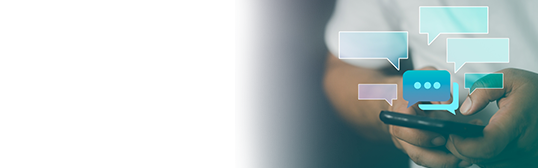
16 September, 2024
Synopsis
You no longer need to visit your bank and get passbooks updated to check your bank balance.
Today, banks allow you to check your bank balance by sending an SMS to a specific number.
You must send the SMS from your Registered Mobile Number linked to your bank account.
Modern banking services have evolved due to technology, offering various avenues to access and manage your bank accounts. One such method that has gained immense popularity is checking bank balances through SMS. This method provides you a quick and hassle-free way to stay updated on your finances without having to visit your bank branch physically. Here’s all you need to know about how to check bank balance by SMS.
How Checking Bank Balance By SMS Works
To keep up with the changing times, banks are continuously exploring ways and methods to provide convenient, remote banking services. The facility to check bank balance via SMS is one such step taken to ensure seamless services for customers who wish to know their account balances at any given time.
To avail this facility, you simply need to register your mobile number with the bank send a text message for your Registered Mobile Number (RMN) to a designated number provided by the bank. The bank processes your request and responds with the account balance information instantly.
How To Check Bank Balance By SMS?
The facility to check your account balance via your RMN is incredibly convenient, and involves five simple steps. Here’s what you need to do to check your bank balance by SMS:
Verify the Message Format: Every bank follows a specific text message format. You need to first verify it with the bank or through its online portals before you send the message.
Launch the SMS app on your mobile phone: Open the text messaging app on your mobile phone to compose a new text message.
Type the Message in the suggested format: You can now type the text SMS in the format suggested by your bank. The standard format typically includes typing ‘BAL’ or ‘BALANCE,’ followed by your bank account number or a specific code provided by the bank.
Send the Message: Once you have entered the required information in the message, send it to the designated number provided by your bank for SMS banking.
Receive Response: Within a few moments, you should receive a response from the bank via SMS. This message will contain your account balance information.
Tips To Keep In Mind While Using SMS To Check Bank Balance
While checking your bank balance via SMS is convenient, it is essential to keep the following tips in mind:
Ensure Confidentiality: Always ensure that your mobile phone is secure, and never share sensitive information like account numbers or OTPs (One Time Passwords) with anyone.
Use Registered Mobile Number: Make sure to use the mobile number registered with your bank account to receive a response from the bank.
Check for Charges: Some banks may levy charges for providing SMS banking services beyond a certain limit. Familiarise yourself with the fee structure to avoid unexpected charges.
Keep Records: It is a good practice to keep records of the SMS messages sent and received for future reference or in case of discrepancies.
Check Your HDFC Bank Balance Easily Via SMS
Checking your HDFC Bank account balance is quick and easy via SMS. If you have an HDFC Bank Savings Account, you can send an SMS from your RMN to the number 7308080808 with the text message ‘Balance’. You will receive your account balance information instantly. This convenient service allows you to stay updated on your finances without the need for internet access or visiting a bank branch.
*Disclaimer: Terms and conditions apply. The information provided in this article is generic in nature and for informational purposes only. It is not a substitute for specific advice in your own circumstances.
