You've Been Logged Out
For security reasons, we have logged you out of HDFC Bank NetBanking. We do this when you refresh/move back on the browser on any NetBanking page.
OK- Home
- PAY Cards, Bill Pay
- Money Transfer
- To Other Account
- To Own Account
- UPI (Instant Mobile Money Transfer)
- IMPS (Immediate Payment 24 * 7)
- RTGS (Available 24 * 7)
- NEFT (Available 24 * 7)
- RemitNow Foreign Outward Remittance
- Remittance (International Money Transfers )
- Religious Offering's & Donation
- RemitNow (For Expat)
- Forex Services for students
- Pay your overseas education fees with Flywire
- ESOP Remittances
- Visa CardPay
- Cards
- Bill Payments
- Recharge
- Payment Solutions
- Money Transfer
- SAVE Accounts, Deposits
- INVEST Bonds, Mutual Funds
- BORROW Loans, EMI
- INSURE Cover, Protect
- OFFERS Offers, Discounts
- My Mailbox
- My Profile
- Home
- PAY Cards, Bill Pay
- Money Transfer
- To Other Account
- To Own Account
- UPI (Instant Mobile Money Transfer)
- IMPS (Immediate Payment 24 * 7)
- RTGS (Available 24 * 7)
- NEFT (Available 24 * 7)
- RemitNow Foreign Outward Remittance
- Remittance (International Money Transfers )
- Religious Offering's & Donation
- RemitNow (For Expat)
- Forex Services for students
- Pay your overseas education fees with Flywire
- ESOP Remittances
- Visa CardPay
- Cards
- Bill Payments
- Recharge
- Payment Solutions
- Money Transfer
- SAVE Accounts, Deposits
- INVEST Bonds, Mutual Funds
- BORROW Loans, EMI
- INSURE Cover, Protect
- OFFERS Offers, Discounts
- My Mailbox
- My Profile
- Home
- PAY Cards, Bill Pay

- Money Transfer
- To Other Account
- To Own Account
- UPI (Instant Mobile Money Transfer)
- IMPS (Immediate Payment 24 * 7)
- RTGS (Available 24 * 7)
- NEFT (Available 24 * 7)
- RemitNow Foreign Outward Remittance
- Remittance (International Money Transfers )
- Religious Offering's & Donation
- RemitNow (For Expat)
- Forex Services for students
- Pay your overseas education fees with Flywire
- ESOP Remittances
- Visa CardPay
- SAVE Accounts, Deposits
- INVEST Bonds, Mutual Funds
- BORROW Loans, EMI
- INSURE Cover, Protect
- OFFERS Offers, Discounts
- My Mailbox
- My Profile
- Personal
- Resources
- Learning Centre
- How to Get Bank Details Through IFSC Code
How to Get Bank Details Through IFSC Code
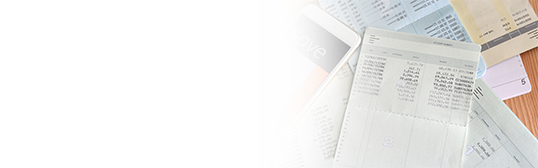
11 January, 2024
The banking sector has changed drastically in the last couple of decades; earlier, you had to stand in long queues to transfer funds, for example, but now you can do it in a matter of minutes. The Indian Financial System Code (IFSC) is one such aspect of banking that enables faster digital payments.
You may be familiar with IFSC codes, but did you know it can help you identify some bank details of an account by looking at its IFSC code. Keep reading to learn more about IFSC code and how to get bank details through it.
What Is IFSC Code?
Indian Financial System Code or IFSC is an 11-digit unique code that consists of alphabets and numbers. IFSC is used to identify each branch of the banks participating in the NEFT. National Electronic Funds Transfer (NEFT) is a centralised payment system that the RBI owns and operates.
The originating or destination bank/branch of a transaction is identified by IFSC. Additionally, IFSC plays an important role in routing the messages pertaining to a particular transaction to the concerned bank branches.
If you want to transfer funds, details like IFSC of the beneficiary along with their name, account number, and account type are required. Besides, IFSC of the sender, IFSC of the receiver, date of transaction, etc., are required for tracking the status of a transaction.
Identifying Bank Details by IFSC Code
In an IFSC, the first 4 characters out of the 11 represent the bank, 0 is the fifth character, and the last 6 characters represent the branch. For example, in the IFSC ‘HDFC0000035,’ HDFC represents the HDFC Bank and ‘000035’ represent the branch code of the HDFC Bank in Sector 35B in Chandigarh.
If you paste/type the last six characters of an IFSC in any browser’s search box with the bank’s name, you will be able to get details of the bank branch easily.
How to Find the IFSC Code of a Bank?
You can find the IFSC of a bank on the cheque leaf beside the MICR code. The Magnetic Ink Character Recognition or MICR is a 9-digit code to identify the bank branch’s location. The official database on RBI’s website can also provide you relevant information about a bank branch’s IFSC.
HDFC Bank has an easy mechanism in place to find the IFSC of any of its branch. You can select the state and city and browse the list of HDFC Bank branches and find their IFSC code and address. Additionally, all banks participating in the NEFT system have a list of IFSCs of each branch on their website.
*Terms and conditions apply. The information provided in this article is generic in nature and for informational purposes only. It is not a substitute for specific advice in your own circumstances.