You've Been Logged Out
For security reasons, we have logged you out of HDFC Bank NetBanking. We do this when you refresh/move back on the browser on any NetBanking page.
OK- Home
- PAY Cards, Bill Pay
- Money Transfer
- To Other Account
- To Own Account
- UPI (Instant Mobile Money Transfer)
- IMPS (Immediate Payment 24 * 7)
- RTGS (Available 24 * 7)
- NEFT (Available 24 * 7)
- RemitNow Foreign Outward Remittance
- Remittance (International Money Transfers )
- Religious Offering's & Donation
- RemitNow (For Expat)
- Forex Services for students
- Pay your overseas education fees with Flywire
- ESOP Remittances
- Visa CardPay
- Cards
- Bill Payments
- Recharge
- Payment Solutions
- Money Transfer
- SAVE Accounts, Deposits
- INVEST Bonds, Mutual Funds
- BORROW Loans, EMI
- INSURE Cover, Protect
- OFFERS Offers, Discounts
- My Mailbox
- My Profile
- Home
- PAY Cards, Bill Pay
- Money Transfer
- To Other Account
- To Own Account
- UPI (Instant Mobile Money Transfer)
- IMPS (Immediate Payment 24 * 7)
- RTGS (Available 24 * 7)
- NEFT (Available 24 * 7)
- RemitNow Foreign Outward Remittance
- Remittance (International Money Transfers )
- Religious Offering's & Donation
- RemitNow (For Expat)
- Forex Services for students
- Pay your overseas education fees with Flywire
- ESOP Remittances
- Visa CardPay
- Cards
- Bill Payments
- Recharge
- Payment Solutions
- Money Transfer
- SAVE Accounts, Deposits
- INVEST Bonds, Mutual Funds
- BORROW Loans, EMI
- INSURE Cover, Protect
- OFFERS Offers, Discounts
- My Mailbox
- My Profile
- Home
- PAY Cards, Bill Pay

- Money Transfer
- To Other Account
- To Own Account
- UPI (Instant Mobile Money Transfer)
- IMPS (Immediate Payment 24 * 7)
- RTGS (Available 24 * 7)
- NEFT (Available 24 * 7)
- RemitNow Foreign Outward Remittance
- Remittance (International Money Transfers )
- Religious Offering's & Donation
- RemitNow (For Expat)
- Forex Services for students
- Pay your overseas education fees with Flywire
- ESOP Remittances
- Visa CardPay
- SAVE Accounts, Deposits
- INVEST Bonds, Mutual Funds
- BORROW Loans, EMI
- INSURE Cover, Protect
- OFFERS Offers, Discounts
- My Mailbox
- My Profile
- Personal
- Resources
- Learning Centre
- ThisPageDoesNotCntainIconPay
- What is USSD Code and its list
What is USSD Code and its list ?

10 May, 2024
Synopsis
USSD is helpful for making payments in remote locations.
USSD payments are encrypted and therefore extremely safe.
Like USSD, you can also transfer funds and make payments via HDFC Bank’s PayZapp.
In this era of digital transactions, USSD codes have emerged as a helpful tool, bridging the gap between traditional banking services and the convenience of modern technology. From checking your account balances to making payments, USSD offer a quick and efficient way to manage your finances on the go. So, it is essential to understand what USSD Codes are, their significance, and their role in conducting financial transactions. Besides USSD, you can also use HDFC Bank’s PayZapp for swift digital transactions. Let us find out more about both, USSD and PayZapp in this article.
Understanding USSD Codes
Unstructured Supplementary Service Data (USSD), also known as phone check codes, is a protocol used by GSM cellular telephones to communicate with your mobile service provider’s computers. While SMS (Short Message Service), functions on a store-and-forward basis, USSD works by establishing a real-time connection during a session between you and the application. This makes USSD ideal for interactive communication between you, the mobile user, and various applications, including banking services.
Phone check codes typically start with an asterisk (*) followed by a unique sequence of numbers and end with a hash (#). These codes allow you to access a wide range of services provided by your mobile network operator or other service providers. You can simply dial the USSD number from your mobile device to initiate the desired service, eliminating the need for internet connectivity.USSD services are commonly used for mobile money transfers, checking account balances, recharging prepaid accounts or activating/disabling mobile services. Additionally, USSD is highly reliable, especially in areas with limited or no internet access, providing quick, real-time interaction with service providers
The Significance of USSD Codes
USSD codes play a vital role in enhancing financial inclusion, especially in regions where internet access is limited. They provide a simple and accessible means to perform banking transactions, check account balances, transfer funds, and pay bills, using your mobile phone. This accessibility empowers users, especially those residing in a rural or remote areas, to participate in the formal financial system without having to rely on physical bank branches.
USSD codes also offer a secure way to conduct transactions, as they do not require the storage of sensitive information on your device. Each session initiated through a USSD number is encrypted, ensuring the confidentiality of data exchanged between you and the service provider.
Common USSD Codes List
The mobile code list varies as per the mobile service provider that you use. Here are some common codes:
*99# for basic banking services.
*123# for mobile recharge.
*141# for balance inquiry.
*151# for fund transfers.
*456# for mini statements.
##0*## is display checking code.
These codes offer quick access to banking and telecom services without internet.
Making Payments via USSD
One of the most convenient features of USSD numbers is their ability to facilitate payments directly from your bank account. To make a payment via USSD, you must follow these simple steps:
Dial the USSD number provided by your bank or payment service provider from your mobile device.
Choose the option for payments or transactions from the menu displayed on your screen.
Enter the necessary details, such as the recipient’s account number, payment amount, and any other required information.
Review the transaction details carefully and confirm your payment by entering your PIN or authentication code.
Once the transaction is processed successfully, you will receive a confirmation message with the transaction details.
Making Payments via PayZapp
While USSD is helpful, it is limited in what in can do. However, everything you can do via USSD codes, you can do via online payment apps like HDFC Bank’s PayZapp. PayZapp simplifies the payment process, allowing you to pay utility bills, recharge your accounts, buy movie tickets, and make online purchases, using your smartphone. Here’s how you can make payments via PayZapp:
Download PayZapp Online Payment App, register yourself on the app and log in.
Link your UPI Account, or Debit/Credit card to your PayZapp account securely.
Explore the various payment options available within the PayZapp app, such as bill payments, merchant payments, and online shopping.
Select the desired payment option and enter the necessary details, such as the payment amount and recipient’s information.
Confirm the payment using the secure authentication method provided by PayZapp, such as OTP or biometric authentication.
Once the payment is processed successfully, you will receive a confirmation message with the transaction details.
Click here to transfer funds through PayZapp on your IOS phone.
Click here for online payment through PayZapp on your Android phone.
Make Payments Easily Via PayZapp
USSD codes are extremely helpful if and when you don’t have access to the internet. They are ideal for people who do not use smartphones or those who need to make a sudden payment, when the internet services are down. But, today, internet services are prevalent nationwide. Internet is utilised even in the most rural corners of the country. As such, digital payment solutions like PayZapp seems like an upgraded version of USSD, to initiate quick online payments. What’s more, both HDFC Bank and other bank customers can use PayZapp. You simply need to link your other bank cards and UPI accounts to PayZapp to initiate payments.
Use PayZapp for easy money transfers. Download the app today!
*Disclaimer: Terms and conditions apply. The information provided in this article is generic in nature and for informational purposes only. It is not a substitute for specific advice in your own circumstances.

false
false
false





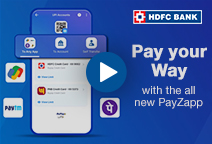

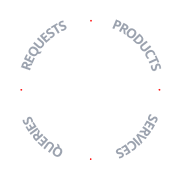
On exiting, all chat history will be cleared