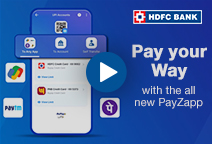You've Been Logged Out
For security reasons, we have logged you out of HDFC Bank NetBanking. We do this when you refresh/move back on the browser on any NetBanking page.
OK- Home
- PAY Cards, Bill Pay
- Money Transfer
- To Other Account
- To Own Account
- UPI (Instant Mobile Money Transfer)
- IMPS (Immediate Payment 24 * 7)
- RTGS (Available 24 * 7)
- NEFT (Available 24 * 7)
- RemitNow Foreign Outward Remittance
- Remittance (International Money Transfers )
- Religious Offering's & Donation
- RemitNow (For Expat)
- Forex Services for students
- Pay your overseas education fees with Flywire
- ESOP Remittances
- Visa CardPay
- Cards
- Bill Payments
- Recharge
- Payment Solutions
- Money Transfer
- SAVE Accounts, Deposits
- INVEST Bonds, Mutual Funds
- BORROW Loans, EMI
- INSURE Cover, Protect
- OFFERS Offers, Discounts
- My Mailbox
- My Profile
- Home
- PAY Cards, Bill Pay
- Money Transfer
- To Other Account
- To Own Account
- UPI (Instant Mobile Money Transfer)
- IMPS (Immediate Payment 24 * 7)
- RTGS (Available 24 * 7)
- NEFT (Available 24 * 7)
- RemitNow Foreign Outward Remittance
- Remittance (International Money Transfers )
- Religious Offering's & Donation
- RemitNow (For Expat)
- Forex Services for students
- Pay your overseas education fees with Flywire
- ESOP Remittances
- Visa CardPay
- Cards
- Bill Payments
- Recharge
- Payment Solutions
- Money Transfer
- SAVE Accounts, Deposits
- INVEST Bonds, Mutual Funds
- BORROW Loans, EMI
- INSURE Cover, Protect
- OFFERS Offers, Discounts
- My Mailbox
- My Profile
- Home
- PAY Cards, Bill Pay

- Money Transfer
- To Other Account
- To Own Account
- UPI (Instant Mobile Money Transfer)
- IMPS (Immediate Payment 24 * 7)
- RTGS (Available 24 * 7)
- NEFT (Available 24 * 7)
- RemitNow Foreign Outward Remittance
- Remittance (International Money Transfers )
- Religious Offering's & Donation
- RemitNow (For Expat)
- Forex Services for students
- Pay your overseas education fees with Flywire
- ESOP Remittances
- Visa CardPay
- SAVE Accounts, Deposits
- INVEST Bonds, Mutual Funds
- BORROW Loans, EMI
- INSURE Cover, Protect
- OFFERS Offers, Discounts
- My Mailbox
- My Profile
- Personal
- Resources
- Learning Centre
- ThisPageDoesNotCntainIconPay
- What is Recurring Payment
What is Recurring Payment ?

16 May, 2024
Synopsis
- Recurring Payment is a facility through which you can automate payments.
- You can authorise a business to charge your account for goods or services using this facility.
- You can pay for both, fixed or variable recurring charges using this payment method.
What are Recurring Payments
The banking industry has evolved rapidly in the last decade. From having to go to the bank to complete the most simple of transactions, to now being able to do so by just tapping on your smartphone, a lot has changed. Direct transfers which required multiple forms and paperwork are now done instantly. Fixed Deposits can be opened within minutes. Setting up recurring payments is also possible now, allowing you to optimise your time and focus on other tasks. With Payzapp from HDFC Bank - you too can automate the payment process and setup recurring payments with ease.
What are Recurring Payments?
In this modern age of gym memberships, OTT subscriptions, and expensive insurance premiums, Recurring Payments is a much-needed online payment facility that allows you to pay for your recurring expenses effortlessly. It is a payment model through which you can authorise various merchants to automatically charge your account at regular intervals to pay for your chosen facilities and services.
How Do Recurring Payments Work?
To set up a Recurring Payment, you need to provide standing instructions to your bank to debit money from your account, typically on a fixed date (monthly, quarterly, etc), to pay a specific service provider. Once you provide the permission, the bank automatically deducts the amount from your account and makes the payment to the chosen service provider without you having to intervene. The bank keeps paying the service provider until you retract permission to do so, or when the subscription expires.
Types of Recurring Payments
Recurring Payments, also known as recurring charges, are broadly classified into two types:
Fixed/Regular Recurring Charges
As is apparent from the word fixed, this is the type of charge wherein you are required to pay the same amount every month or quarter. For instance, if you set up a Recurring Deposit account, a fixed amount is debited from your chosen bank account or linked card and deposited in the RD account. Other examples of fixed/regular recurring charges include OTT and magazine subscription payments, gym membership fees, etc.
Irregular/Variable Recurring Charges
You typically have various monthly expenses for which your service provider bills you based on your consumption or usage. Utility expenses such as electricity, gas, water, etc., are some examples that come to mind. Now, this is an expense you must pay for each month, but the charges may vary from month to month. For such irregular or variable recurring expenses, you can choose to set up the variable Recurring Payment method.
Breaking Down Recurring Payments with an Example – A Stepwise Guide
Let’s assume, that you wish to purchase a life insurance policy via Payzapp Online Payment App that costs you ₹38,000 in annual premiums. Instead of paying the premium as a lumpsum, you opt for the EMI option, agreeing to pay a fixed, monthly recurring charge of ₹3,167. Here’s how the charge will be debited from your account.
Step 1: You must choose the bank account or card on which you wish to put up the charge.
Step 2: Choose the applicable Recurring Payment mode. The fixed model is ideal for this example. Like Upi, credit card, debit card, netbanking etc.
Step 3: Accept the terms and conditions associated with your chosen Recurring Payment model.
Step 4: Enter your bank account or linked card’s details to make an initial payment to your insurer.
Step 5: The bank securely saves your card details in the payment gateway for subsequent transactions.
Step 6: The bank sends you an invoice on every billing date per the predetermined schedule.
Step 7: Like any normal debit/credit card transaction, the acquiring bank, the card network, and the issuing bank approve the transaction to complete the Recurring Payment and transfer the funds to the merchant account. In this case, ₹3,167 will be transferred to your insurance company via Payzapp.
That’s it! Each time the Recurring Payment occurs according to the predetermined billing schedule, the bank notifies you of the transaction. It also informs you if the payment fails for any reason.
Benefits of Opting for Recurring Payments
Now that you know what recurring transactions are, and how they work, let’s assess the benefits of choosing this payment model
- Thanks to the Recurring Payment model, you do not have to enter your bank account or card details each time you wish to make a payment.
- The bank initiates the payment automatically per the applicable payment schedule until you cancel the payment, or the subscription expires.
- The bank sends you frequent reminders stating that your Recurring Payment is due on a specific date, so you can ensure your account is sufficiently funded.
Click here to make UPI Payment App through PayZapp on your IOS phone.
Click here to download PayZapp UPI Payment App on youHDFC Bank's PayZapp appr Android phone.
Set up Recurring Payments Seamlessly Using HDFC Bank’s PayZapp
With Recurring Payments, you never have to worry about remembering payment dates or missing a payment. If you wish to simplify your Recurring Payments, you can download HDFC Bank's PayZapp Online Payment App, where you can find all your utility service providers – Electricity, Gas, DTH, Mobile, etc., under one roof. You can then link your HDFC Bank or other bank cards to set up Recurring Payments.
Streamline recurring utility bill payments – Download PayZapp today.
*Disclaimer: Terms and conditions apply. The information provided in this article is generic in nature and for informational purposes only. It is not a substitute for specific advice in your own circumstances.