You've Been Logged Out
For security reasons, we have logged you out of HDFC Bank NetBanking. We do this when you refresh/move back on the browser on any NetBanking page.
OK- Home
- PAY Cards, Bill Pay
- Money Transfer
- To Other Account
- To Own Account
- UPI (Instant Mobile Money Transfer)
- IMPS (Immediate Payment 24 * 7)
- RTGS (Available 24 * 7)
- NEFT (Available 24 * 7)
- RemitNow Foreign Outward Remittance
- Remittance (International Money Transfers )
- Religious Offering's & Donation
- RemitNow (For Expat)
- Forex Services for students
- Pay your overseas education fees with Flywire
- ESOP Remittances
- Visa CardPay
- Cards
- Bill Payments
- Recharge
- Payment Solutions
- Money Transfer
- SAVE Accounts, Deposits
- INVEST Bonds, Mutual Funds
- BORROW Loans, EMI
- INSURE Cover, Protect
- OFFERS Offers, Discounts
- My Mailbox
- My Profile
- Home
- PAY Cards, Bill Pay
- Money Transfer
- To Other Account
- To Own Account
- UPI (Instant Mobile Money Transfer)
- IMPS (Immediate Payment 24 * 7)
- RTGS (Available 24 * 7)
- NEFT (Available 24 * 7)
- RemitNow Foreign Outward Remittance
- Remittance (International Money Transfers )
- Religious Offering's & Donation
- RemitNow (For Expat)
- Forex Services for students
- Pay your overseas education fees with Flywire
- ESOP Remittances
- Visa CardPay
- Cards
- Bill Payments
- Recharge
- Payment Solutions
- Money Transfer
- SAVE Accounts, Deposits
- INVEST Bonds, Mutual Funds
- BORROW Loans, EMI
- INSURE Cover, Protect
- OFFERS Offers, Discounts
- My Mailbox
- My Profile
- Home
- PAY Cards, Bill Pay

- Money Transfer
- To Other Account
- To Own Account
- UPI (Instant Mobile Money Transfer)
- IMPS (Immediate Payment 24 * 7)
- RTGS (Available 24 * 7)
- NEFT (Available 24 * 7)
- RemitNow Foreign Outward Remittance
- Remittance (International Money Transfers )
- Religious Offering's & Donation
- RemitNow (For Expat)
- Forex Services for students
- Pay your overseas education fees with Flywire
- ESOP Remittances
- Visa CardPay
- SAVE Accounts, Deposits
- INVEST Bonds, Mutual Funds
- BORROW Loans, EMI
- INSURE Cover, Protect
- OFFERS Offers, Discounts
- My Mailbox
- My Profile
- Personal
- Resources
- Learning Centre
- ThisPageDoesNotCntainIconPay
- How To Unlink Your Bank Account from UPI App
How To Unlink Your Bank Account from UPI App
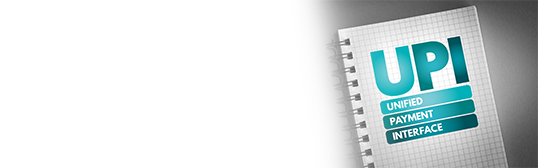
11 January, 2023
Financial transactions are easier than ever today. One of the newest and easiest ways to transfer money online is through UPI mobile applications. With UPI, you need not bother obtaining the payee’s bank account details to conduct financial transactions. However, you need to link your bank account to the UPI account to send and receive payments seamlessly. You can just as easily unlink or remove UPI from bank accounts. This article explains what UPI is and how to unlink UPI from bank accounts.
What is UPI?
United Payments Interface, abbreviated as UPI, is a payment system powered by mobile applications. UPI enables you to link your various bank accounts into a single mobile application, typically of a participating bank. It comprises several basic banking features that allow you to seamlessly route (send/receive) funds from individuals and business entities. With UPI transactions, you can avail of “peer to peer” fund collection and transfer requests, which you can also schedule and pay as per your needs and convenience.
Reasons for deleting UPI ID from bank accounts
While it is incredibly convenient, there could be many reasons why you may want to remove UPI from bank accounts. For instance:
You could be closing a UPI-linked salary account after leaving your place of employment.
You may be moving to another city where your current bank has a smaller presence.
You could be moving overseas, wherein the UPI payment system may not work.
In such cases, the question ‘how to remove UPI from bank accounts’ may cross your mind. So, let’s understand how to delete a UPI ID.
How to remove UPI from bank accounts
Irrespective of the participating bank with which you may have enabled your UPI account, you can conveniently unlink it through the UPI app. For instance, you may have linked several different bank accounts to a single UPI application. You may also have installed various UPI applications and may want to unlink bank accounts synchronised with those applications. So, here are the different ways how to unlink UPI from bank accounts.
Steps to remove UPI from bank accounts via UPI Apps
Log in to your chosen UPI app that you wish to unlink from your bank account.
Locate the profile option on the home page and tap on it.
Tap on the icon representing settings in the UPI app.
Under settings, you will find the deregister option; click on it.
The screen will pop up a deregistration confirmation message, which you must click on to confirm your intention to deregister from the UPI app.
It’s that simple! Once you confirm deregistration, your bank account will be unlinked from the UPI app.
While the actual steps may vary slightly, the general procedure of how to delete a UPI ID through UPI apps remains the same. Note that you can link your bank account to your UPI ID again, anytime you wish. However, you will have to create a new UPI ID for the bank account. Additionally, you cannot fetch your past transaction conducted on your old UPI ID with the same bank.
How to remove UPI from bank accounts via your bank’s mobile app
Currently, banks do not facilitate the removal of UPI IDs directly from their mobile applications. If you wish to remove the IDs, you need to visit your bank branch and submit a UPI deactivation request. The bank will accept your request, process it, and deactivate the UPI facility from your account within a few days. Once done, you will be unable to use that specific bank account for receiving or sending money via any UPI app.
UPI transactions with HDFC Bank
Now that you know how to unlink UPI from bank accounts, you can take the necessary steps, if you so need. UPI is an incredible facility that allows you to conduct instant money transfers 24x7x365. You can transfer funds to the payees’ virtual addresses without obtaining their bank account number, IFSC, etc. You can leverage the many benefits of UPI payments by setting HDFC Bank as your default UPI account.
Click here to explore more about Best Tips on Mobile Banking.
Download HDFC Bank Mobile Banking App for Android Users and for iOS Users.
*Terms and conditions apply. The information provided in this article is generic in nature and for informational purposes only. It is not a substitute for specific advice in your own circumstances.
