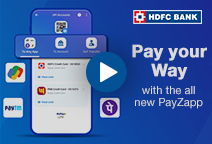You've Been Logged Out
For security reasons, we have logged you out of HDFC Bank NetBanking. We do this when you refresh/move back on the browser on any NetBanking page.
OK- Home
- PAY Cards, Bill Pay
- Money Transfer
- To Other Account
- To Own Account
- UPI (Instant Mobile Money Transfer)
- IMPS (Immediate Payment 24 * 7)
- RTGS (Available 24 * 7)
- NEFT (Available 24 * 7)
- RemitNow Foreign Outward Remittance
- Remittance (International Money Transfers )
- Religious Offering's & Donation
- RemitNow (For Expat)
- Forex Services for students
- Pay your overseas education fees with Flywire
- ESOP Remittances
- Visa CardPay
- Cards
- Bill Payments
- Recharge
- Payment Solutions
- Money Transfer
- SAVE Accounts, Deposits
- INVEST Bonds, Mutual Funds
- BORROW Loans, EMI
- INSURE Cover, Protect
- OFFERS Offers, Discounts
- My Mailbox
- My Profile
- Home
- PAY Cards, Bill Pay
- Money Transfer
- To Other Account
- To Own Account
- UPI (Instant Mobile Money Transfer)
- IMPS (Immediate Payment 24 * 7)
- RTGS (Available 24 * 7)
- NEFT (Available 24 * 7)
- RemitNow Foreign Outward Remittance
- Remittance (International Money Transfers )
- Religious Offering's & Donation
- RemitNow (For Expat)
- Forex Services for students
- Pay your overseas education fees with Flywire
- ESOP Remittances
- Visa CardPay
- Cards
- Bill Payments
- Recharge
- Payment Solutions
- Money Transfer
- SAVE Accounts, Deposits
- INVEST Bonds, Mutual Funds
- BORROW Loans, EMI
- INSURE Cover, Protect
- OFFERS Offers, Discounts
- My Mailbox
- My Profile
- Home
- PAY Cards, Bill Pay

- Money Transfer
- To Other Account
- To Own Account
- UPI (Instant Mobile Money Transfer)
- IMPS (Immediate Payment 24 * 7)
- RTGS (Available 24 * 7)
- NEFT (Available 24 * 7)
- RemitNow Foreign Outward Remittance
- Remittance (International Money Transfers )
- Religious Offering's & Donation
- RemitNow (For Expat)
- Forex Services for students
- Pay your overseas education fees with Flywire
- ESOP Remittances
- Visa CardPay
- SAVE Accounts, Deposits
- INVEST Bonds, Mutual Funds
- BORROW Loans, EMI
- INSURE Cover, Protect
- OFFERS Offers, Discounts
- My Mailbox
- My Profile
- Personal
- Resources
- Learning Centre
- ThisPageDoesNotCntainIconPay
- How to Port Your Mobile Number Your Guide to SIM Number Port
How to Port Your Mobile Number? Your Guide to SIM Number Port !
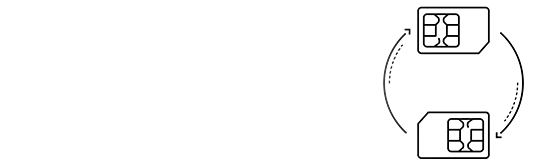
25 April, 2024
Synopsis
Switching mobile operators while keeping your existing phone number is made easy through the SIM porting facility available across India.
The process involves clearing any outstanding dues, ensuring the number has been active for at least 90 days, and fulfilling certain eligibility criteria.
Upon completion of the sim port process, you can activate a new sim on the new network. It typically takes a few working days, allowing for a smooth transition between service providers.
Tired of your current mobile operator and itching for a change? Consider porting your mobile number to another operator. With the SIM porting facility, you can effortlessly hop between operators without changing your beloved phone number. Whether you are in bustling Mumbai or the serene valleys of Kashmir, SIM porting is effortless. Let us dive into the practical details of how to seamlessly navigate this process.
What is SIM Porting?
The SIM port process is a fantastic facility that empowers you, the consumer, to switch from one operator to another regardless of your location in India. It involves transferring your existing phone number and service to a new SIM card provided by the new operator. If you are dissatisfied with your current operator’s service, you can opt for this facility. SIM porting allows you to retain your existing number while enjoying the benefits of a new provider.
Eligibility Requirements for SIM Port Process
To ensure a smooth SIM port process, you must meet certain criteria:
If you have a post-paid connection, clear all outstanding dues.
Your number should be active on the current network for at least 90 days.
Ensure that there is no ongoing change of ownership request for your number.
Fulfil any contractual obligations with your current provider.
Your number should not be involved in any legal disputes.
The number you wish to port should not be under any court orders.
How to Send Port Message?
To initiate the SIM port process, send a SIM port message to 1900. Type “PORT” followed by your 10-digit mobile number. You will receive a Unique Porting Code (UPC) via SMS. After receiving the UPC, visit the new operator’s store with the UPC and documents to complete the SIM port process. The process typically takes 7 working days to complete
What is the Process of SIM Porting?
Once you have your UPC, the port process kicks into gear:
Submit port request: Visit your desired operator's store with the UPC and necessary documents, including the SIM port number.
Approval of port request: The new operator will handle all verifications after examining the documents and the SIM port number.
Complete the SIM port process: After approval, your number will be ported, usually within 7 working days.
Withdrawal of Port Request
In case you change your mind to port your number, you can withdraw your SIM port request within 24 hours by sending a cancellation SIM port message to 1900.
Validity of UPC
The SIM port number for the SIM port process is valid for 4 days in most regions but extends to 30 days in Jammu & Kashmir, Assam, and the Northeast.
Corporate Numbers and SIM Porting
If you are looking to port corporate numbers, you can do so with ease. The facility allows you to port up to 100 numbers with a single authorisation letter for a streamlined SIM port process for businesses.
Charges for SIM Porting
The maximum charge for each SIM port request is a nominal ₹6.46, ensuring that the port process remains both affordable and accessible.
Steps Involved in The Number Port Process
If you are looking to switch your mobile service provider but want to keep your existing number, here is an easy guide:
Start the process: Head to your chosen operator's store or retail outlet to begin the porting process.
Get assistance: Store staff will help you fill out the Porting Form and complete formalities like document submission and paying the porting fee.
Receive your New SIM: Once the process is complete, you will get a new SIM card and a confirmation message for your port request.
Activate your new network: After porting, insert the new SIM and dial the suggested number to activate your number.
Do note that the time taken to activate the new service provider can take at least five working days, so patience is the key.
Click here to make recharge through PayZapp on your IOS phone.
Click here to do mobile recharge through PayZapp on your Android phone.
PayZapp For Quick Mobile Bill Payments and Recharges
Once, you have completed the port process, it is time to recharge your mobile number or pay its bill. You can then discover the ease of paying your mobile phone bills with HDFC Bank's PayZapp Online Payment App. It simplifies the way you handle your mobile phone payments, ensuring you can pay your bills quickly and securely. You can make payments with multiple payment methods including Credit Cards, Debit Cards and UPI for enhanced flexibility. It further makes your payment experience rewarding by offering Cashpoints and discount offers on various select payments and brands. So, next time you recharge or pay your mobile bill, use PayZapp to get a seamless payment experience while enjoying rewards.
Download PayZapp
*Terms and conditions apply. The information provided in this article is generic in nature and for informational purposes only. It is not a substitute for specific advice in your own circumstances.